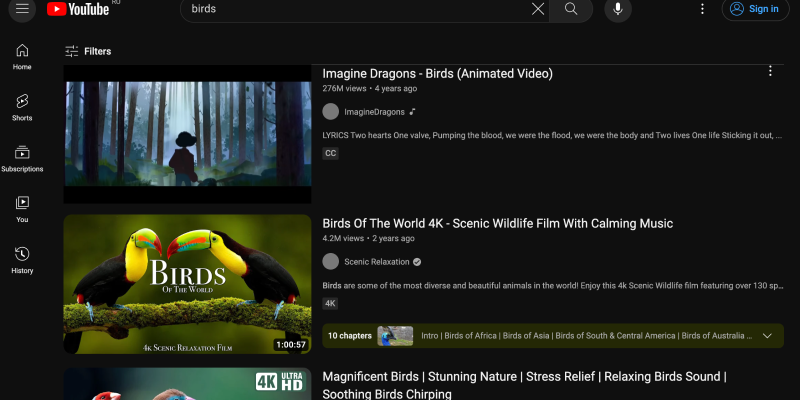Chế độ tối trên YouTube mang đến cho người dùng trải nghiệm xem dễ chịu và thoải mái, đặc biệt là trong các phiên duyệt web vào ban đêm hoặc trong môi trường ánh sáng yếu. Tuy nhiên, gặp phải sự cố với chế độ tối không hoạt động có thể gây khó chịu. Nếu bạn phải đối mặt với các vấn đề như chế độ tối YouTube không hoạt động, Hoặc tìm thấy rằng giao diện YouTube của bạn vẫn còn màu trắng mặc dù cho phép chế độ tối, Đừng lo lắng - chúng tôi đã bảo vệ bạn.
Hiểu về chế độ tối không hoạt động
- Chế độ tối YouTube không hoạt động: Nhiều người dùng gặp phải vấn đề về chế độ tối YouTube không hoạt động, nơi mặc dù cho phép chế độ tối trong cài đặt, giao diện vẫn còn màu trắng.
- Nguyên nhân có thể: Một số yếu tố có thể đóng góp vào chế độ tối không hoạt động trên YouTube, bao gồm cài đặt trình duyệt, Mở rộng xung đột, hoặc các vấn đề với chính nền tảng YouTube.
- Khiếu nại phổ biến: Người dùng thường báo cáo các trường hợp trong đó chế độ tối YouTube xuất hiện bị hỏng, trục trặc, hoặc không nhất quán trên các thiết bị hoặc trình duyệt khác nhau.
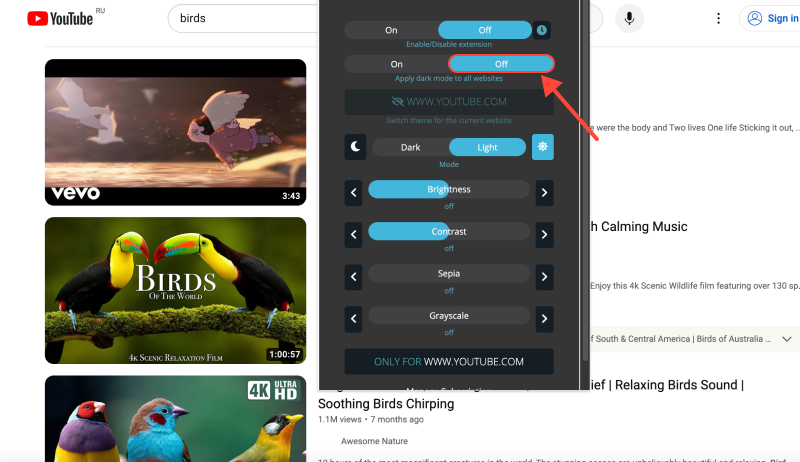
Khắc phục sự cố Chế độ tối không hoạt động trên YouTube
- Kiểm tra cài đặt trình duyệt: Bắt đầu bằng cách xác minh cài đặt trình duyệt của bạn để đảm bảo rằng chế độ tối được bật và hoạt động chính xác. Thỉnh thoảng, Trình duyệt cập nhật hoặc thay đổi trong cài đặt có thể ảnh hưởng đến chức năng chế độ tối.
- Mở rộng xung đột: Vô hiệu hóa bất kỳ tiện ích mở rộng trình duyệt nào có thể mâu thuẫn với tính năng chế độ tối YouTube. Một số tiện ích mở rộng hoặc tiện ích bổ sung có thể can thiệp vào hoạt động thích hợp của chế độ tối.
- Xóa bộ nhớ cache và cookie: Xóa bộ nhớ cache và cookie của bạn đôi khi có thể giải quyết các vấn đề về chế độ tối trên YouTube bằng cách làm mới trang và xóa bất kỳ dữ liệu được lưu trữ nào có thể gây ra xung đột.
- Cập nhật trình duyệt: Đảm bảo rằng trình duyệt của bạn được cập nhật với phiên bản mới nhất. Các phiên bản trình duyệt lỗi thời đôi khi có thể dẫn đến các sự cố tương thích với chế độ tối YouTube.
- Hãy thử một trình duyệt khác: Nếu chế độ tối vẫn không hoạt động trên YouTube, Hãy thử truy cập nền tảng bằng cách sử dụng trình duyệt khác để xác định xem sự cố có dành riêng cho trình duyệt không.
- Vấn đề nền tảng YouTube: Trong một số trường hợp, Chế độ tối không hoạt động trên YouTube có thể là do trục trặc tạm thời hoặc các vấn đề với chính nền tảng. Chờ đợi một thời gian hoặc liên hệ với hỗ trợ YouTube có thể giúp giải quyết các vấn đề đó.
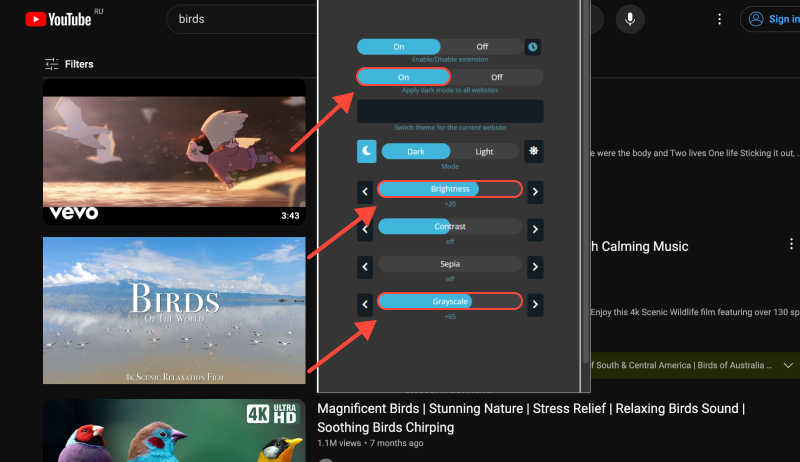
Phần kết luận
Bằng cách làm theo các bước khắc phục sự cố này, Bạn có thể giải quyết các vấn đề một cách hiệu quả với chế độ tối không hoạt động trên YouTube và tận hưởng trải nghiệm xem liền mạch ở chế độ tối. Hãy nhớ cập nhật trình duyệt và tiện ích mở rộng của bạn, Xóa bộ nhớ cache và cookie thường xuyên, và liên hệ với hỗ trợ YouTube nếu vấn đề vẫn còn. Với Chế độ tối sự mở rộng, Bạn có thể nâng cao trải nghiệm duyệt YouTube của mình và đắm mình vào mặt tối của YouTube một cách dễ dàng.








- Hướng dẫn bật Dark Mode trên Chrome bằng Dark Mode Extension
- Khám phá mặt tối của kiến thức: Cách bật Chế độ tối trên Wikipedia
- Nâng cao trải nghiệm máy chủ SQL của bạn với Chế độ tối: Lời khuyên cho sự thoải mái và năng suất của mắt
- Cách bật Chế độ tối trên Lớp học Google: Hướng dẫn từng bước
- Cách bật Chế độ tối trên OneNote: Hướng dẫn từng bước sử dụng tiện ích mở rộng Chế độ tối