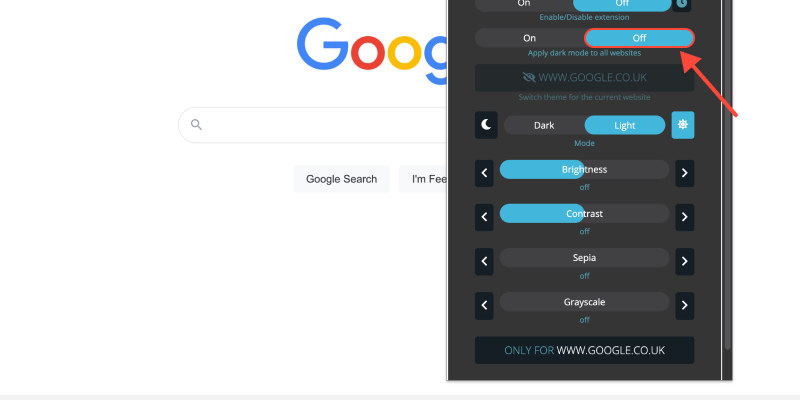Có chế độ tối cho Chrome không?
Đúng, và kích hoạt nó dễ dàng hơn bạn nghĩ. Hãy làm theo các bước đơn giản sau để thay đổi trải nghiệm duyệt web của bạn:
Bắt đầu bằng cách thêm tiện ích mở rộng Chế độ tối vào Chrome. Tiện ích mở rộng chế độ tối. Nhấp vào liên kết và cài đặt tiện ích mở rộng.
Sau khi tiện ích mở rộng được cài đặt, nhấp vào biểu tượng của nó trên thanh công cụ Chrome. Lựa chọn “Tùy chọn” từ menu thả xuống.
Trong cài đặt tiện ích mở rộng Chế độ tối, bật công tắc để bật Chế độ tối. Bạn cũng có thể điều chỉnh các cài đặt bổ sung như độ sáng và độ tương phản cho phù hợp với sở thích của mình.
Khi bật Chế độ tối, trải nghiệm duyệt web Chrome của bạn sẽ được chuyển đổi với giao diện đẹp mắt, giao diện chủ đề tối.
Tùy chỉnh trải nghiệm Chế độ tối của bạn
Chế độ tối trong Chrome: Thử nghiệm với các cài đặt khác nhau để tùy chỉnh trải nghiệm Chế độ tối của bạn. Cho dù bạn thích chủ đề tối tinh tế hay độ tương phản đậm nét, tiện ích mở rộng Chế độ tối cho Chrome cung cấp nhiều tùy chọn tùy chỉnh để khám phá.
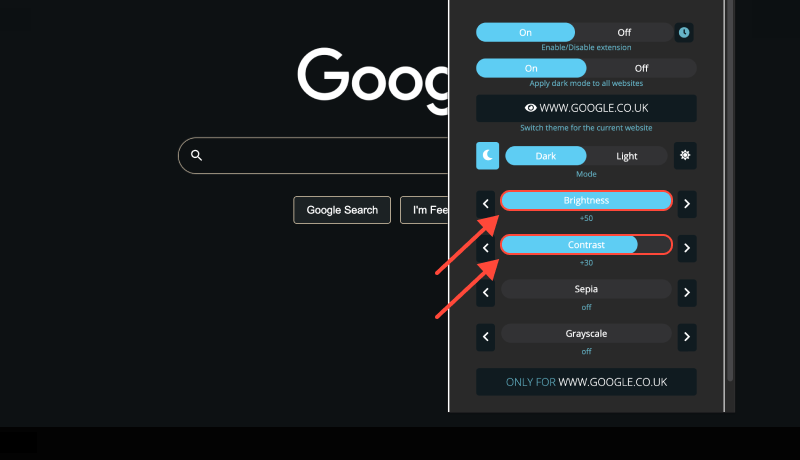
Câu hỏi thường gặp: Chế độ tối cho Chrome
Có Chế độ tối cho Google Chrome không?
- Tuyệt đối! Tiện ích mở rộng Dark Mode cho phép bạn bật Dark Mode trên Chrome một cách dễ dàng.
Cách tạo chế độ tối cho Chrome?
- Hướng dẫn từng bước của chúng tôi sẽ hướng dẫn bạn quy trình bật Chế độ tối trên Chrome, để bạn có thể tận hưởng trải nghiệm duyệt web thoải mái hơn.
Bạn có thể tạo chế độ tối cho Chrome không?
- Đúng, bạn có thể! Với tiện ích mở rộng Chế độ tối, bạn có khả năng chuyển sang Chế độ tối trên Chrome một cách dễ dàng.
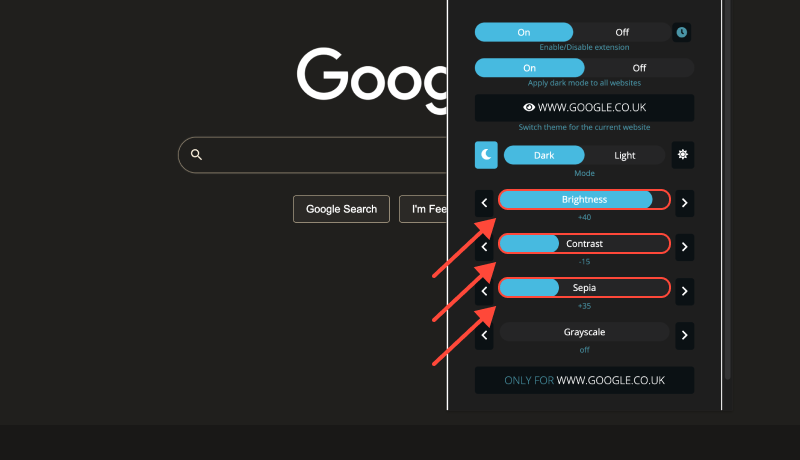
Phần kết luận
Chế độ tối là một công cụ thay đổi cuộc chơi dành cho người dùng Chrome đang tìm kiếm trải nghiệm duyệt web thoải mái hơn. Với hướng dẫn toàn diện của chúng tôi, bạn có thể mở khóa Dark Mode trên Chrome và tùy chỉnh theo ý thích. Tạm biệt tình trạng mỏi mắt và chào đón niềm hạnh phúc của Chế độ tối!








- Nâng cao trải nghiệm email với Chế độ tối: Hướng dẫn thiết lập và thiết kế
- Cách bật Chế độ tối trên Lịch Google: Hướng dẫn đầy đủ
- Cách bật Chế độ tối trên OneNote: Hướng dẫn từng bước sử dụng tiện ích mở rộng Chế độ tối
- Nâng cao trải nghiệm Twitch của bạn với tiện ích mở rộng Chế độ tối
- Điều khoản sử dụng