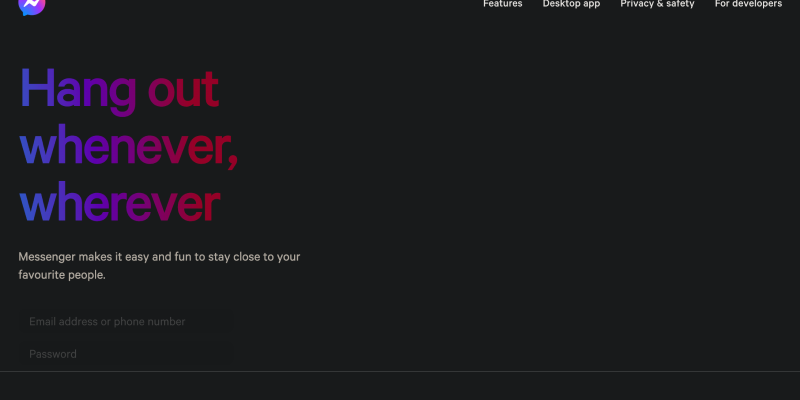您是否厌倦了设备上 Messenger 明亮的界面? 您想用深色定制您的消息传递体验吗?, 更时尚的主题? 深色模式是解决方案! 在这份详细指南中, 我们将引导您完成使用深色模式浏览器扩展程序在 Messenger 上设置深色模式的步骤. 告别眼睛疲劳,迎接更具视觉吸引力的消息界面.
什么是 Messenger 深色模式?
Messenger 上的深色模式是一项将应用程序界面转变为更深色调的功能, 使眼睛更轻松, 尤其是在弱光环境下. 带有深色模式, 您可以在 OLED 和 AMOLED 屏幕上享受更舒适的消息传递体验,同时减少电池消耗.
如何在 Messenger 上启用深色模式:
安装深色模式扩展:
- 访问 Chrome 网上应用店并搜索深色模式扩展程序.
- 点击 “添加到 Chrome” 安装扩展.
- 按照屏幕上的说明完成安装过程.
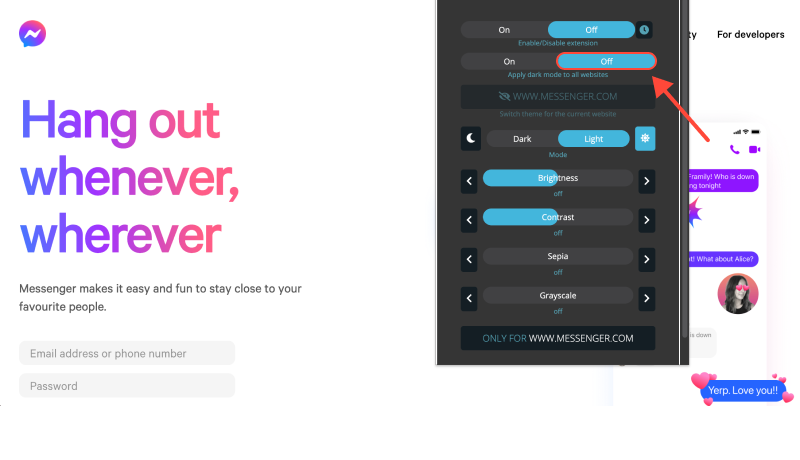
激活深色模式:
- 安装扩展后, 在您的设备上打开 Messenger.
- 在浏览器工具栏中找到深色模式扩展程序图标.
- 单击该图标可打开或关闭 Messenger 的深色模式.
定制您的体验:
- 根据您的喜好调整扩展设置以自定义深色模式.
- 您可以选择在 Messenger 或特定网站上自动启用深色模式.
在深色模式下享受消息传递:
- 启用深色模式, 在 Messenger 上享受更舒适、更时尚的消息传递体验.
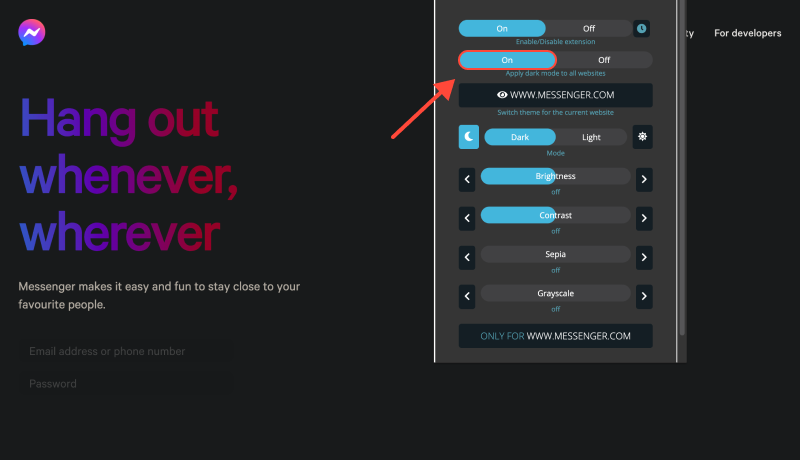
结论
使用深色模式扩展在 Messenger 上启用深色模式是增强消息传递体验的简单而有效的方法. 无论您是在 Android 设备还是 PC 上聊天, 深色模式提高了可读性并减少了眼睛疲劳. 立即安装深色模式扩展,将您的 Messenger 界面转变为时尚的, 黑暗主题.








Alex Miller 深色模式产品专家
相关文章