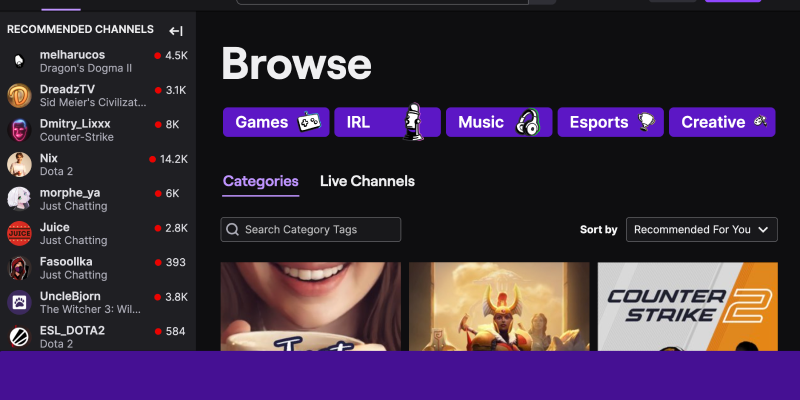您是否厌倦了在 PC 上进行流媒体播放时 Twitch 令人眼花缭乱的亮度? 希望通过时尚的深色模式定制您的观看体验? 别再犹豫了! 在这份综合指南中, 我们将引导您使用深色模式浏览器扩展程序在 Twitch 上启用深色模式. 探索一种简单的方法来改造您的 Twitch 界面并使观看会话更加舒适, 尤其是在夜间直播时.
为什么在 Twitch 上使用深色模式?
- 减少眼睛疲劳: 深色模式会降低屏幕亮度, 减少长时间观看时的眼睛疲劳.
- 增强的视觉体验: 深色模式提供了时尚的界面, 增强 Twitch 上的整体视觉体验.
- 适合夜景: 深色模式为夜间串流营造更舒适的环境, 防止刺眼的眩光.
如何在 Twitch 上启用深色模式:
1. 安装深色模式扩展:
- 访问 Chrome 网上应用店并搜索深色模式扩展程序.
- 点击 “添加到 Chrome” 并按照提示安装扩展.
- 安装后, 您将在浏览器工具栏中看到深色模式图标.
2. 激活深色模式:
- 在您的电脑上打开 Twitch.
- 单击浏览器工具栏中的深色模式扩展图标可打开或关闭深色模式.
- 在 Twitch 上享受新的黑暗模式界面.
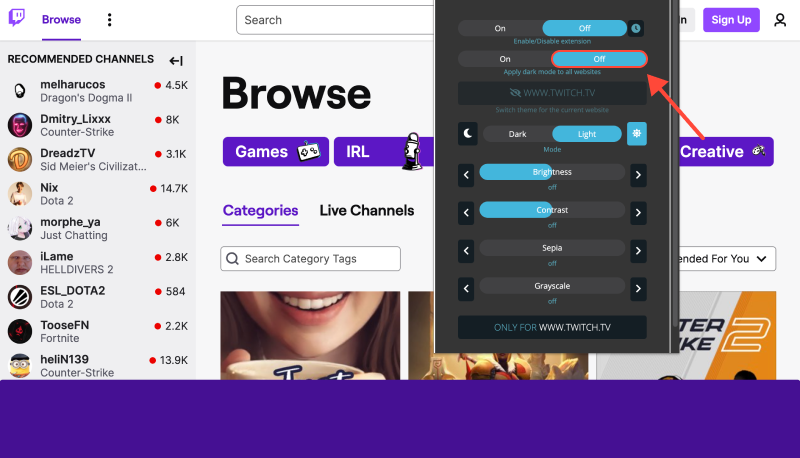
3. 定制您的体验:
- 深色模式扩展允许自定义深色模式设置.
- 调整设置以在 Twitch 上或特定时间间隔自动启用深色模式.
深色模式扩展的好处:
- 无缝集成: 深色模式扩展与 Twitch 无缝集成, 提供向暗模式的平滑过渡.
- 提高观看舒适度: 深色模式可减轻眼睛疲劳,提供更舒适的观看体验, 尤其是在弱光环境下.
- 增强美感: 享受带有深色模式的时尚现代界面, 提升 Twitch 的整体美感.
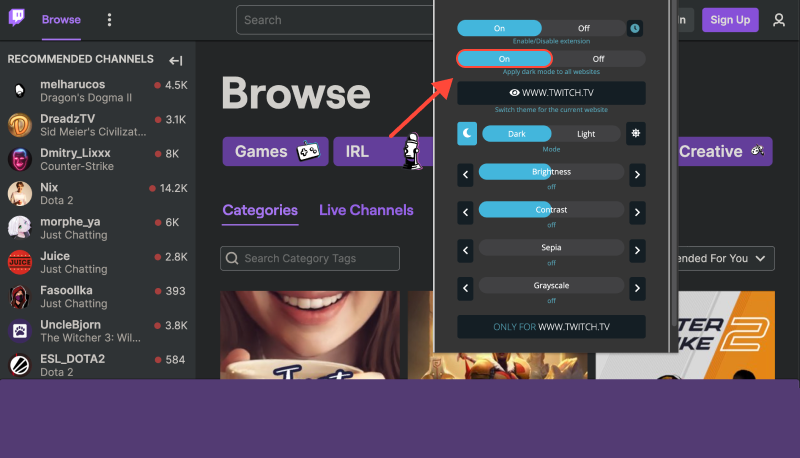
结论
使用深色模式扩展在 Twitch 上启用深色模式是增强流媒体体验的简单而有效的方法. 无论您是在白天还是晚上进行直播, 深色模式为您的所有 Twitch 活动提供舒适且时尚的界面. 立即安装深色模式扩展并提升您的 Twitch 观看体验!








Alex Miller 深色模式产品专家
相关文章