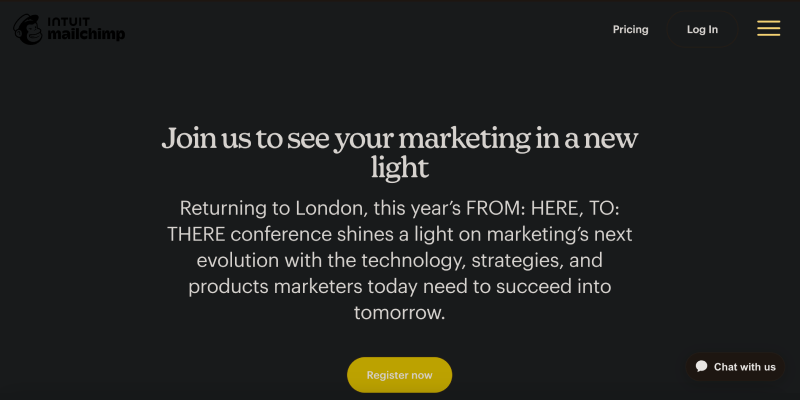电子邮件中的黑暗模式越来越流行, 鉴于它的许多好处,也就不足为奇了. 然而, 许多用户努力为电子邮件设置黑暗模式. 在本文中, 我们将探索如何使用“暗模式”来增强电子邮件体验以及如何为MailChimp等平台配置它.
电子邮件的暗模式可以降低屏幕亮度,并使电子邮件工作更舒适, 尤其是在弱光条件下. 此外, 它可以帮助减轻眼睛疲劳并改善整体用户体验.
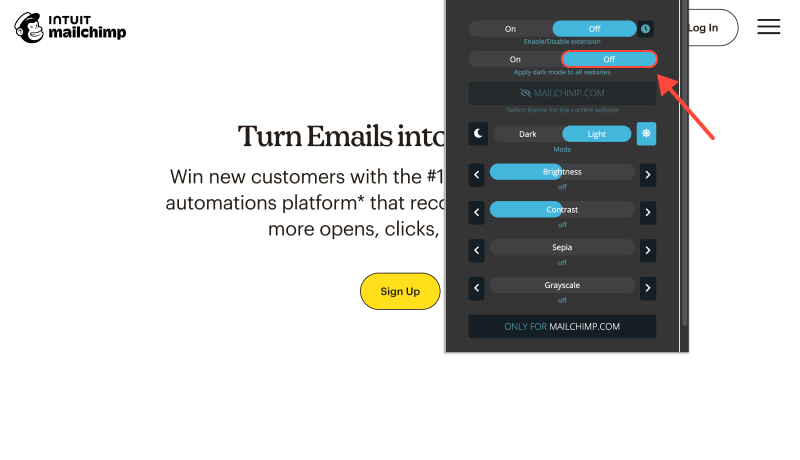
MailChimp是支持设计电子邮件的暗模式的平台之一. 在黑暗模式下创建优雅,专业的电子邮件可以显着提高您的电子邮件营销效果并提高受众的参与度.
暗模式扩展好处:
- 增强电子邮件的可见性和可读性.
- 使用电子邮件时减少眼睛疲劳.
- 创建时尚而现代的电子邮件设计.
- 支持诸如MailChimp之类的平台,用于在黑模式下设计电子邮件.
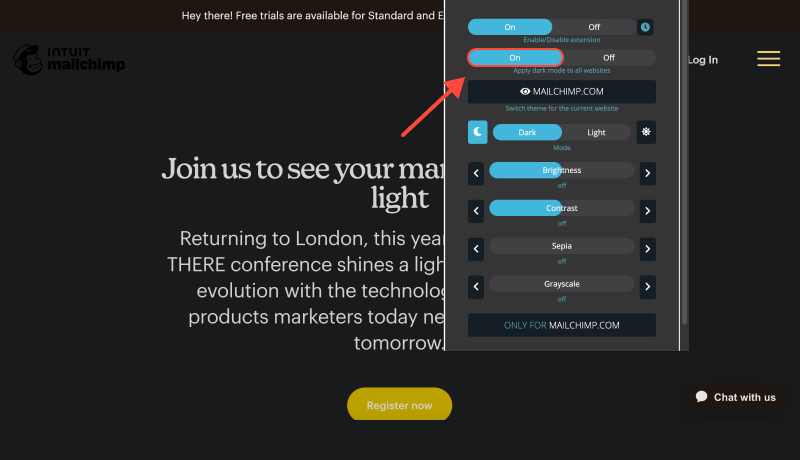
通过黑暗模式扩展,启用电子邮件模式变得容易且易于访问. 只需安装扩展名并享受增强的电子邮件体验.








Alex Miller 深色模式产品专家
相关文章