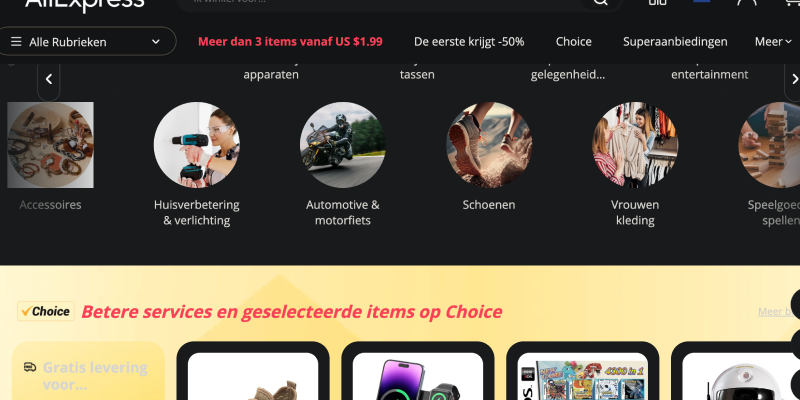在网上购物的世界里, 我们花了很多时间的地方, 让您的体验尽可能方便和愉快非常重要. 一种方法是在 AliExpress 上启用深色模式, 这将使您更轻松地浏览产品和购买.
速卖通深色模式的优势:
1. 减少眼睛疲劳: 网页上的深色背景会降低屏幕亮度, 有助于减轻长时间使用时的眼睛疲劳.
2. 提高可读性: 深色背景上的文字更易于阅读, 尤其是在弱光条件下.
3. 审美情趣: 深色模式使网站看起来更加时尚和现代, 使它们对用户更具吸引力.
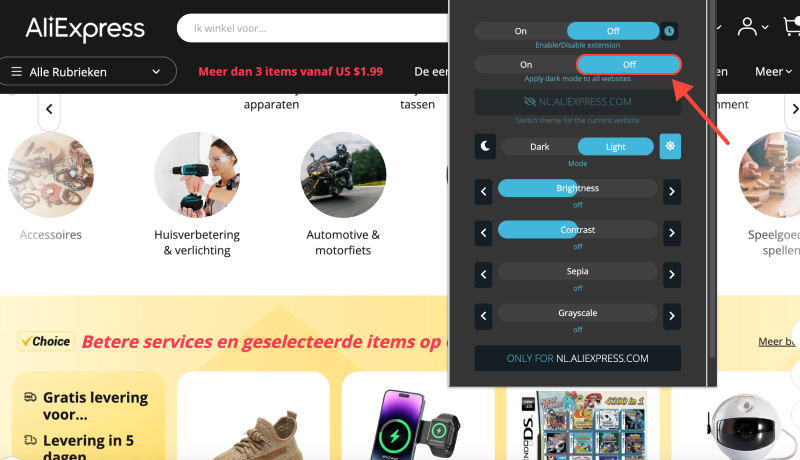
如何在速卖通上启用深色模式:
1. 安装深色模式扩展: 参观 深色模式 Chrome 网上应用店中的链接并为您的浏览器安装深色模式扩展程序.
2. 导航至全球速卖通: 打开浏览器并转到 AliExpress 网站.
3. 启用深色模式: 在浏览器工具栏中找到“深色模式”扩展程序图标,然后单击它以在速卖通上启用“深色模式”.
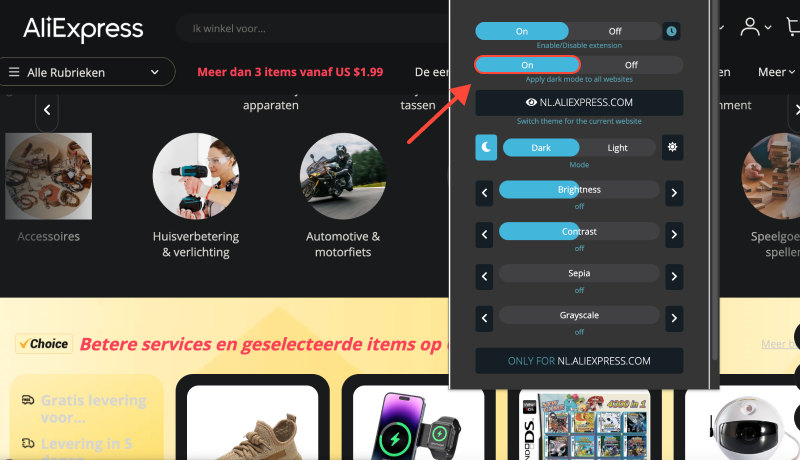
在速卖通上启用深色模式, 您将享受更舒适的浏览体验, 让您的网上购物更加愉快、便捷.








Alex Miller 深色模式产品专家
相关文章