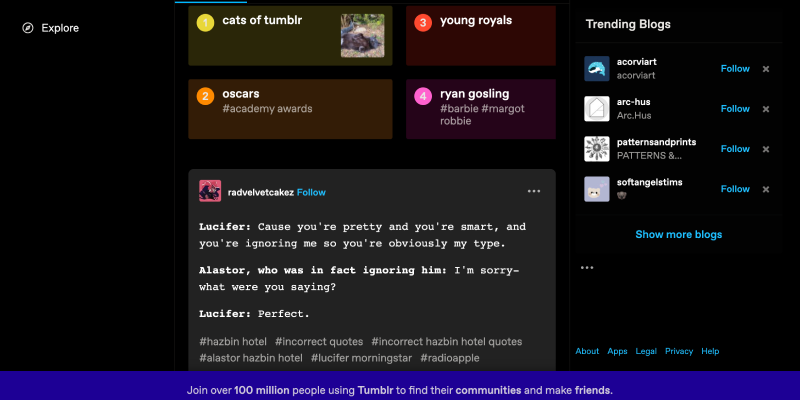最近几年, 由于其光滑的外观和减少眼睛的疲劳,黑暗模式在用户中广受欢迎, 尤其是在夜间浏览时. 如果您是Tumblr用户,希望自定义黑暗模式的体验, 你很幸运! 在本指南中, 我们将使用黑模式扩展名带您完成在Tumblr上启用黑暗模式的过程.
什么是tumblr?
Tumblr是一个微博和社交网络平台,允许用户发布多媒体内容, 包括文字, 照片, 引号, 链接, 音乐, 和视频. 拥有全球数百万用户, Tumblr以其多样化的社区和广泛的内容而闻名.
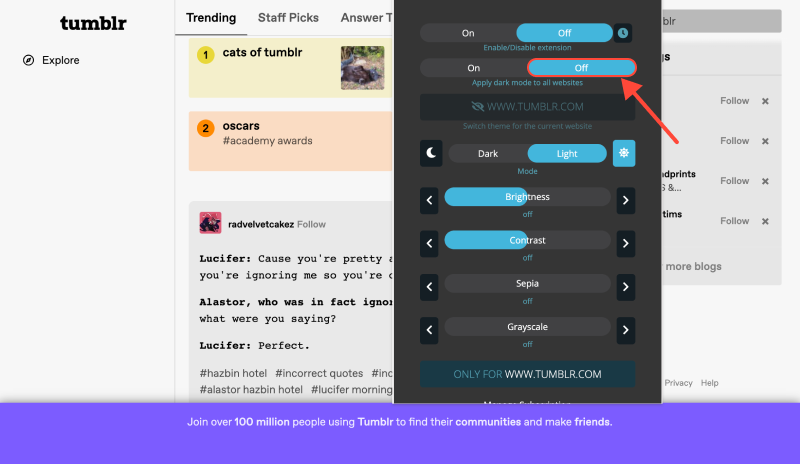
为什么选择深色模式?
黑暗模式, 也称为夜间模式或黑暗主题, 在黑暗的背景上显示浅文本, 可以减少眼睛疲劳, 在带有OLED屏幕的设备上节省电池寿命, 并创造更身临其境的浏览体验, 尤其是在弱光环境下.
如何在 Tumblr 上启用深色模式
步 1: 安装深色模式扩展
第一步是为您的浏览器安装深色模式扩展. 您可以通过以下方式在 Chrome 应用商店中找到该扩展程序 这个链接.
步 2: 激活深色模式
安装扩展后, 在浏览器中打开tumblr. 在浏览器工具栏中查找暗模式扩展图标,然后单击它以激活Tumblr上的黑暗模式.
步 3: 享受深色模式浏览
就是这样! 您已经在Tumblr上成功启用了黑暗模式. 现在, 探索您的仪表板, 帖子, 和带有更黑暗主题的消息在眼睛上更容易.
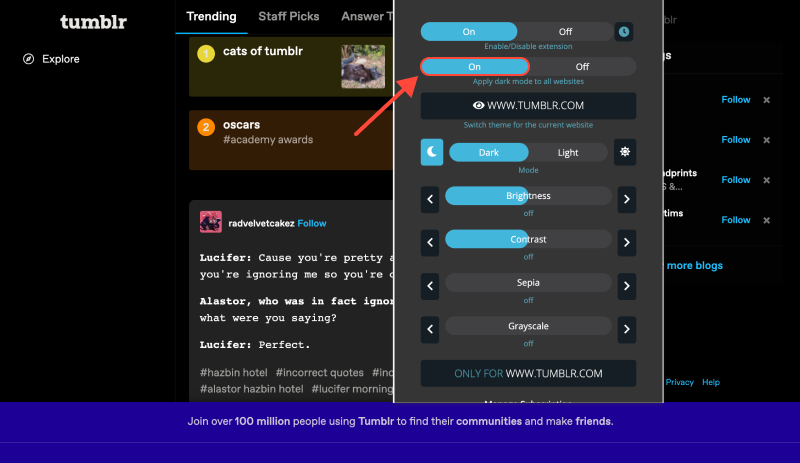
故障排除
如果您遇到任何黑暗模式的问题,则无法在Tumblr上正常工作, 尝试刷新页面或重新启动浏览器. 如果问题仍然存在, 确保已安装了最新版本的“暗模式扩展”,并检查浏览器的任何更新.
结论
Tumblr上的黑暗模式提供时尚舒适的浏览体验, 允许您享受自己喜欢的内容,并减少眼睛疲劳. 带有深色模式扩展, 您可以自定义tumblr体验,并毫不费力地在光线和黑暗主题之间进行切换. 今天尝试一下,并以全新的方式体验Tumblr!








亚历克斯·米勒 深色模式产品专家
相关文章