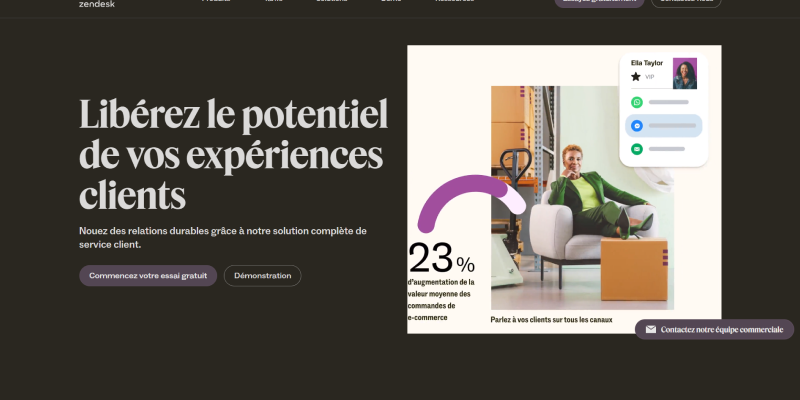目录
- 介绍
- Zendesk有黑暗模式吗?
- 使用暗模式扩展名在Zendesk中启用黑暗模式
3.1 安装深色模式扩展3.2 访问Zendesk3.3 激活深色模式3.4 自定义深色模式设置 (选修的)
- 在Zendesk中使用暗模式的好处
- 结论
在当今的数字世界中, 用户体验对于任何在线平台的成功至关重要. 随着企业努力提供最佳的客户服务, Zendesk之类的工具对于管理客户查询和支持门票是必不可少的. 然而, 对于用户在Zendesk上花费延长的用户, 眼睛疲劳可能成为一个问题, 特别是在光明的环境中. 解决这个问题, 许多用户寻求Zendesk的暗模式功能,以增强可读性并减轻眼睛疲劳. 在本文中, 我们将探索Zendesk中暗模式功能的可用性,以及如何使用浏览器的“暗模式扩展”启用它.
Zendesk有黑暗模式吗?
Zendesk用户的常见问题之一是该平台是否提供了暗模式功能. 现在, Zendesk的界面中没有官方的暗模式功能. 然而, 用户仍然可以通过深色模式扩展等浏览器扩展来实现深色模式体验.
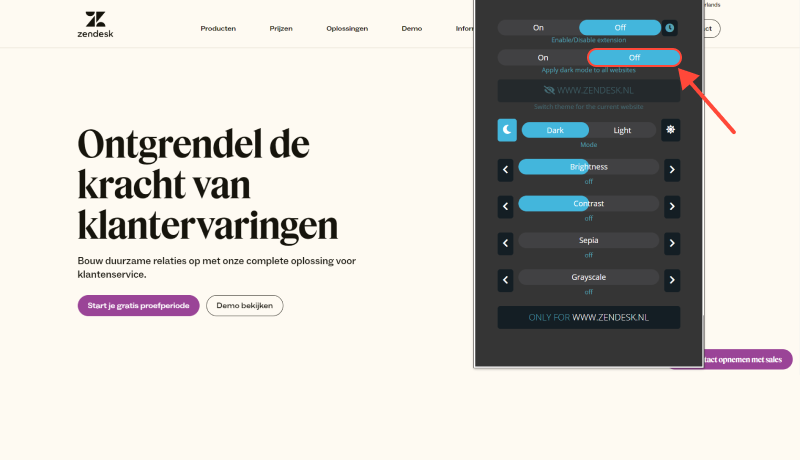
使用暗模式扩展名在Zendesk中启用黑暗模式
- 安装深色模式扩展: 首先为您喜欢的Web浏览器安装暗模式扩展. 此扩展适用于 Google Chrome 等流行浏览器, 火狐浏览器, 和微软边缘. 只需访问浏览器的扩展商店, 搜索 “深色模式扩展,” 并按照安装说明进行操作.
- 访问Zendesk: 成功安装深色模式扩展后, 导航到Zendesk网站并登录到您的帐户.
- 激活深色模式: 在浏览器工具栏中查找“深色模式扩展”图标. 单击图标以切换Zendesk网站的暗模式. 该页面现在应该以深色主题显示, 提供更舒适的观看体验.
- 自定义深色模式设置 (选修的): 取决于您安装的深色模式扩展, 您可以选择自定义暗模式体验的某些方面, 例如对比度, 字体大小, 和配色方案. 探索扩展程序的设置,根据您的喜好定制深色模式.
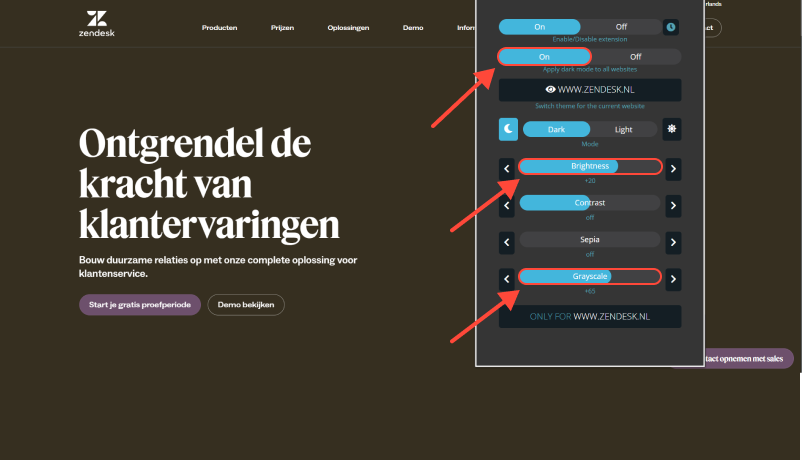
在Zendesk中使用暗模式的好处
- 减少眼睛疲劳: 深色模式减少了屏幕发出的蓝光量, 这有助于缓解眼睛疲劳, 特别是长时间使用时.
- 增强焦点: 深色模式提供的对比度强调内容, 更容易专注于客户查询和支持门票而不会分心.
- 提高可读性: 文本和背景之间的高对比度增强了可读性, 尤其是在弱光环境下, 确保用户可以轻松浏览Zendesk的界面.
结论
Zendesk不提供官方的黑暗模式功能, 用户仍然可以通过使用深色模式扩展等浏览器扩展来享受深色模式的好处. 通过启用深色模式, 用户可以减轻眼睛疲劳, 增强注意力, 并提高可读性, 最终导致在Zendesk上获得更好的用户体验.








亚历克斯·米勒 深色模式产品专家
相关文章