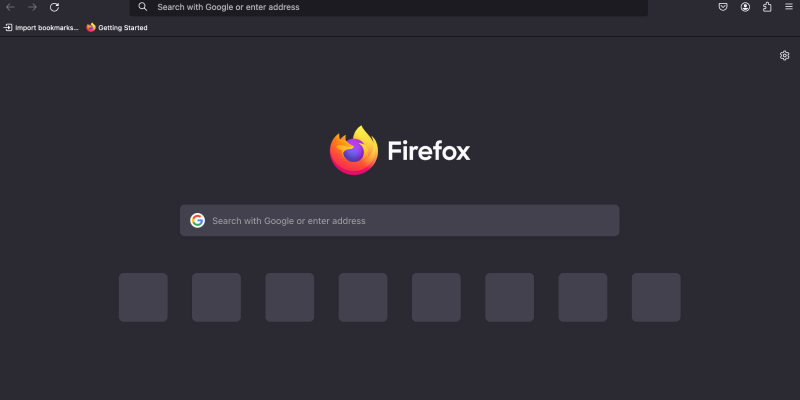你是否厌倦了 Firefox 亮白色的界面? 深色模式提供了一种时尚且护眼的替代方案,可减少眼睛疲劳, 尤其是在夜间浏览时. 在本指南中, 我们将向您展示如何在 Firefox 上启用深色模式并增强您的浏览体验.
如何在 Firefox 上启用深色模式
使用内置设置:
- 访问 Firefox 首选项: 单击菜单按钮 (三条水平线) 在浏览器窗口的右上角,然后选择 “偏好。”
- 导航至 “扩展 & 主题” 部分: 在首选项菜单中, 点击 “扩展 & 主题” 在左侧边栏中.
- 选择深色主题: 滚动浏览可用主题并从列表中选择一个深色主题. 点击 “使能够” 将深色主题应用于 Firefox.
- 享受黑暗模式: Firefox 将切换至深色模式, 提供更视觉上愉悦的浏览体验.
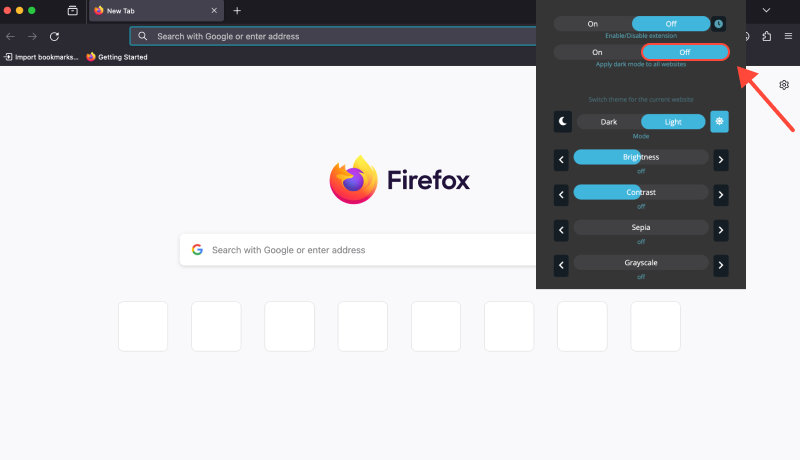
使用暗模式扩展:
- 安装暗模式扩展: 访问 Chrome 网上应用店并使用以下链接安装适用于 Firefox 的深色模式扩展: 深色模式扩展.
- 随处启用深色模式: 安装后, 深色模式扩展将自动在所有网站上启用深色模式, 在整个网络上提供一致的暗模式体验.
- 自定义设置 (选修的): 该扩展还提供自定义选项, 允许您根据自己的喜好调整黑暗程度和其他偏好.
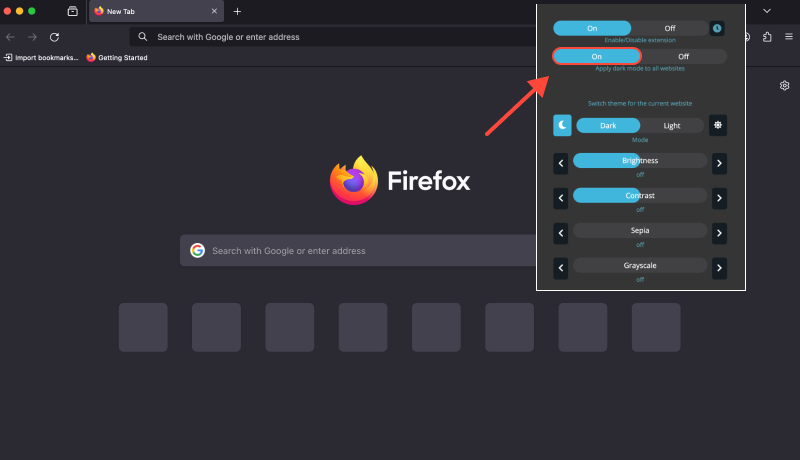
深色模式扩展: 增强您的 Firefox 体验
深色模式扩展不仅可以在 Firefox 上启用深色模式,还可以确保在所有网站上提供无缝的深色模式体验. 告别眼睛疲劳,享受深色模式更舒适的浏览体验.








Alex Miller 深色模式产品专家
相关文章