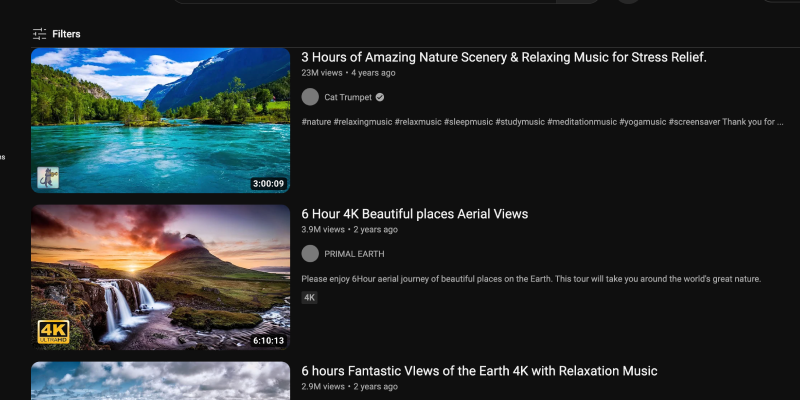您是否厌倦了YouTube的明亮白色界面? 深色模式提供了一种时尚且护眼的替代方案,可减少眼睛疲劳, 尤其是在夜间浏览时. 在本指南中, 我们将引导您浏览各个步骤,以启用YouTube上不同平台的暗模式.
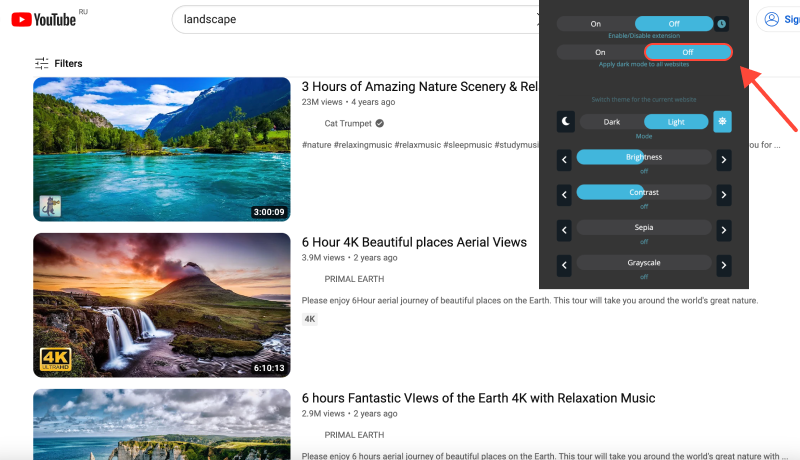
如何在YouTube上启用黑暗模式
桌面 (PC或Mac)
- 导航到设置: 登录到您的YouTube帐户,然后单击右上角的个人资料图片. 然后, 选择 “设置” 从下拉菜单中.
- 访问外观设置: 在设置菜单中, 点击 “外貌” 在左侧边栏中.
- 启用深色模式: 在外观部分, 切换旁边的开关 “黑暗主题” 打开黑暗模式.
- 确认更改: YouTube将立即切换到黑暗模式, 提供更视觉上愉悦的浏览体验.
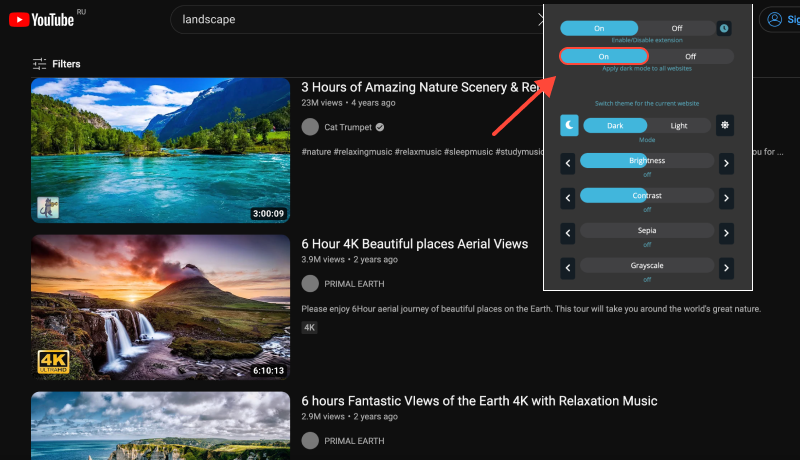
移动的 (iOS或Android)
- 打开YouTube应用程序: 在您的移动设备上启动YouTube应用程序,并在您的帐户上登录到您的帐户.
- 访问设置: 点击右上角的个人资料图片以访问您的帐户设置.
- 启用黑暗主题: 在设置菜单中, 点击 “外貌。” 然后, 切换旁边的开关 “黑暗主题” 启用黑暗模式.
- 保存更改: YouTube将切换到黑暗模式, 提供更舒适的观看体验, 尤其是在弱光环境下.
深色模式扩展: 增强您的YouTube体验
对于喜欢在各个网站和平台上更一致的黑暗模式体验的用户, 考虑安装暗模式扩展. 此扩展程序使您可以在不提供本地支持的网站上强制黑暗模式, 包括YouTube.








Alex Miller 深色模式产品专家
相关文章