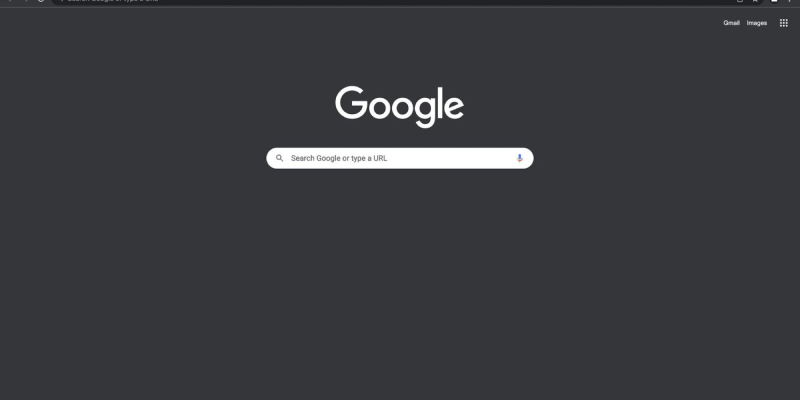在我们现代的数字生活中, 许多用户更喜欢深色模式以提高互联网浏览时的舒适度. 然而, 如何在流行的 Google Chrome 浏览器上启用深色模式并不总是很清楚. 在本文中, 我们将深入研究如何使用深色模式扩展在 Chrome 上启用深色模式.
Chrome 中的深色模式是什么?
Chrome 浏览器中的深色模式, 也称为 “深色模式,” 是一种替代颜色模式,用较深的色调代替明亮和浅色. 这使得浏览网页更加舒适, 尤其是在弱光条件下或长时间使用浏览器期间.
如何使用深色模式扩展在 Chrome 上启用深色模式
1. 安装扩展
第一的, 您需要从 Chrome 网上应用店安装深色模式扩展程序. 链接到暗模式扩展. 单击链接并按 “添加到 Chrome,” 然后确认安装.
2. 激活扩展
安装深色模式扩展后, 在 Chrome 浏览器中打开新标签页. 在浏览器窗口的右上角, 你会看到扩展图标. 右键单击它并选择 “选项” 从上下文菜单.
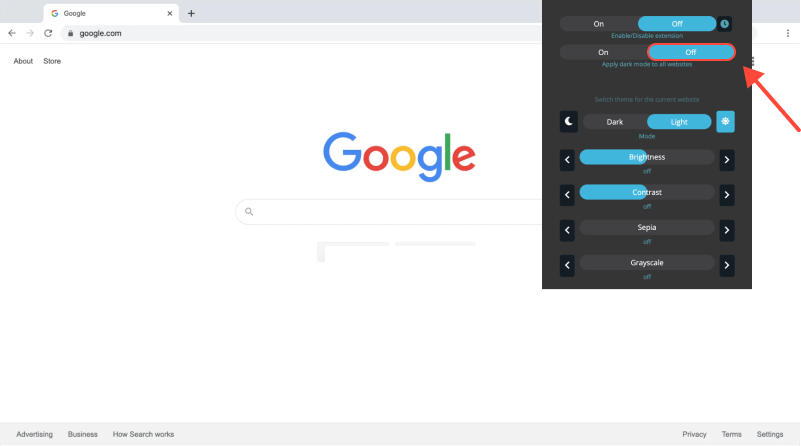
3. 配置深色模式
在深色模式扩展设置中, 选择 “外貌” 部分. 这里, 您可以通过切换相应的开关来启用深色模式. 然后, 单击应用更改 “节省。”
4. 调整设置
在扩展程序中 “选项” 部分, 您还可以调整其他深色模式设置,例如亮度和对比度,使其更舒适.
现在您的 Chrome 浏览器已配置为使用深色模式. 一天中的任何时间享受更舒适的网页浏览!
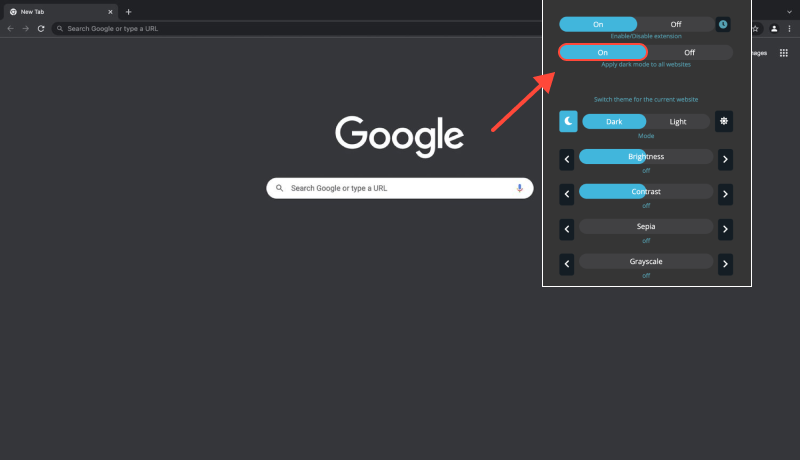
结论
Chrome浏览器中的深色模式带来了很多好处, 例如减少眼睛疲劳, 节省电池寿命, 并提高弱光条件下的能见度. 通过遵循我们的指南, 您可以使用深色模式扩展在 Chrome 上轻松启用深色模式,并根据您的喜好进行自定义.








Alex Miller 深色模式产品专家
相关文章