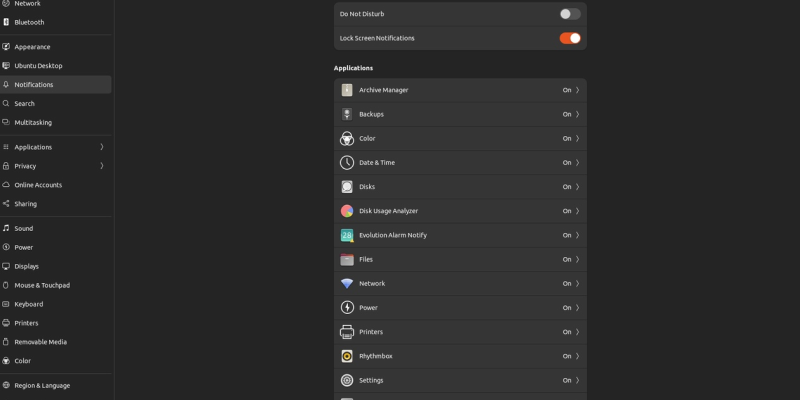هل سئمت من السطوع المذهل لمتصفحك أثناء استخدام Linux؟? هل ترغب في تخصيص تجربة التصفح الخاصة بك باستخدام الوضع المظلم الأنيق؟? لا مزيد من البحث! في هذا الدليل الشامل, سنوضح لك كيفية تمكين الوضع المظلم على نظام Linux باستخدام ملحق Dark Mode لمتصفح Chrome. سواء كنت تستخدم Chromium, جوجل كروم, أو أي متصفح آخر يستند إلى Chromium على Linux, سيعمل الوضع المظلم على تحويل جلسات التصفح الخاصة بك إلى تجربة أكثر راحة وجاذبية.
غالبًا ما يبحث مستخدمو Linux عن طرق لتخصيص تجربة التصفح الخاصة بهم, ويعد تمكين الوضع المظلم أحد الخيارات الأكثر شيوعًا. مع ملحق الوضع الداكن, يمكنك التبديل بسهولة إلى سمة أغمق, تقليل إجهاد العين وتعزيز إمكانية القراءة, خاصة أثناء جلسات التصفح الليلية.
كيفية تمكين الوضع المظلم على نظام التشغيل Linux
ابدأ بتثبيت ملحق Dark Mode من سوق Chrome الإلكتروني. يمكنك العثور على الامتداد باتباع هذا وصلة. ما عليك سوى النقر على “إضافة إلى الكروم” واتبع مطالبات التثبيت.
بمجرد تثبيت الامتداد, انتقل إلى شريط أدوات المتصفح الخاص بك وحدد موقع رمز Dark Mode. انقر على الأيقونة لتبديل الوضع المظلم أو إيقاف تشغيله. يمكنك أيضًا تخصيص إعدادات الامتداد لتمكين الوضع المظلم تلقائيًا على مواقع ويب محددة أو خلال أوقات معينة من اليوم.
مع تمكين الوضع المظلم, ستصبح تجربة التصفح على Linux أكثر راحة وأناقة. يعمل نظام الألوان الداكن على تقليل إجهاد العين ويخلق مظهرًا جماليًا أنيقًا مثاليًا للتصفح ليلًا ونهارًا.
سواء كنت تستخدم جوجل كروم, الكروم, أو أي متصفح آخر يستند إلى Chromium على Linux, يعمل ملحق Dark Mode بسلاسة عبر جميع الأنظمة الأساسية. قل وداعًا للوهج القاسي لصفحات الويب الساطعة ومرحبًا بتجربة تصفح أكثر متعة.
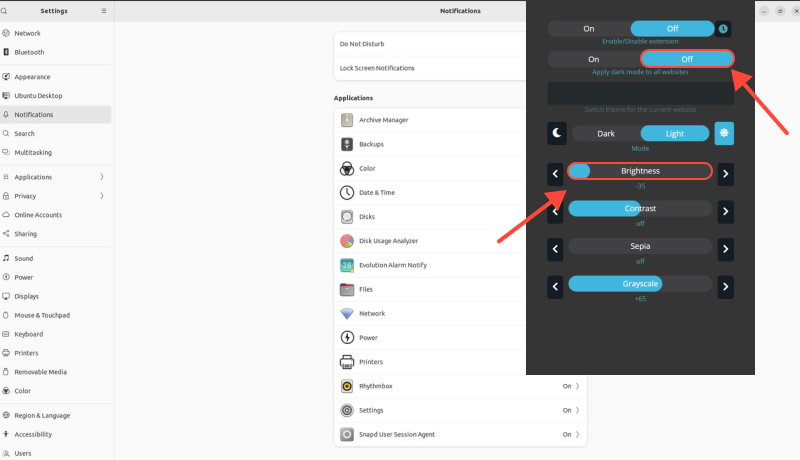
خاتمة
يعد تمكين الوضع المظلم على Linux باستخدام ملحق Dark Mode طريقة بسيطة وفعالة لتحسين تجربة التصفح لديك. سواء كنت تستخدم Chrome, الكروم, أو أي متصفح آخر يعتمد على Chromium, يوفر الوضع المظلم بديلاً أكثر راحة وجاذبية بصريًا لموضوع الإضاءة القياسي. قم بتثبيت ملحق Dark Mode اليوم وقم بتحويل جلسات التصفح الخاصة بك على Linux. استمتع بالفرق الذي يمكن أن يحدثه الوضع المظلم واستمتع بتجربة تصفح أكثر أناقة وملاءمة للعين على جهاز Linux الخاص بك.
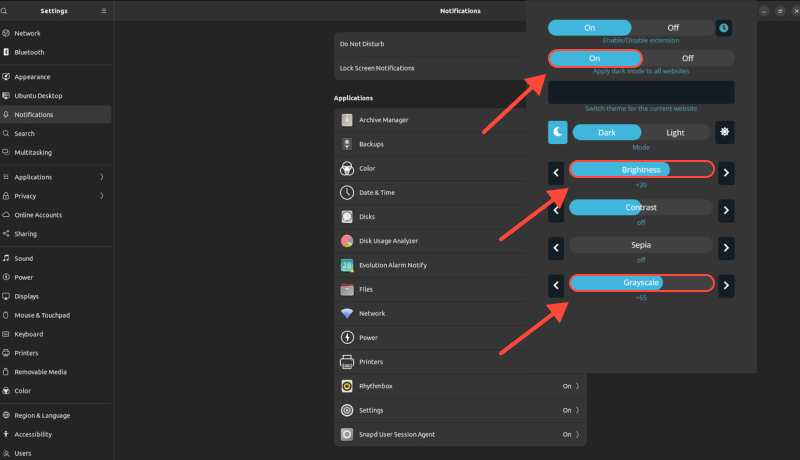








- تحسين تصفح Reddit الخاص بك: دليل شامل للوضع الداكن على سطح المكتب
- كيفية تمكين الوضع المظلم في متصفح كروم على نظام ويندوز 11 استخدام ملحق الوضع الداكن
- كيفية تمكين الوضع الداكن في OneNote: دليل خطوة بخطوة لاستخدام ملحق الوضع الداكن
- تمكين الوضع المظلم على منصة thinkorswim: دليل شامل
- كيفية تمكين الوضع الداكن على ساوند كلاود: دليل تفصيلي