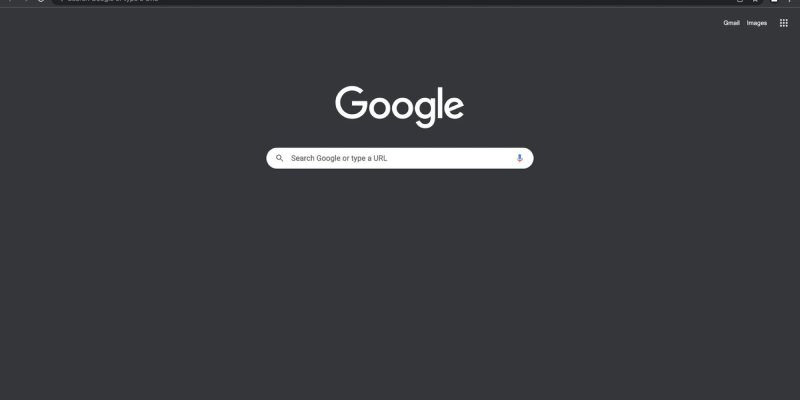هل سئمت من السطوع المذهل لموضوع Chrome الافتراضي؟? هل تجد نفسك تحدق في الشاشة أثناء جلسات التصفح في وقت متأخر من الليل؟? قد يكون الوضع المظلم هو الحل الذي تبحث عنه. في هذا الدليل التفصيلي, سنرشدك خلال عملية تمكين الوضع المظلم في Chrome باستخدام ملحق Dark Mode. سواء كنت من محبي الليل وتفضل واجهة أكثر قتامة أو تريد ببساطة تقليل إجهاد العين, يوفر الوضع المظلم تجربة تصفح أنيقة ومريحة.
كيفية فرض الوضع المظلم على كروم:
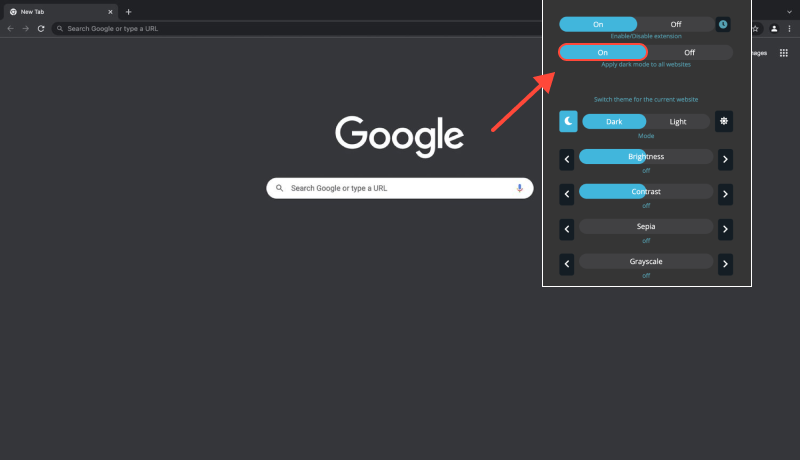
قم بتثبيت ملحق الوضع الداكن:
- قم بزيارة Chrome Web Store وابحث عن ملحق Dark Mode.
- انقر فوق “إضافة إلى الكروم” واتبع المطالبات التي تظهر على الشاشة لتثبيت الامتداد.
إعدادات ملحق الوصول:
- بمجرد تثبيت الامتداد, انقر على أيقونة اللغز في شريط أدوات Chrome.
- ابحث عن ملحق Dark Mode وانقر عليه للوصول إلى إعداداته.
تمكين الوضع المظلم:
- في إعدادات ملحق الوضع الداكن, حدد خيار تمكين الوضع المظلم.
- قم بتبديل المفتاح أو حدد المربع لتشغيل الوضع المظلم في Chrome.
اجعل Chrome دائمًا في الوضع المظلم:
- استكشف الإعدادات الإضافية في ملحق Dark Mode للتأكد من أن Chrome دائمًا في الوضع المظلم.
- يمكنك ضبط الوضع المظلم ليتم تنشيطه تلقائيًا عند تشغيل المتصفح أو على مواقع ويب محددة.
استمتع بمزايا الوضع المظلم:
- مع تمكين الوضع المظلم, استمتع بتقليل إجهاد العين وأنيق, واجهة حديثة أثناء التصفح في Chrome.
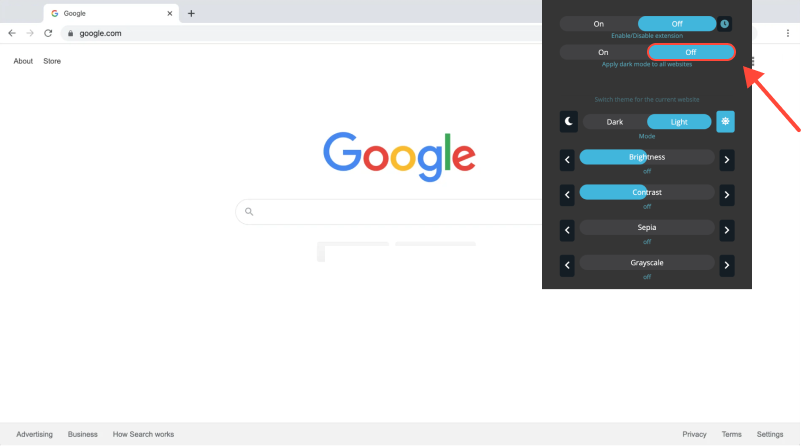
خاتمة
يعد فرض الوضع المظلم على Chrome باستخدام ملحق Dark Mode طريقة بسيطة وفعالة لتحسين تجربة التصفح لديك. سواء كنت تعمل في وقت متأخر من الليل أو تفضل ببساطة مظهرًا أكثر قتامة, يوفر الوضع الداكن إمكانية قراءة محسنة وتقليل إجهاد العين. قم بتثبيت ملحق Dark Mode اليوم وقم بتحويل متصفح Chrome الخاص بك إلى متصفح أنيق, بيئة مريحة لجميع أنشطتك عبر الإنترنت.








Alex Miller متخصص المنتج في الوضع المظلم
المنشورات ذات الصلة