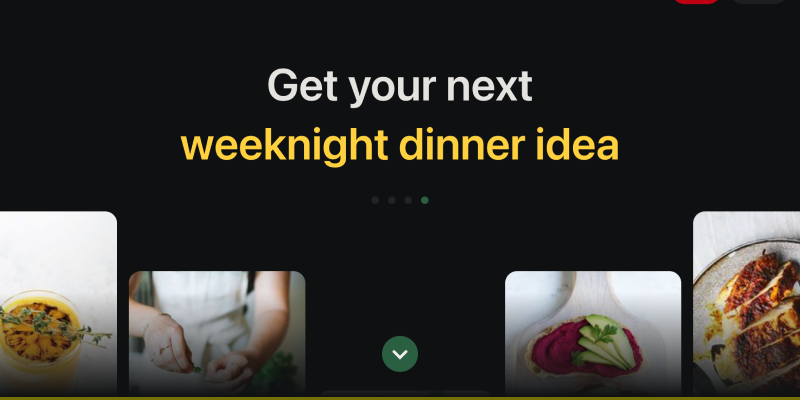In recent years, dark mode has become increasingly popular among users, offering a more visually appealing and comfortable browsing experience, especially during nighttime or in low-light environments. If you’re an avid Pinterest user looking to customize your experience with dark mode, you’re in luck! In this guide, we’ll show you how to enable dark mode on Pinterest using the Dark Mode extension.
What is Pinterest?
Pinterest is a social media platform that allows users to discover, save, and share ideas on various topics such as recipes, home decor, fashion, and more. With millions of users worldwide, Pinterest is a go-to destination for inspiration and creativity.
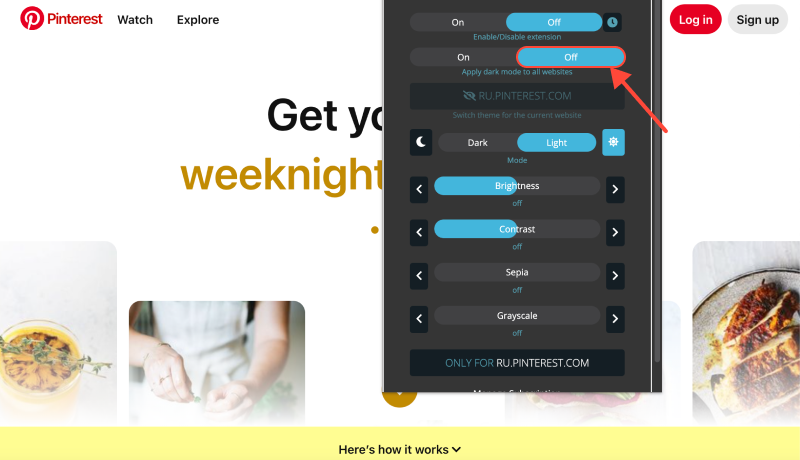
Why Dark Mode?
Dark mode not only enhances the aesthetics of websites but also reduces eye strain and conserves battery life, particularly on devices with OLED screens. By displaying dark backgrounds and light text, dark mode creates a more comfortable viewing experience, especially in low-light conditions.
How to Enable Dark Mode on Pinterest
The first step is to install the Dark Mode extension for your browser. You can find the extension in the Chrome Web Store by following this link.
Once the extension is installed, open Pinterest in your browser. Look for the Dark Mode extension icon in the toolbar of your browser and click on it to activate dark mode on Pinterest.
That’s it! You’ve successfully enabled dark mode on Pinterest. Now, browse through pins, boards, and profiles with a darker theme that’s easier on the eyes.
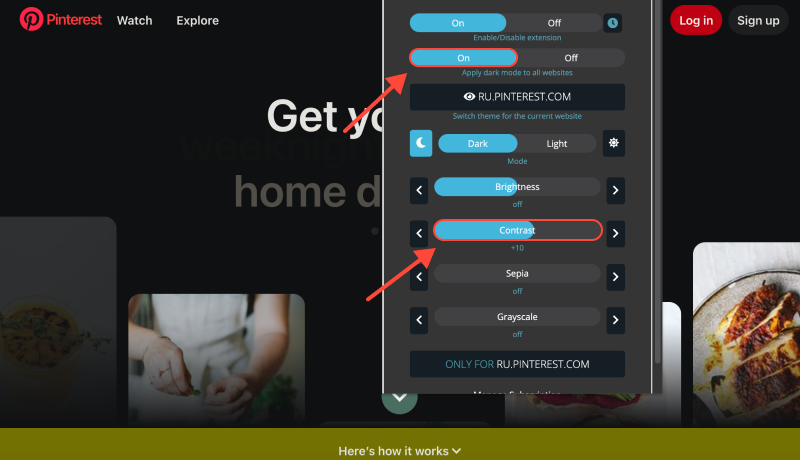
Conclusion
Dark mode on Pinterest offers a sleek and modern browsing experience, making it easier to explore and discover content on the platform. With the Dark Mode extension, you can customize your Pinterest experience and enjoy a more comfortable viewing experience, day or night. Try it out today and transform your Pinterest experience with dark mode!