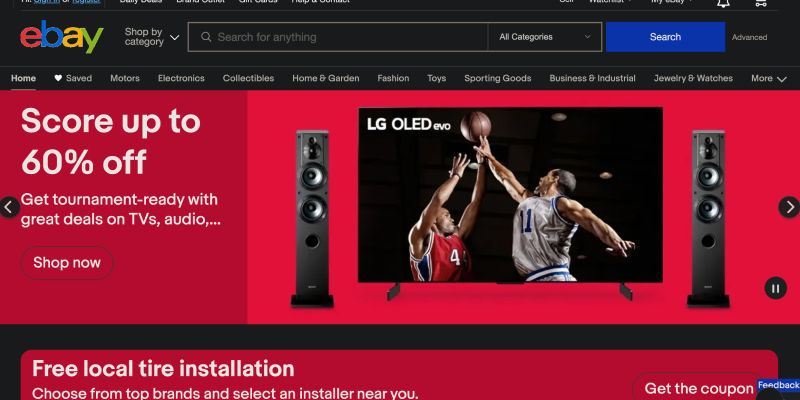Have you ever wished for a darker interface while perusing eBay? With dark mode gaining traction, many users inquire about eBay’s implementation of this feature. In this comprehensive guide, we’ll delve into whether eBay provides a dark mode option and elucidate how you can enable it using the Dark Mode extension.
Does eBay Offer Dark Mode?
As of present, eBay does not officially provide a dark mode functionality. However, you can still immerse yourself in a darker-themed interface by leveraging browser extensions such as Dark Mode.
How to Enable Dark Mode on eBay:
- Install Dark Mode Extension: Initiate the process by installing the Dark Mode extension tailored for your preferred browser. Access it via the Chrome Web Store: Dark Mode Extension.
- Activate Dark Mode: Following the extension installation, navigate to the eBay website. Locate the Dark Mode icon nestled within your browser’s toolbar and toggle dark mode on with a simple click.
- Indulge in Dark Mode: Presto! Your eBay browsing escapade is now adorned with a dusky interface, rendering it more amiable to extended viewing, particularly during nocturnal browsing escapades.
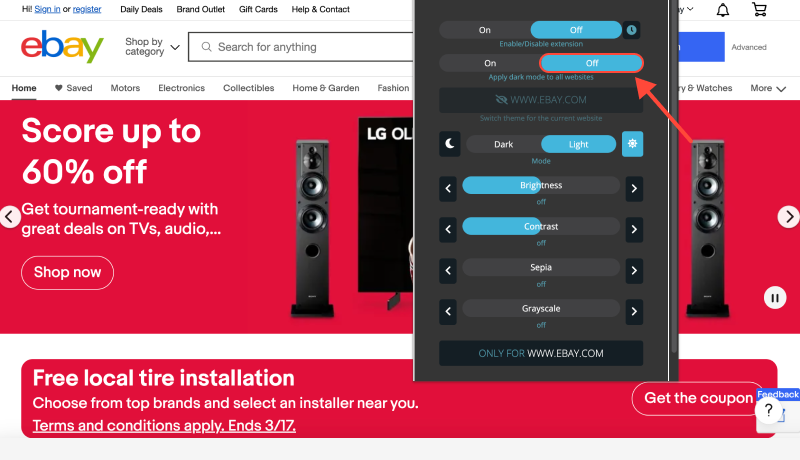
Advantages of Dark Mode on eBay:
- Mitigated Eye Strain: Dark mode diminishes screen luminance, facilitating protracted eBay perusals devoid of ocular exhaustion.
- Augmented Visibility: Dark mode heightens the text-background contrast, fostering superior readability and accentuating product listings.
- Heightened Focus: With distractions curtailed within a dimmer interface, you can concentrate more effectively on your eBay navigation and shopping endeavors.
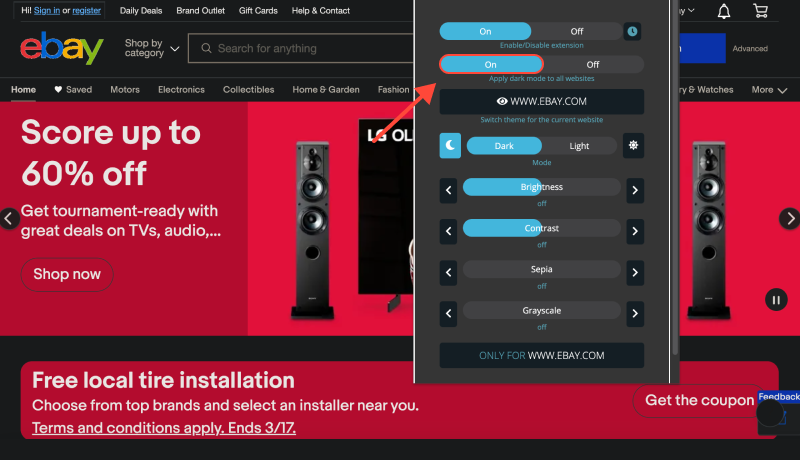
Conclusion
In summation, while eBay lacks native support for dark mode, you can still revel in a darker interface courtesy of browser extensions like Dark Mode. Embrace it today and augment your eBay shopping sojourns!








Alex Miller Product Specialist for Dark Mode
Related posts
- Ultimate Guide: Activating Dark Mode on Instagram for PC Using Dark Mode Extension
- Exploring the Benefits of Dark Mode: Is It Better for Your Eyes?
- How to Enable Dark Mode in Chrome on Windows 11 Using the Dark Mode Extension
- Enhance Your LinkedIn Experience with Dark Mode Extension
- Enhancing Your Salesforce Experience with Dark Mode: A Guide to Eye-Friendly CRM Navigation