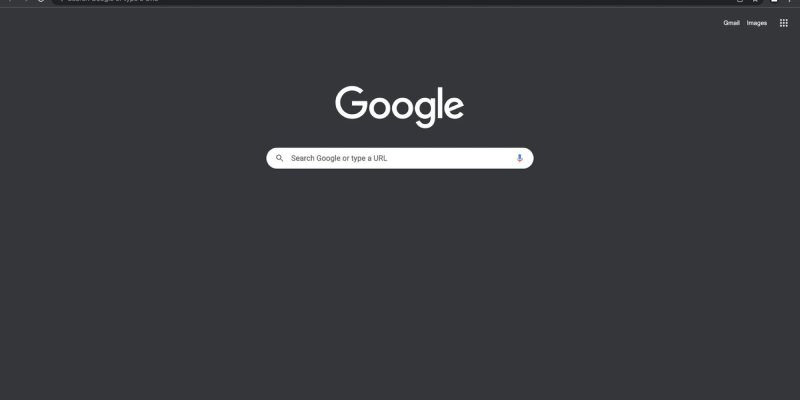Haben Sie genug von der grellen Helligkeit des Standarddesigns von Chrome?? Schielen Sie beim nächtlichen Surfen auf den Bildschirm?? Der Dunkelmodus könnte die Lösung sein, nach der Sie suchen. In dieser ausführlichen Anleitung, Wir führen Sie durch den Prozess der Aktivierung des Dunkelmodus in Chrome mithilfe der Dark Mode-Erweiterung. Egal, ob Sie ein Nachtschwärmer sind, der eine dunklere Benutzeroberfläche bevorzugt oder einfach nur die Belastung Ihrer Augen reduzieren möchte, Der Dunkelmodus bietet ein stilvolles und komfortables Surferlebnis.
So erzwingen Sie den Dunkelmodus in Chrome:
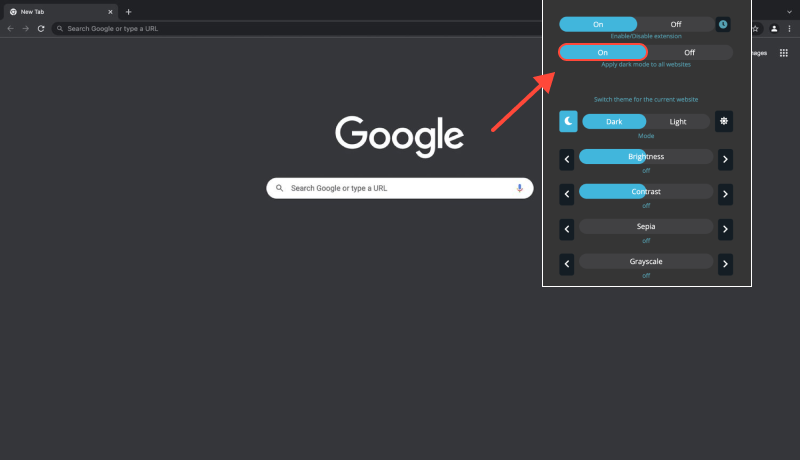
- Besuchen Sie den Chrome Web Store und suchen Sie nach der Dark Mode-Erweiterung.
- Klicke auf „Zu Chrome hinzufügen“ und befolgen Sie die Anweisungen auf dem Bildschirm, um die Erweiterung zu installieren.
- Sobald die Erweiterung installiert ist, Klicken Sie auf das Puzzle-Symbol in der Chrome-Symbolleiste.
- Suchen Sie die Dark Mode-Erweiterung und klicken Sie darauf, um auf ihre Einstellungen zuzugreifen.
- In den Dark Mode-Erweiterungseinstellungen, Suchen Sie die Option zum Aktivieren des Dunkelmodus.
- Schalten Sie den Schalter um oder aktivieren Sie das Kontrollkästchen, um den Dunkelmodus in Chrome zu aktivieren.
- Entdecken Sie zusätzliche Einstellungen in der Dark Mode-Erweiterung, um sicherzustellen, dass sich Chrome immer im Dark Mode befindet.
- Sie können den Dunkelmodus so einstellen, dass er beim Start des Browsers oder auf bestimmten Websites automatisch aktiviert wird.
- Mit aktiviertem Dunkelmodus, Genießen Sie eine reduzierte Augenbelastung und ein schlankes Aussehen, moderne Benutzeroberfläche beim Surfen in Chrome.
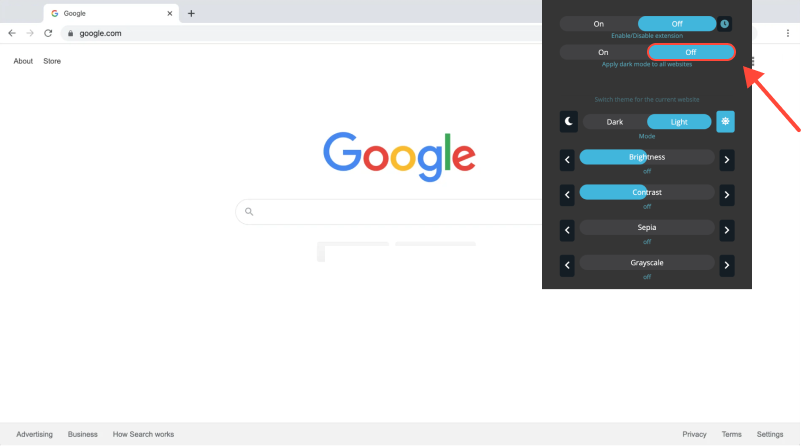
Abschluss
Das Erzwingen des Dunkelmodus in Chrome mithilfe der Dark Mode-Erweiterung ist eine einfache, aber effektive Möglichkeit, Ihr Surferlebnis zu verbessern. Egal, ob Sie bis spät in die Nacht arbeiten oder einfach ein dunkleres Thema bevorzugen, Der Dunkelmodus bietet eine verbesserte Lesbarkeit und eine geringere Belastung der Augen. Installieren Sie noch heute die Dark Mode-Erweiterung und verwandeln Sie Ihren Chrome-Browser in einen stilvollen, komfortable Umgebung für alle Ihre Online-Aktivitäten.








- Verbessern Sie Ihr Surferlebnis: So aktivieren Sie den Dark Mode unter Linux mit der Dark Mode Extension
- So deaktivieren Sie den Dunkelmodus in Google Docs: Vollständiger Leitfaden
- E-Mail-Dunkelmodus
- So erzwingen Sie den Dunkelmodus in Google Chrome: Vollständige Anleitung zum Aktivieren des Dunkelmodus auf einem Chrome-PC
- So deaktivieren Sie den Dunkelmodus in Google Services mithilfe der Dark Mode-Erweiterung