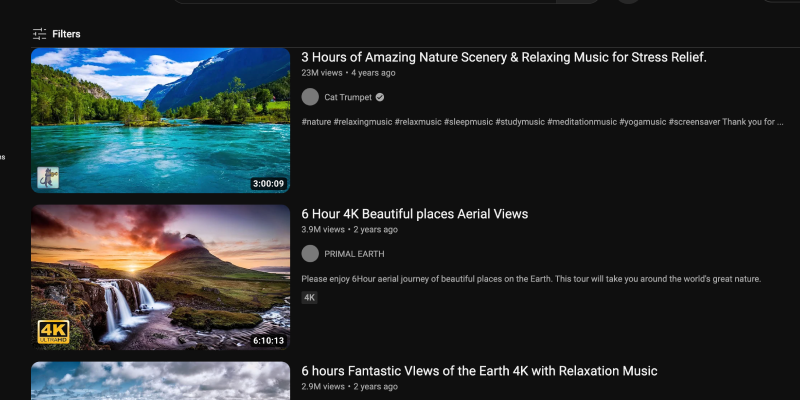Haben Sie genug von der strahlend weißen Benutzeroberfläche von YouTube?? Der Dunkelmodus bietet eine elegante und augenfreundliche Alternative, die die Belastung Ihrer Augen verringert, insbesondere beim nächtlichen Surfen. In diesem Ratgeber, Wir führen Sie durch die Schritte, um den Dunkelmodus auf YouTube auf verschiedenen Plattformen zu aktivieren.
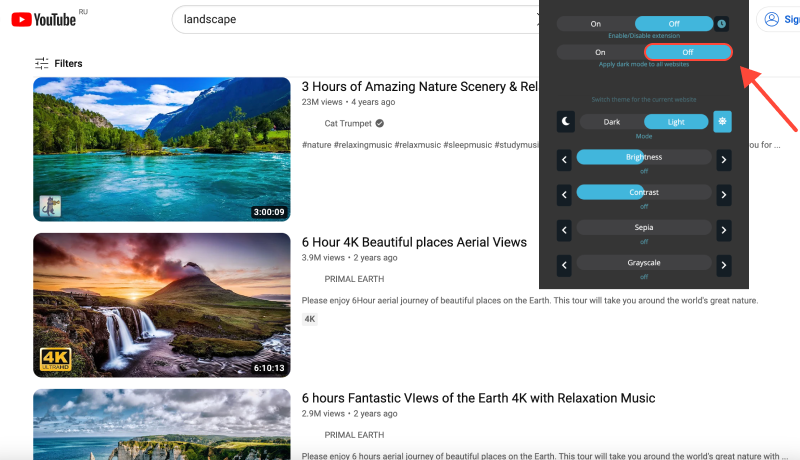
So aktivieren Sie den Dunkelmodus auf YouTube
Desktop (PC oder Mac)
- Navigieren Sie zu Einstellungen: Melden Sie sich bei Ihrem YouTube-Konto an und klicken Sie oben rechts auf Ihr Profilbild. Dann, wählen „Einstellungen“ aus dem Dropdown-Menü.
- Greifen Sie auf die Darstellungseinstellungen zu: Im Menü Einstellungen, klicke auf „Aussehen“ in der linken Seitenleiste.
- Aktivieren Sie den Dunkelmodus: Im Abschnitt „Erscheinungsbild“., Schalten Sie den Schalter daneben um „Dunkles Thema“ um den Dunkelmodus zu aktivieren.
- Bestätigen Sie die Änderungen: YouTube wechselt sofort in den Dunkelmodus, Bereitstellung eines optisch ansprechenderen Surferlebnisses.
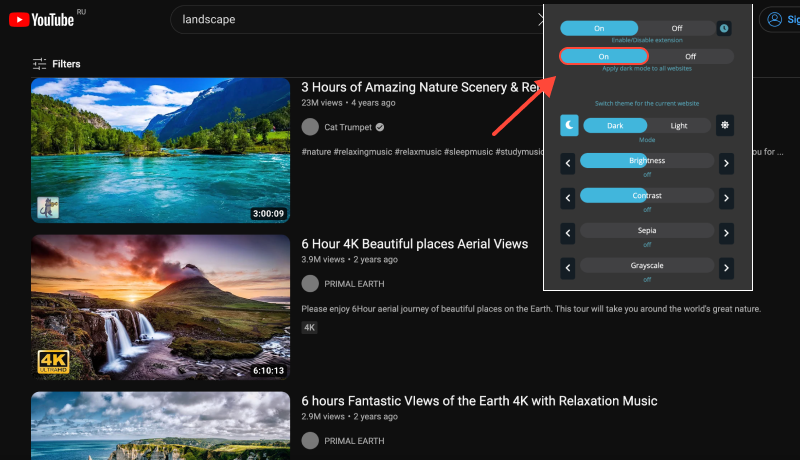
Handy, Mobiltelefon (iOS oder Android)
- Öffnen Sie die YouTube-App: Starten Sie die YouTube-App auf Ihrem Mobilgerät und melden Sie sich bei Aufforderung bei Ihrem Konto an.
- Greifen Sie auf Einstellungen zu: Tippen Sie oben rechts auf Ihr Profilbild, um auf Ihre Kontoeinstellungen zuzugreifen.
- Aktivieren Sie das dunkle Design: Im Menü Einstellungen, Tippen Sie auf „Aussehen.“ Dann, Schalten Sie den Schalter daneben um „Dunkles Thema“ um den Dunkelmodus zu aktivieren.
- Änderungen speichern: YouTube wechselt in den Dunkelmodus, bietet ein komfortableres Seherlebnis, insbesondere in Umgebungen mit wenig Licht.
Dark Mode-Erweiterung: Verbessern Sie Ihr YouTube-Erlebnis
Für Benutzer, die ein einheitlicheres Dunkelmodus-Erlebnis auf verschiedenen Websites und Plattformen bevorzugen, Erwägen Sie die Installation der Dark Mode-Erweiterung. Mit dieser Erweiterung können Sie den Dunkelmodus auf Websites erzwingen, die keine native Unterstützung bieten, einschließlich YouTube.








Alex Miller Produktspezialist für Dark Mode
Zusammenhängende Posts
- So aktivieren Sie den Dunkelmodus in Google Docs: Eine Schritt-für-Schritt-Anleitung
- So aktivieren Sie den Dark Mode in Roblox mit der Dark Mode Extension
- So aktivieren Sie den Dunkelmodus bei Google: Eine Schritt-für-Schritt-Anleitung
- So aktivieren Sie den Dunkelmodus bei PayPal: Eine umfassende Anleitung zur Verwendung der Dark Mode-Erweiterung
- So richten Sie den Dunkelmodus auf Google Drive ein: Vollständige Anleitung zur Verwendung der Dark Mode-Erweiterung