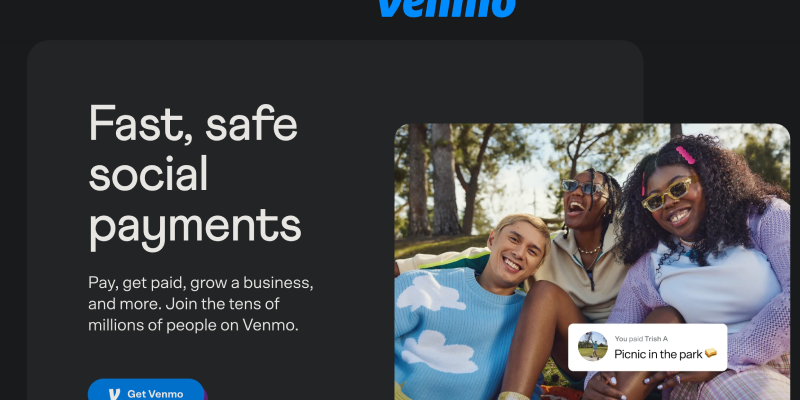Are you tired of the bright screen when using Venmo? Would you like a more soothing and stylish dark mode interface instead? By installing the Dark Mode extension, you can effortlessly switch to a dark mode theme on Venmo. This comprehensive guide will walk you through the process of enabling dark mode on Venmo with the Dark Mode extension, allowing you to enjoy a more comfortable and visually pleasing experience while handling your transactions.
Dark mode offers several advantages for Venmo users:
- Reduced Eye Strain: Dark mode decreases the strain on your eyes, particularly during extended usage sessions.
- Enhanced Visual Comfort: The dark backdrop provides better contrast, making text and icons easier to discern and resulting in a more comfortable viewing experience.
- Suitable for Low-Light Conditions: Dark mode is especially beneficial for using Venmo in environments with low lighting, such as at night or in dimly lit rooms.
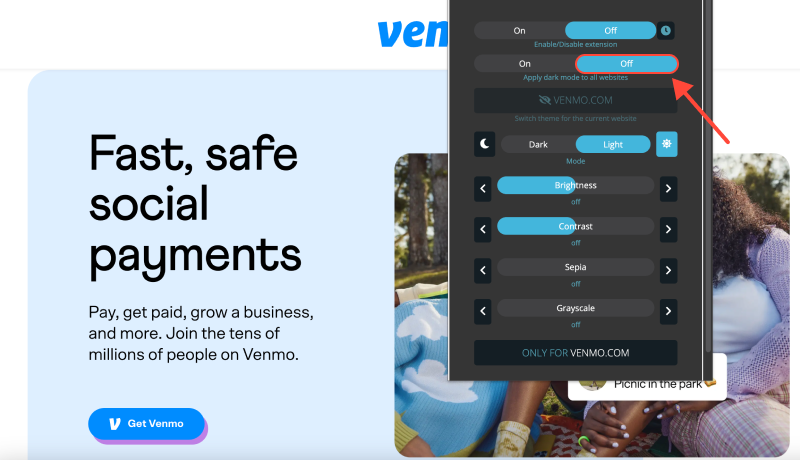
How to Enable Dark Mode on Venmo:
To activate dark mode on Venmo, simply follow these straightforward steps:
- Head to the Chrome Web Store and search for the Dark Mode extension.
- Click “Add to Chrome” to install the extension.
- Once installed, you’ll notice the Dark Mode icon in your browser’s toolbar.
- Open Venmo in your browser.
- Click on the Dark Mode extension icon in the toolbar to toggle dark mode on or off.
- Enjoy the newly implemented dark mode interface on Venmo.
- The Dark Mode extension provides customization options to tailor the dark mode settings to your liking.
- You can adjust parameters such as brightness and contrast to suit your preferred viewing environment.
Benefits of Utilizing the Dark Mode Extension:
- Enhanced Viewing Comfort: Dark mode reduces glare and offers a more calming viewing experience, especially in low-light settings.
- Improved Privacy: Dark mode helps minimize screen visibility in public settings, enhancing privacy and security.
- Sleek Interface: Dark mode gives Venmo a modern and sophisticated appearance, elevating the overall aesthetics of the platform.
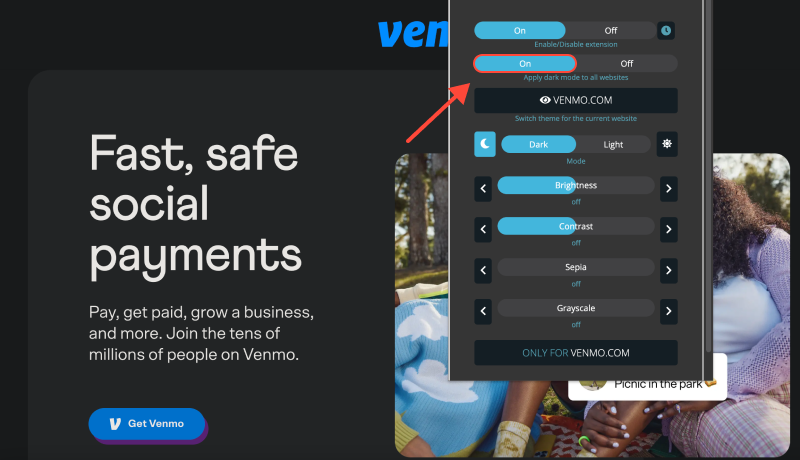
Conclusion
Enabling dark mode on Venmo with the Dark Mode extension is a simple way to enhance your user experience. Whether you’re managing transactions during the day or night, dark mode provides a more comfortable and visually appealing interface. Install the Dark Mode extension today and elevate your Venmo experience to new heights.