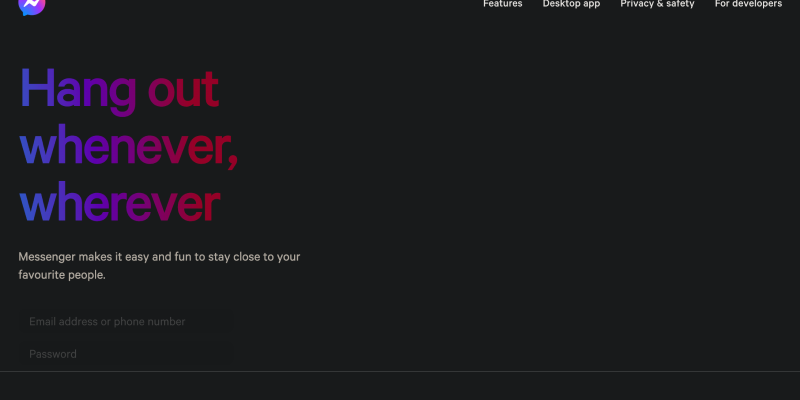デバイス上のメッセンジャーの明るいインターフェースに飽きていませんか? メッセージング エクスペリエンスをよりダークにカスタマイズしたいですか?, よりスタイリッシュなテーマ? ダークモードが解決策です! この詳細ガイドでは, ダーク モード ブラウザ拡張機能を使用してメッセンジャーにダーク モードを設定する手順を説明します。. 目の疲れに別れを告げ、より視覚的に魅力的なメッセージング インターフェイスを導入しましょう.
メッセンジャーのダークモードとは?
メッセンジャーのダークモードは、アプリのインターフェースをより暗い色調に変換する機能です, 目に優しくなります, 特に暗い環境では. ダークモードあり, OLED および AMOLED スクリーンのバッテリー消費を抑えながら、より快適なメッセージング体験を楽しむことができます。.
メッセンジャーでダークモードを有効にする方法:
ダークモード拡張機能をインストールする:
- Chrome ウェブストアにアクセスして、ダーク モード拡張機能を検索してください.
- クリック “Chromeに追加” 拡張機能をインストールするには.
- 画面上の指示に従ってインストールプロセスを完了します.
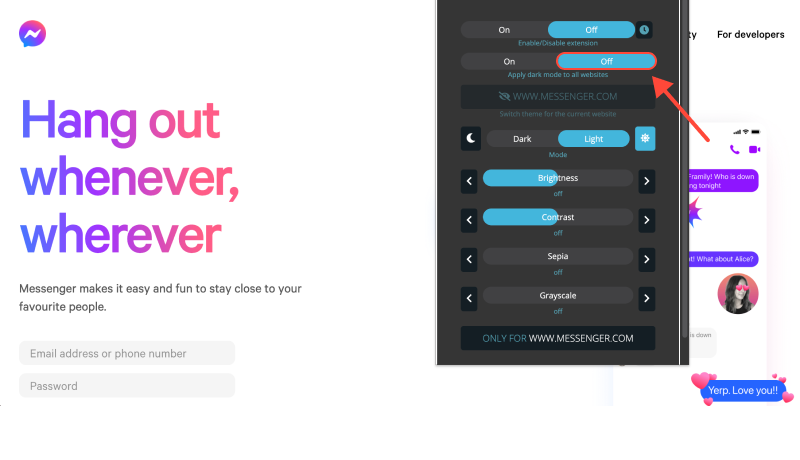
ダークモードを有効にする:
- 拡張機能がインストールされたら, デバイスでメッセンジャーを開く.
- ブラウザのツールバーでダークモード拡張機能アイコンを見つけます.
- アイコンをクリックしてメッセンジャーのダークモードをオンまたはオフに切り替えます.
エクスペリエンスをカスタマイズする:
- 拡張機能の設定を調整して、好みに応じてダークモードをカスタマイズします.
- メッセンジャーまたは特定の Web サイトでダーク モードを自動的に有効にすることを選択できます.
ダークモードでメッセージングを楽しむ:
- ダークモードを有効にした場合, メッセンジャーでより快適でスタイリッシュなメッセージング体験をお楽しみください.
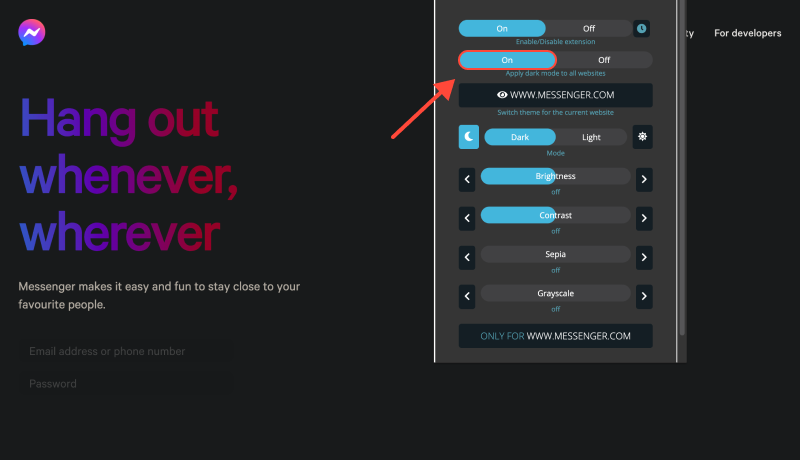
結論
ダーク モード拡張機能を使用してメッセンジャーでダーク モードを有効にすることは、メッセージング エクスペリエンスを強化する簡単かつ効果的な方法です。. Android デバイスまたは PC でチャットしているかどうか, ダークモードにより読みやすさが向上し、目の疲れが軽減されます。. 今すぐダーク モード拡張機能をインストールして、メッセンジャー インターフェイスを洗練されたものに変えましょう。, ダークテーマ.








Alex Miller ダークモード製品スペシャリスト
関連記事