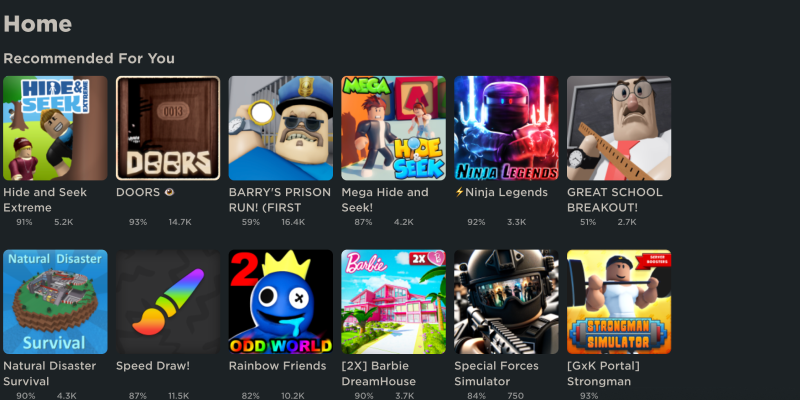Robloxの明るい白いインターフェースに飽きていませんか? エレガントなダークモードでゲーム体験をカスタマイズしたい? それなら、あなたは正しい場所に来ました! この包括的なガイドでは、, ダークモード拡張機能を使用してRobloxでダークモードを有効にする方法を説明します. PCでプレイしているかどうか, モバイルデバイス, または Roblox Studio を探索する, ダーク モードは、ゲーム セッションをより快適で視覚的に魅力的な体験に変えます。.
Roblox は、ユーザーが他のプレイヤーが作成したゲームを作成してプレイできる、非常に人気のあるゲーム プラットフォームです。. 何百万ものゲームが利用可能, Roblox はあらゆる年齢層のゲーマーに無限のエンターテイメントを提供します. しかし, 標準の明るいテーマは目の疲れを引き起こす可能性があります, 特に長時間のゲームセッション中. そこでダークモードが役に立ちます.
Robloxのダークモードの利点:
ダークモードは画面の明るさを下げ、テキストと背景のコントラストを和らげます。, ゲームプロセスを目にもっと快適にする.
ダークテーマにより、ゲームインターフェイスがよりモダンでスタイリッシュな外観になります, Robloxでの体験をより楽しく、見た目にも美しいものにします.
背景が暗いと、画面上のテキストがより鮮明で読みやすくなります。, これは、長時間説明書を読んだり、他のプレイヤーとコミュニケーションしたりする場合に特に重要です。.
ダーク モードを使用すると、モバイル デバイスのバッテリー電力を節約し、画面の寿命を延ばすことができます.
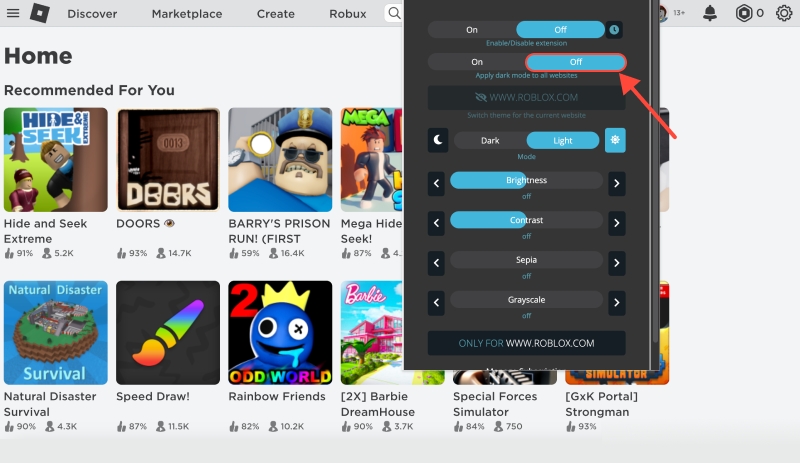
Roblox でダークモードを有効にする:
- ダークモード拡張機能をインストールする: 最初のステップは、ブラウザにダーク モード拡張機能をインストールすることです. 拡張機能は Chrome ウェブストアで見つけることができます ここ. リンクをクリックしてブラウザに追加するだけです.
- ダークモードを有効にする: 拡張機能をインストールした後, Roblox Webサイトにアクセスするか、Roblox Studioアプリを開きます. ブラウザのツールバーでダークモード切り替えアイコンを見つけてクリックし、ダークモードを有効にします.
- エクスペリエンスをカスタマイズする: ダークモードは目の疲れを軽減するだけでなく、Roblox をよりモダンでスタイリッシュな外観にします。. さまざまなゲームを探索し、より没入感のある環境でプレイを楽しみましょう. ダークモード拡張機能の設定を好みに合わせてカスタマイズすることもできます.
- どこでもダークモードを楽しむ: Roblox Studio でゲームを作成している場合でも、Roblox ゲームで新しい世界を探索している場合でも, ダークモードはプラットフォーム全体でゲーム体験を向上させます. 標準テーマの明るい光に別れを告げ、より快適なゲーム体験を迎えましょう.
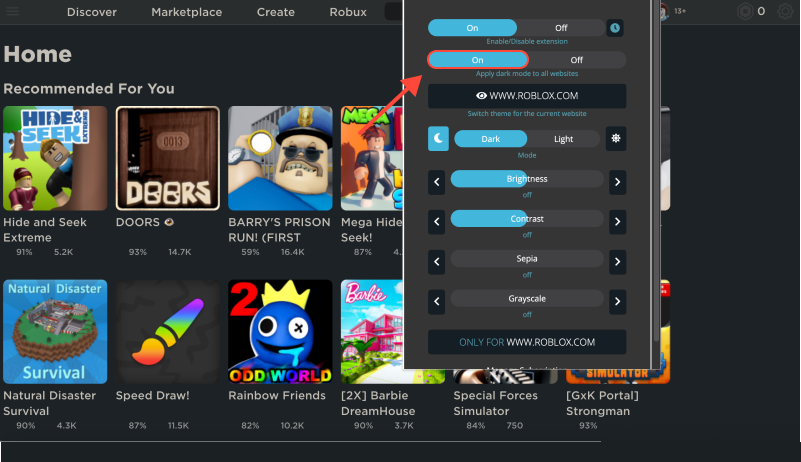
結論
ダークモード拡張機能を使用すると、, Roblox を簡単に暗い楽園に変えることができます. カジュアルプレイヤーでもゲーム開発者でも, ダーク モードは、標準インターフェースに代わる、視覚的に美しく快適な代替手段を提供します。. Roblox のダークモードでゲーム体験を改善し、より快適で美しいものにする機会をお見逃しなく.
ダーク モード拡張機能をインストールして、新しいスタイリッシュな外観でゲーム セッションを楽しむことを忘れないでください。. 今すぐダークモードをオンにして、新しいエネルギーとインスピレーションでRobloxの世界に浸ってください。!
Roblox のダークモードの感想を友達と共有することを忘れないでください. 彼らのゲーム体験もあなたと同じように快適でスタイリッシュなものにしましょう!