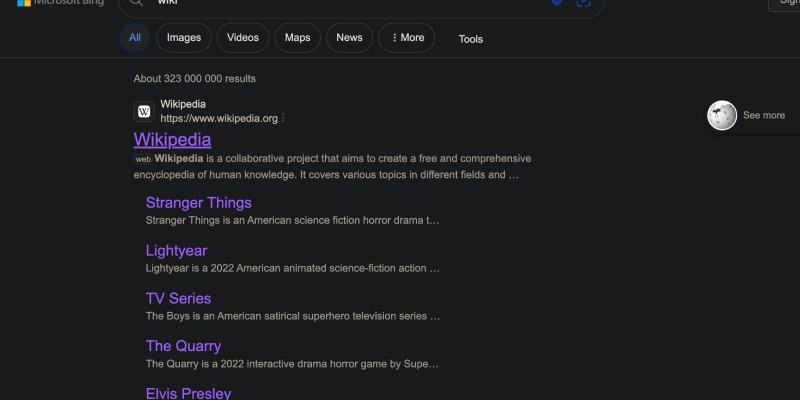Bing でダークモードを設定する方法を疑問に思ったことはありますか?? もしそうなら, あなたは正しい場所に来ました. 記事上で, ダークモード拡張機能を使用してBingを簡単に暗くする方法を紹介します.
Bing のダークモードとは何ですか?
Bing のダーク モードは、検索エンジンの配色をより暗いものに変更する機能です, どちらの方が目を楽しませることができるか, 特に暗い場所では. 長時間使用時の目の疲れを軽減し、検索結果の閲覧をより快適にします。.
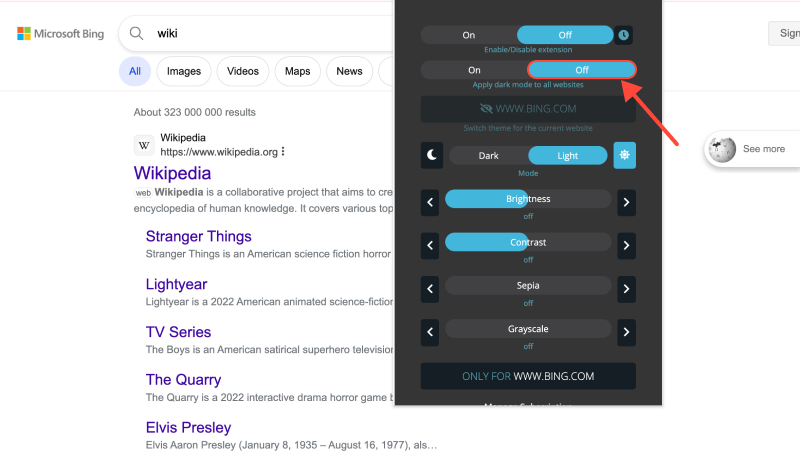
ダークモード拡張機能を使用してBingにダークモードを設定する方法
ステップ 1: ダークモード拡張機能をインストールする
最初のステップは、ダーク モード ブラウザ拡張機能をインストールすることです. ブラウザの拡張機能ストアで見つけるか、次のサイトにアクセスしてください。 このリンク ダウンロードしてインストールするには.
ステップ 2: Bing でダークモードを有効にする
拡張機能をインストールした後, Bing Web サイトに移動します. ブラウザの右上隅にあるダークモード拡張機能アイコンを見つけてクリックします. これにより、Bing のダークモードが有効になります, 検索エンジンの配色を暗いものに変更する.
ステップ 3: 結果を確認する
Bing でダークモードを有効にした後, 検索エンジンの配色が暗い色に変わったことを確認してください. より快適で快適なモードで検索をお楽しみいただけるようになりました.
ダーク モード拡張機能を使用して Bing でダーク モードをセットアップすることがいかに簡単であるかがわかりました。, より快適な検索体験をお楽しみいただけます. 今すぐ拡張機能をインストールして、Bing をさらに使いやすくしましょう!
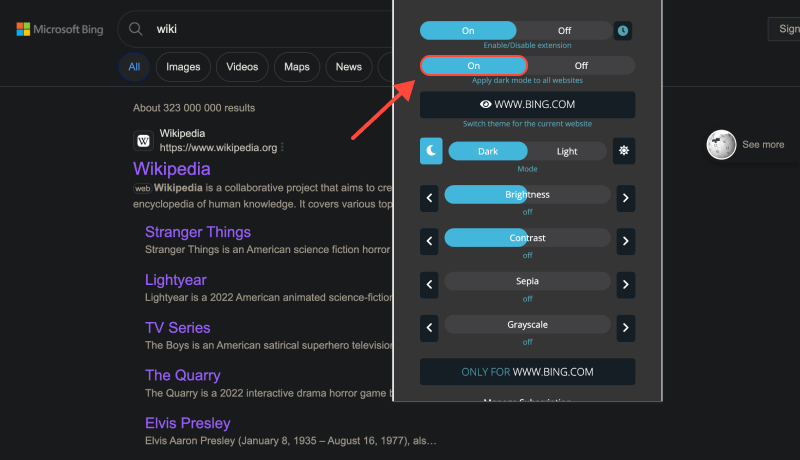








アレックス・ミラー ダークモードのプロダクトスペシャリスト
関連記事