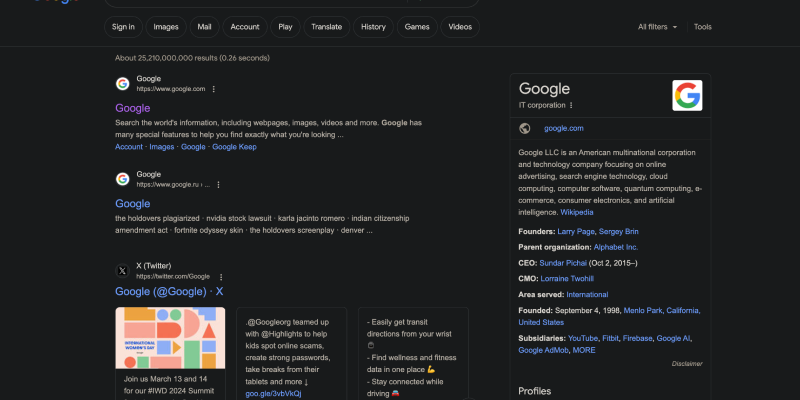Czy jesteś zmęczony oślepiającą jasnością wyszukiwarki Google?? Chcesz dać swoim oczom odrobinę ulgi dzięki eleganckiemu trybowi ciemnemu? You’re in luck! W tym obszernym przewodniku, we’ll show you how to enable dark mode on Google Search using the Dark Mode browser extension. Niezależnie od tego, czy używasz przeglądarki Chrome, Firefoksa, or any other major browser, dark mode will transform your Google searches into a more pleasant experience.
Pierwszym krokiem jest zainstalowanie rozszerzenia Dark Mode dla Twojej przeglądarki. Rozszerzenie można znaleźć w sklepie Chrome Web Store, Firefox Add-ons, or the respective extension store for your browser. Simply search for „Tryb ciemny” and click on the „Add to [Browser Name]” button to install it.
Po zainstalowaniu rozszerzenia, navigate to the Google Search homepage. Look for the Dark Mode icon in your browser’s toolbar or extensions menu. Click on the icon to toggle dark mode for Google Search on or off. You can also customize the extension’s settings to automatically enable dark mode for specific websites, including Google Search.
Z włączonym trybem ciemnym, your Google Search results page will now appear in a darker color scheme, zmniejszając zmęczenie oczu, szczególnie podczas nocnych sesji przeglądania. Enjoy a more comfortable and visually appealing browsing experience with dark mode on Google Search.
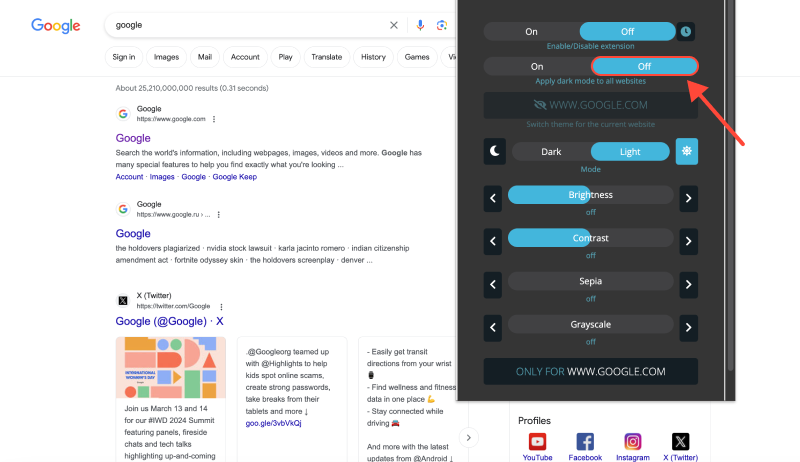
Benefits of Dark Mode on Google Search:
- Zmniejszone zmęczenie oczu: Dark mode reduces the brightness of the screen, dzięki czemu jest łatwiejszy dla oczu, szczególnie w warunkach słabego oświetlenia.
- Poprawiona czytelność: The contrast between text and background is enhanced in dark mode, leading to improved readability and comprehension of search results.
- Extended Battery Life: For users on mobile devices, dark mode can help conserve battery life by reducing the amount of power consumed by the display.
- Stylowy wygląd: Dark mode gives Google Search a sleek and modern look, enhancing the overall aesthetics of the browsing experience.
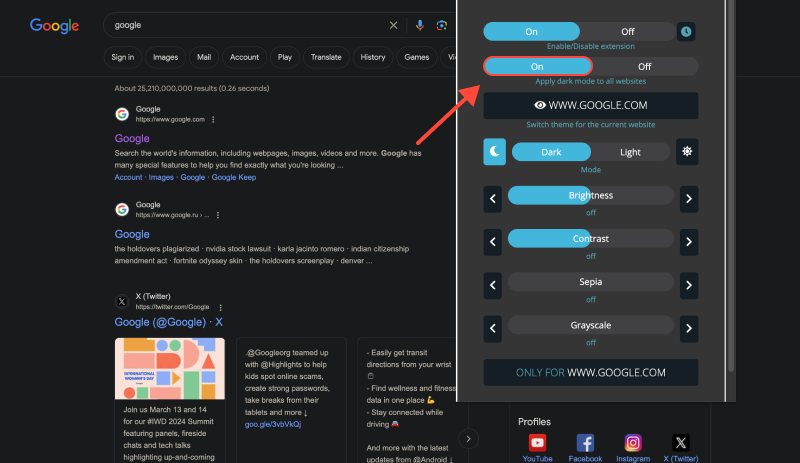
Wniosek
Enabling dark mode on Google Search is a simple yet effective way to enhance your browsing experience. With the Dark Mode browser extension, you can customize the appearance of Google Search to suit your preferences and reduce eye strain during prolonged browsing sessions. Install the extension today and enjoy a more comfortable and visually appealing Google Search experience.








- Warunki korzystania
- Tryb ciemny Opery
- Włączanie trybu ciemnego na platformie thinkorswim: Kompleksowy przewodnik
- Popraw swoje wrażenia z przeglądania: Jak włączyć tryb ciemny w systemie Linux za pomocą rozszerzenia trybu ciemnego
- Przedstawiamy tryb ciemny w serwisie eBay: Przewodnik krok po kroku dotyczący korzystania z rozszerzenia trybu ciemnego