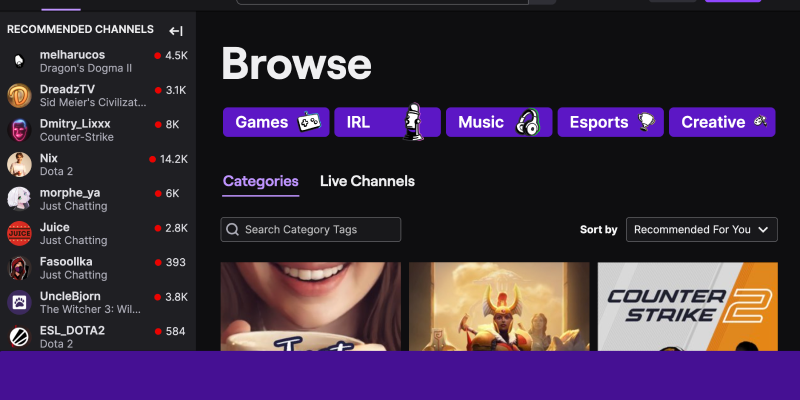Czy jesteś zmęczony oślepiającą jasnością Twitcha podczas przesyłania strumieniowego na komputerze?? Chcesz dostosować swoje wrażenia wizualne za pomocą eleganckiego trybu ciemnego? Nie szukaj dalej! W tym obszernym przewodniku, przeprowadzimy Cię przez proces włączania trybu ciemnego na Twitchu za pomocą rozszerzenia przeglądarki Dark Mode. Odkryj prosty sposób na przekształcenie interfejsu Twitcha i zwiększenie komfortu sesji oglądania, szczególnie podczas nocnego przesyłania strumieniowego.
Dlaczego warto używać trybu ciemnego na Twitchu?
- Zmniejszone zmęczenie oczu: Tryb ciemny zmniejsza jasność ekranu, zmniejszając zmęczenie oczu podczas długich sesji oglądania.
- Ulepszone wrażenia wizualne: Tryb ciemny zapewnia elegancki i stylowy interfejs, poprawiając ogólne wrażenia wizualne na Twitchu.
- Nadaje się do oglądania w nocy: Tryb ciemny tworzy bardziej komfortowe środowisko do nocnego przesyłania strumieniowego, zapobiegając ostremu odblaskowi.
Jak włączyć tryb ciemny na Twitchu:
- Odwiedź sklep Chrome Web Store i wyszukaj rozszerzenie Dark Mode.
- Kliknij „Dodaj do Chrome” i postępuj zgodnie z instrukcjami, aby zainstalować rozszerzenie.
- Raz zainstalowany, zobaczysz ikonę trybu ciemnego na pasku narzędzi przeglądarki.
- Otwórz Twitcha na swoim komputerze.
- Kliknij ikonę rozszerzenia Tryb ciemny na pasku narzędzi przeglądarki, aby włączyć lub wyłączyć tryb ciemny.
- Ciesz się nowym interfejsem trybu ciemnego na Twitchu.
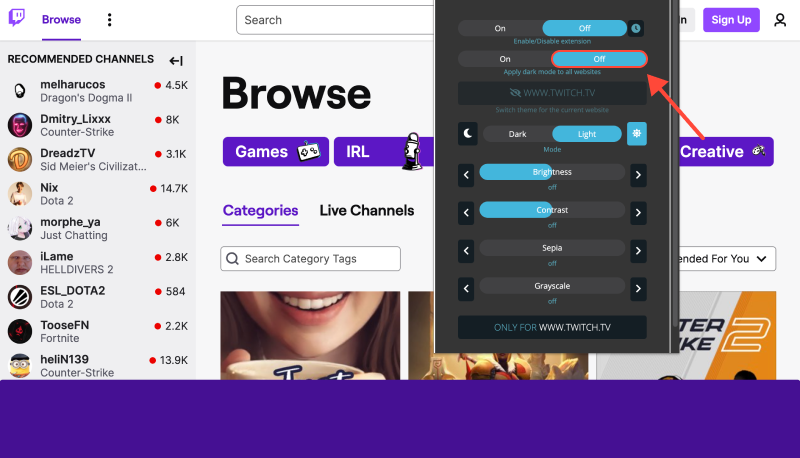
- Rozszerzenie Dark Mode umożliwia dostosowanie ustawień trybu ciemnego.
- Dostosuj ustawienia, aby automatycznie włączać tryb ciemny na Twitchu lub w określonych odstępach czasu.
Korzyści z rozszerzenia trybu ciemnego:
- Bezproblemowa integracja: Rozszerzenie Dark Mode płynnie integruje się z Twitchem, zapewniając płynne przejście do trybu ciemnego.
- Większy komfort oglądania: Tryb ciemny zmniejsza zmęczenie oczu i zapewnia większy komfort oglądania, zwłaszcza w warunkach słabego oświetlenia.
- Ulepszona estetyka: Ciesz się eleganckim i nowoczesnym interfejsem z trybem ciemnym, poprawiając ogólną estetykę Twitcha.
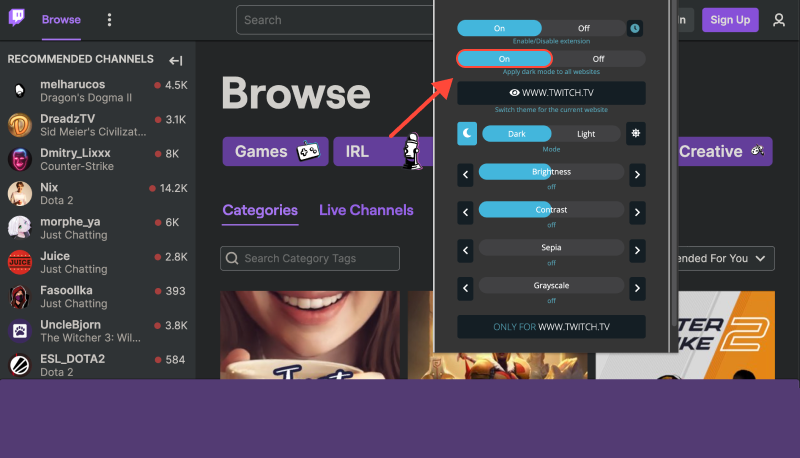
Wniosek
Włączenie trybu ciemnego na Twitchu za pomocą rozszerzenia Dark Mode to prosty, ale skuteczny sposób na poprawę jakości transmisji strumieniowej. Niezależnie od tego, czy przesyłasz strumieniowo w dzień, czy w nocy, tryb ciemny zapewnia wygodny i stylowy interfejs dla wszystkich Twoich działań na Twitchu. Zainstaluj rozszerzenie Dark Mode już dziś i ciesz się lepszymi wrażeniami z oglądania na Twitchu!








- Ostateczny przewodnik: Włączanie trybu ciemnego w programie Messenger za pomocą rozszerzenia trybu ciemnego
- Włączanie trybu ciemnego na platformie Coursera z rozszerzeniem trybu ciemnego
- Kompletny przewodnik po włączaniu trybu ciemnego w wyszukiwarce Google
- Konfigurowanie trybu ciemnego na Wattpadzie za pomocą rozszerzenia trybu ciemnego: Kompleksowy przewodnik
- Jak włączyć tryb ciemny w Google Discovery: Przewodnik krok po kroku dotyczący korzystania z rozszerzenia trybu ciemnego