Tryb ciemny stał się istotną funkcją dla wielu użytkowników, oraz jeśli używasz Tradingview do analizy rynku lub handlu, możliwość dostosowania go w ciemnych odcieniach może być niezwykle przydatna. W tym artykule, we’ll show you how to set up dark mode using the Dark Mode extension on the popular financial resource Tradingview.
What is Tradingview and why might you need dark mode?
Tradingview is an online platform for technical analysis of financial markets and trading stocks, forex, cryptocurrencies, and other assets. This website provides a plethora of tools and features for market analysis, charting, creating technical indicators, and much more.
Dark mode in applications and websites is increasingly popular because it reduces eye strain and enhances content perception, especially during prolonged use in low-light conditions. Dlatego, configuring Tradingview in dark tones can be not only stylish but also a practical solution.
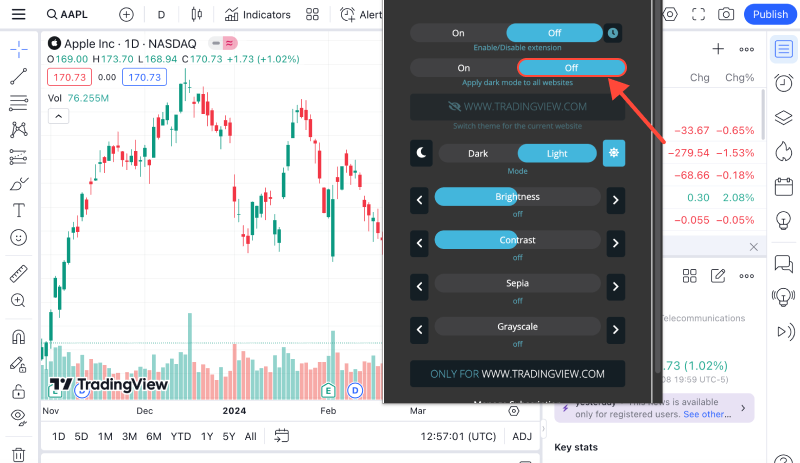
How to change Tradingview to dark mode using the Dark Mode extension?
1) Zainstaluj rozszerzenie Dark Mode: Pierwszy, install the Dark Mode browser extension. You can find it in your browser’s extension store. Na przykład, dla Google Chrome, you can visit the link here.
2) Activate dark mode on Tradingview: Po zainstalowaniu rozszerzenia, go to the Tradingview website. Następnie, find the Dark Mode extension icon in the top right corner of your browser and click on it. Spowoduje to aktywację trybu ciemnego na bieżącej stronie internetowej.
3) Check the result: After activating dark mode on Tradingview, check how convenient it is for you to view charts and other elements on the website now. Jeśli coś Ci nie pasuje, you can always disable the extension or adjust its settings to your preferences.
Now you know how easy it is to change Tradingview to dark mode using the Dark Mode extension. Enjoy a more comfortable and stylish market analysis!
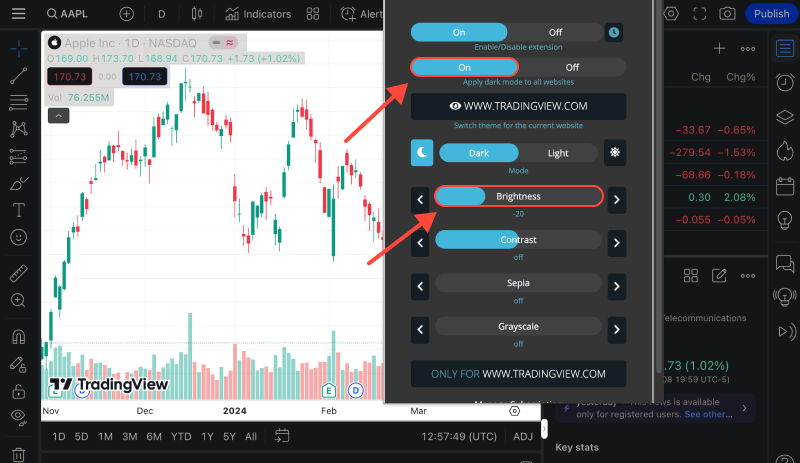








- Odblokuj ciemną stronę YouTube: Jak naprawić problem z niedziałającym trybem ciemnym
- Jak włączyć tryb ciemny w Kalendarzu Google: Kompletny przewodnik
- Popraw swoje wrażenia z Twitcha dzięki rozszerzeniu trybu ciemnego
- Jak wyłączyć tryb ciemny na YouTube
- Kompletny przewodnik po włączaniu trybu ciemnego w wyszukiwarce Google

