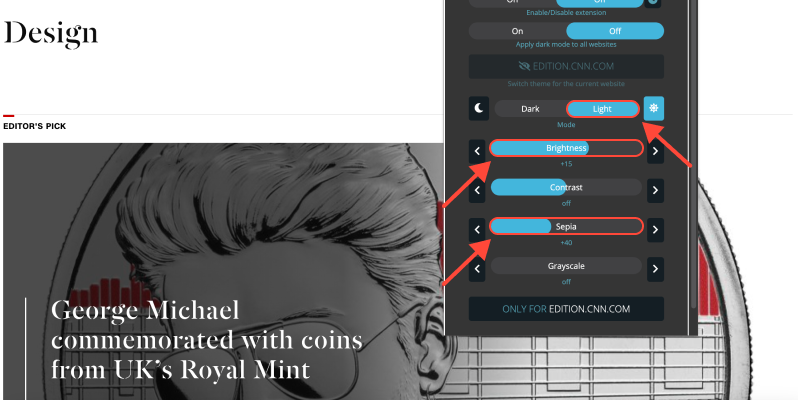På senare år, mörkt läge har blivit allt mer populärt bland användare av digitala enheter. Från smartphones till datorer, många plattformar och applikationer erbjuder nu ett mörkt lägesalternativ för användare att växla mellan ljusa och mörka färgscheman. Men är mörkt läge verkligen bättre för dina ögon, eller är det bara en fråga om personliga preferenser?
Här är några anledningar till varför mörkt läge ofta anses vara bättre för ögonhälsan:
- Minskad ögonbelastning: Den mörka bakgrunden med ljus text skapar mindre kontrast jämfört med en ljus vit bakgrund, som kan vara hårt för ögonen, speciellt vid långvarig användning.
- Lägre exponering för blått ljus: Mörkt läge minskar exponeringen för blått ljus, leder till förbättrad sömnkvalitet och minskad ansträngning på ögonen, speciellt när du använder enheter före sänggåendet.
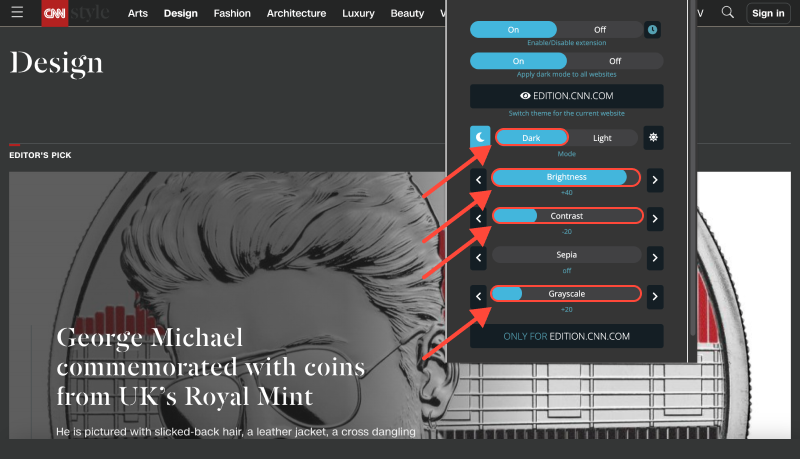
Medan vissa hävdar att ljusläget ger bättre läsbarhet och kontrast, speciellt i väl upplysta miljöer, fördelarna med mörkt läge för ögonhälsan är betydande. Genom att ge en skonsammare tittarupplevelse och minska belastningen på dina ögon, mörkt läge kan bidra till övergripande ögonkomfort och välbefinnande, särskilt för personer som tillbringar längre perioder framför skärmar.
För att ytterligare förbättra din surfupplevelse och dra nytta av mörkt läge på olika webbplatser och applikationer, överväg att använda Dark Mode-tillägg. Det här tillägget låter dig aktivera mörkt läge på kompatibla webbplatser, säkerställa en konsekvent och bekväm tittarupplevelse över hela webben.
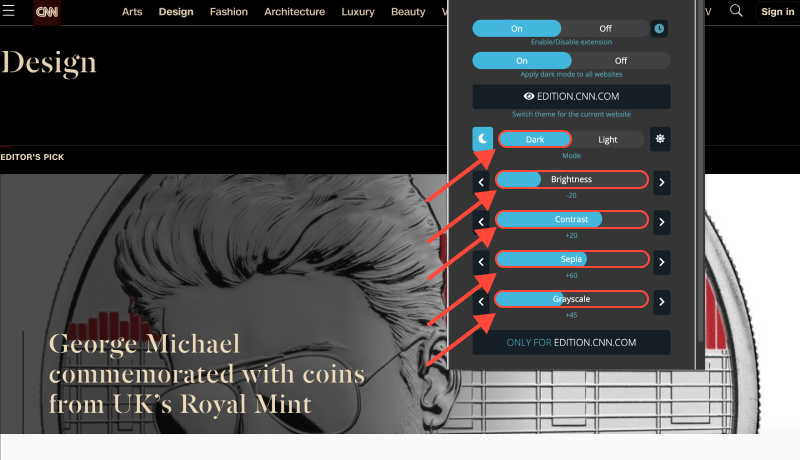
Sammanfattningsvis, mörkt läge erbjuder flera fördelar för ögonhälsan, inklusive minskad ögonbelastning och exponering för blått ljus. Medan individuella preferenser kan variera, Att integrera mörkt läge i din digitala rutin kan bidra till övergripande ögonkomfort och välbefinnande. Installera Dark Mode-tillägget idag och upplev fördelarna med mörkt läge själv.








- Hur man aktiverar Dark Mode i Roblox med Dark Mode Extension
- Maximera komforten i Zendesk: Hur man aktiverar mörkt läge för bättre användarupplevelse
- Hur man aktiverar mörkt läge på Google Dokument: En steg-för-steg-guide
- Hur man aktiverar mörkt läge på OneNote: En steg-för-steg-guide som använder Dark Mode Extension
- Aktiverar mörkt läge på Amazon och Amazon App