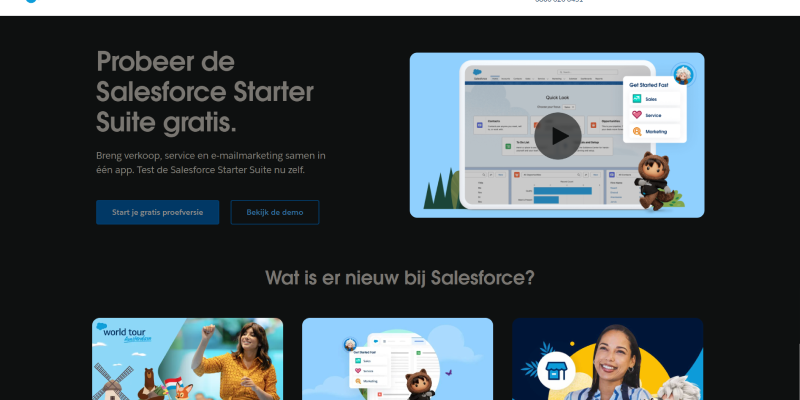- การแนะนำ
- Salesforce มีโหมดมืดหรือไม่?
- การกำหนดค่าโหมดสีเข้มใน Salesforce โดยใช้ส่วนขยายโหมดสีเข้ม
- ประโยชน์ของการใช้โหมดมืดใน Salesforce
- บทสรุป
ในโลกดิจิทัลที่เปลี่ยนแปลงไปอย่างรวดเร็วในปัจจุบัน, การนำทางที่มีประสิทธิภาพและประสบการณ์ผู้ใช้ถือเป็นสิ่งสำคัญสำหรับประสิทธิภาพการทำงาน. พนักงานขาย, ผู้นำด้านการจัดการลูกค้าสัมพันธ์ (ซีอาร์เอ็ม) แพลตฟอร์ม, ธุรกิจต่างๆ ใช้กันอย่างแพร่หลายเพื่อจัดการปฏิสัมพันธ์กับลูกค้าและกระตุ้นยอดขาย. อย่างไรก็ตาม, การเปิดรับหน้าจอที่สว่างเป็นเวลานานอาจทำให้ปวดตาและทำให้ผู้ใช้รู้สึกไม่สบาย. เพื่อแก้ไขปัญหานี้, ผู้ใช้จำนวนมากมองหาคุณสมบัติโหมดมืดสำหรับ Salesforce เพื่อปรับปรุงความสามารถในการอ่านและลดความเมื่อยล้าของดวงตา. ในคู่มือนี้, เราจะสำรวจวิธีกำหนดค่าโหมดมืดโดยใช้ ส่วนขยายโหมดมืด สำหรับเบราว์เซอร์, ปรับปรุงประสบการณ์ Salesforce ของคุณเพื่อความสบายตาที่ดีขึ้น.
Salesforce มีโหมดมืดหรือไม่?
คำถามทั่วไปประการหนึ่งในหมู่ผู้ใช้ Salesforce คือแพลตฟอร์มมีฟีเจอร์โหมดเนทิฟมืดหรือไม่. จากการอัปเดตล่าสุด, Salesforce ไม่มีตัวเลือกโหมดมืดอย่างเป็นทางการภายในอินเทอร์เฟซ. อย่างไรก็ตาม, ผู้ใช้ยังคงสามารถสัมผัสประสบการณ์โหมดมืดผ่านส่วนขยายเบราว์เซอร์ เช่น ส่วนขยายโหมดมืด.

การกำหนดค่าโหมดสีเข้มใน Salesforce โดยใช้ส่วนขยายโหมดสีเข้ม
- ติดตั้งส่วนขยายโหมดมืด: เริ่มต้นด้วยการติดตั้งส่วนขยายโหมดมืดสำหรับเว็บเบราว์เซอร์ที่คุณต้องการ. ส่วนขยายนี้ใช้ได้กับเบราว์เซอร์ยอดนิยม เช่น Google Chrome, มอซซิลา ไฟร์ฟอกซ์, และไมโครซอฟต์เอดจ์. ไปที่ร้านค้าส่วนขยายของเบราว์เซอร์, ค้นหา “ส่วนขยายโหมดมืด,” และปฏิบัติตามคำแนะนำในการติดตั้ง.
- เข้าถึง Salesforce: หลังจากติดตั้ง Dark Mode Extension สำเร็จแล้ว, นำทางไปยังเว็บไซต์ Salesforce และเข้าสู่ระบบบัญชีของคุณ.
- เปิดใช้งานโหมดมืด: มองหาไอคอนส่วนขยายโหมดมืดในแถบเครื่องมือของเบราว์เซอร์ของคุณ. คลิกที่ไอคอนเพื่อสลับโหมดมืดสำหรับเว็บไซต์ Salesforce. ขณะนี้หน้าเว็บควรแสดงเป็นธีมสีเข้ม, มอบประสบการณ์การรับชมที่สะดวกสบายยิ่งขึ้น.
- ปรับแต่งการตั้งค่าโหมดมืด (ไม่จำเป็น): ขึ้นอยู่กับส่วนขยายโหมดมืดที่คุณติดตั้ง, คุณอาจมีตัวเลือกในการปรับแต่งบางแง่มุมของประสบการณ์โหมดมืด, เช่น ระดับคอนทราสต์, ขนาดตัวอักษร, และโทนสี. สำรวจการตั้งค่าของส่วนขยายเพื่อปรับแต่งโหมดมืดให้เหมาะกับความต้องการของคุณ.
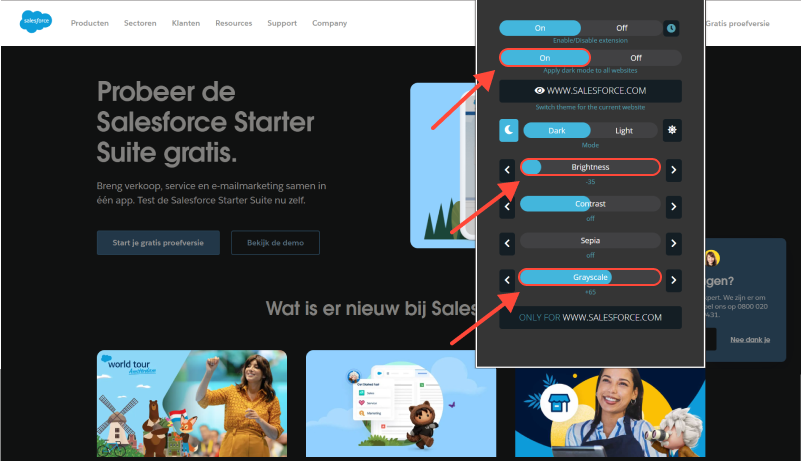
ประโยชน์ของการใช้โหมดมืดใน Salesforce
- ลดอาการปวดตา: โหมดมืดจะลดปริมาณแสงสีน้ำเงินที่ปล่อยออกมาจากหน้าจอ, ซึ่งสามารถช่วยบรรเทาอาการเมื่อยล้าของดวงตาได้, โดยเฉพาะการใช้งานเป็นเวลานาน.
- โฟกัสที่เพิ่มขึ้น: คอนทราสต์ที่ได้จากโหมดมืดจะเน้นเนื้อหา, ทำให้ง่ายต่อการมุ่งเน้นไปที่ข้อมูลลูกค้า, รายงานการขาย, และข้อมูลสำคัญอื่นๆ ภายใน Salesforce.
- ปรับปรุงความสามารถในการอ่าน: ความแตกต่างระหว่างข้อความและพื้นหลังสูงช่วยให้อ่านง่ายขึ้น, โดยเฉพาะในสภาพแวดล้อมที่มีแสงน้อย, ตรวจสอบให้แน่ใจว่าผู้ใช้สามารถนำทางอินเทอร์เฟซของ Salesforce ได้อย่างง่ายดาย.
บทสรุป
ในขณะที่ Salesforce ไม่มีฟีเจอร์โหมดมืดอย่างเป็นทางการ, ผู้ใช้ยังคงสามารถเพลิดเพลินกับคุณประโยชน์ของโหมดมืดได้โดยใช้ส่วนขยายเบราว์เซอร์ เช่น ส่วนขยายโหมดมืด. โดยการเปิดใช้งานโหมดมืด, ผู้ใช้สามารถลดอาการปวดตาได้, เพิ่มโฟกัส, และปรับปรุงความสามารถในการอ่าน, ท้ายที่สุดจะนำไปสู่ประสบการณ์ Salesforce ที่มีประสิทธิผลและสะดวกสบายมากขึ้น.








- วิธีเปิดใช้งานโหมดมืดบน Tradingview: คำแนะนำทีละขั้นตอน
- วิธีเปิดใช้งานโหมดมืดบน Google Discovery: คำแนะนำทีละขั้นตอนโดยใช้ส่วนขยายโหมดมืด
- วิธีเปิดใช้งานโหมดมืดบน The New York Times (ตอนนี้) เว็บไซต์
- ไฟร์ฟอกซ์โหมดมืด
- ปรับปรุงประสบการณ์ Stack Overflow ของคุณด้วยโหมดมืด: วิธีเปิดใช้งานโหมดมืดด้วยส่วนขยายโหมดมืด