คุณเบื่อกับอินเทอร์เฟซสีขาวสว่างในเบราว์เซอร์ Brave หรือไม่? คุณต้องการปรับแต่งประสบการณ์การท่องเว็บของคุณด้วยโหมดมืดที่หรูหราหรือไม่? ถ้าอย่างนั้นคุณก็มาถูกที่แล้ว! ในคู่มือที่ครอบคลุมนี้, เราจะแสดงวิธีเปิดใช้งานโหมดมืดใน Brave โดยใช้ส่วนขยาย Dark Mode. ไม่ว่าคุณจะท่องเว็บในเวลากลางคืนหรือเพียงต้องการรูปลักษณ์ที่ดูสบายตายิ่งขึ้น, โหมดมืดใน Brave จะทำให้ประสบการณ์อินเทอร์เน็ตของคุณสนุกสนานและสะดวกสบายยิ่งขึ้น.
โหมดมืดใน Brave: มันทำงานอย่างไร
Brave เป็นเว็บเบราว์เซอร์ที่รวดเร็วและเป็นส่วนตัวพร้อมการป้องกันการติดตามในตัวและคุณสมบัติที่มีประโยชน์มากมาย. แต่ถ้าคุณต้องการเปลี่ยนอินเทอร์เฟซแสงเริ่มต้นเป็นสีเข้ม, คุณมีทางเลือกที่จะทำเช่นนั้น. ส่วนขยายโหมดมืดเป็นเครื่องมือเบราว์เซอร์ที่เพิ่มธีมสีเข้มให้กับเว็บไซต์, รวมทั้งเบรฟด้วย.
วิธีเปิดใช้งานโหมดมืดใน Brave
- ติดตั้งส่วนขยายโหมดมืด: ขั้นตอนแรกคือการติดตั้งส่วนขยาย Dark Mode จาก Chrome เว็บสโตร์. เพียงทำตาม. ลิงค์ และคลิกที่ “เพิ่มไปยังผู้กล้าหาญ” ปุ่มเพื่อเพิ่มลงในเบราว์เซอร์ของคุณ.
- เปิดใช้งานโหมดมืด: หลังจากติดตั้งส่วนขยายแล้ว, เยี่ยมชมเว็บไซต์ใด ๆ ใน Brave. ค้นหาไอคอนส่วนขยายโหมดมืดที่มุมขวาบนของเบราว์เซอร์แล้วคลิก. การดำเนินการนี้จะเปิดใช้งานโหมดมืดบนหน้าเว็บปัจจุบัน.
- ปรับแต่งตามความต้องการของคุณ: ส่วนขยายโหมดมืดมีการตั้งค่าบางอย่างที่คุณสามารถปรับตามความต้องการได้. ตัวอย่างเช่น, คุณสามารถปรับแต่งได้ว่าโหมดมืดจะเปิดใช้งานโดยอัตโนมัติเมื่อใด และเลือกว่าจะนำไปใช้กับทั้งเว็บไซต์หรือเฉพาะองค์ประกอบบางอย่าง.
- ตรวจสอบผลลัพธ์: หลังจากเปิดใช้งานโหมดมืดบนเว็บไซต์ใน Brave, อย่าลืมตรวจสอบว่าการดูเนื้อหาตอนนี้สะดวกสบายแค่ไหน. หากมีบางอย่างไม่เหมาะกับคุณ, คุณสามารถปิดการใช้งานส่วนขยายหรือปรับการตั้งค่าให้ตรงตามความต้องการของคุณได้ตลอดเวลา.
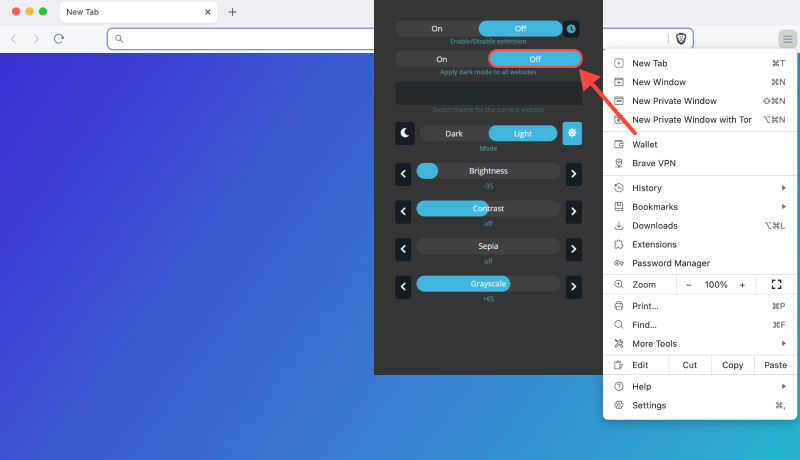
ข้อดีของโหมดมืดใน Brave
- ลดอาการปวดตา: โหมดมืดจะลดความสว่างของหน้าจอและทำให้การอ่านในตอนเย็นหรือตอนกลางคืนสะดวกสบายยิ่งขึ้น.
- การประหยัดพลังงาน: โหมดมืดยังช่วยประหยัดพลังงานบนอุปกรณ์เคลื่อนที่อีกด้วย, เพิ่มอายุการใช้งานแบตเตอรี่.
- รูปลักษณ์ที่ทันสมัย: ไม่ใช่แค่ความสะดวกสบาย, แต่มีสไตล์ด้วย. ธีมสีเข้มทำให้ Brave ดูทันสมัยและหรูหรายิ่งขึ้น.
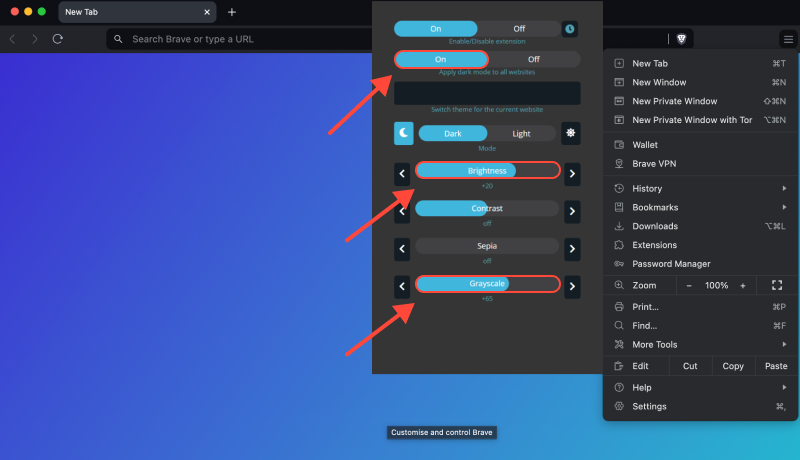
บทสรุป
ตอนนี้คุณรู้แล้วว่าการเปิดใช้งานโหมดมืดใน Brave นั้นง่ายดายเพียงใด และปรับแต่งตามความต้องการของคุณโดยใช้ส่วนขยายโหมดมืด. เพลิดเพลินกับประสบการณ์การท่องเว็บที่สะดวกสบายและมีสไตล์ยิ่งขึ้นบนเว็บไซต์โปรดของคุณในเบราว์เซอร์ Brave!









