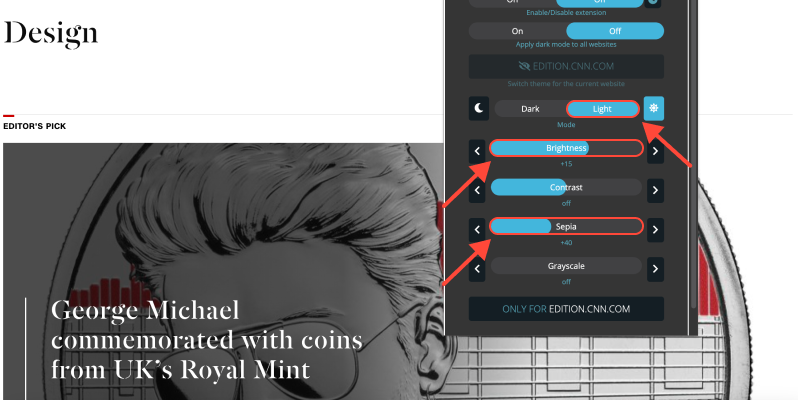ในปีที่ผ่านมา, โหมดมืดได้รับความนิยมมากขึ้นในหมู่ผู้ใช้อุปกรณ์ดิจิทัล. จากสมาร์ทโฟนสู่คอมพิวเตอร์, ขณะนี้แพลตฟอร์มและแอปพลิเคชันจำนวนมากเสนอตัวเลือกโหมดมืดให้ผู้ใช้สามารถสลับระหว่างโทนสีอ่อนและสีเข้มได้. แต่โหมดมืดดีกว่าสำหรับดวงตาของคุณจริงๆ, หรือเป็นเพียงเรื่องของความชอบส่วนบุคคล?
ต่อไปนี้คือเหตุผลบางประการว่าทำไมโหมดมืดจึงมักถือว่าดีต่อสุขภาพดวงตามากกว่า:
- ลดอาการปวดตา: พื้นหลังสีเข้มพร้อมข้อความสีอ่อนจะสร้างคอนทราสต์น้อยกว่าเมื่อเทียบกับพื้นหลังสีขาวสว่าง, ซึ่งอาจส่งผลเสียต่อดวงตาได้, โดยเฉพาะเมื่อใช้งานเป็นเวลานาน.
- การเปิดรับแสงสีฟ้าต่ำ: โหมดมืดจะช่วยลดปริมาณแสงสีน้ำเงิน, ส่งผลให้คุณภาพการนอนหลับดีขึ้นและลดอาการปวดตา, โดยเฉพาะเมื่อใช้อุปกรณ์ก่อนนอน.
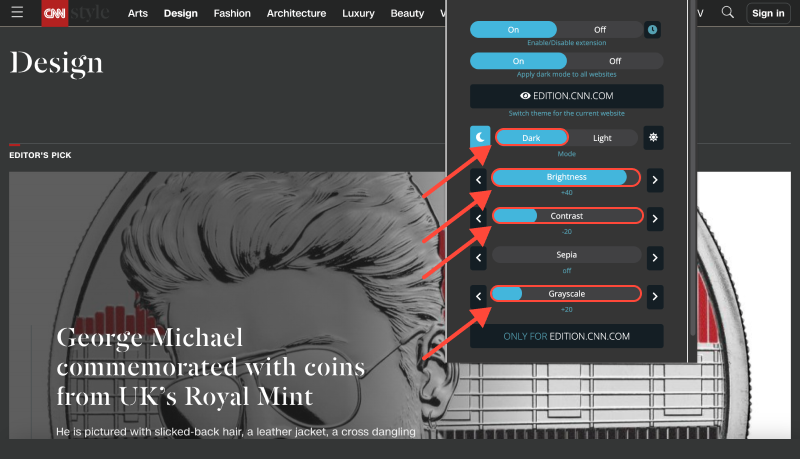
ในขณะที่บางคนแย้งว่าโหมดแสงช่วยให้อ่านง่ายและตัดกันได้ดีขึ้น, โดยเฉพาะในสภาพแวดล้อมที่มีแสงสว่างเพียงพอ, ข้อดีของโหมดมืดต่อสุขภาพดวงตานั้นสำคัญมาก. โดยมอบประสบการณ์การรับชมที่นุ่มนวลยิ่งขึ้นและลดความเครียดที่ดวงตาของคุณ, โหมดมืดช่วยให้ดวงตาสบายตาและสบายตาโดยรวม, โดยเฉพาะสำหรับผู้ที่ต้องอยู่หน้าจอเป็นเวลานาน.
เพื่อปรับปรุงประสบการณ์การท่องเว็บของคุณให้ดียิ่งขึ้นและใช้ประโยชน์จากโหมดมืดบนเว็บไซต์และแอพพลิเคชั่นต่างๆ, พิจารณาใช้ ส่วนขยายโหมดมืด. ส่วนขยายนี้ช่วยให้คุณเปิดใช้งานโหมดมืดบนเว็บไซต์ที่รองรับ, รับประกันประสบการณ์การรับชมที่สม่ำเสมอและสะดวกสบายทั่วทั้งเว็บ.
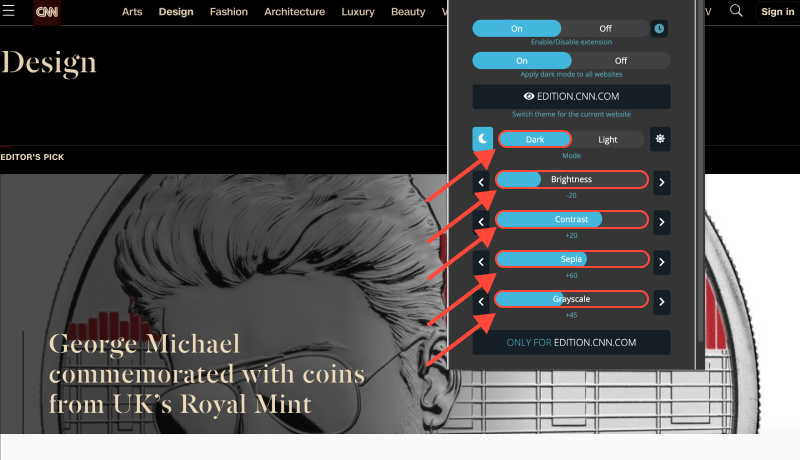
สรุปแล้ว, โหมดมืดมีประโยชน์หลายประการต่อสุขภาพดวงตา, รวมถึงลดอาการปวดตาและแสงสีฟ้า. ในขณะที่ความชอบส่วนบุคคลอาจแตกต่างกันไป, การรวมโหมดมืดเข้ากับกิจวัตรดิจิทัลของคุณสามารถช่วยเพิ่มความสบายตาและความเป็นอยู่ที่ดีโดยรวมได้. ติดตั้งส่วนขยาย Dark Mode วันนี้และสัมผัสกับข้อดีของ Dark Mode ด้วยตัวคุณเอง.