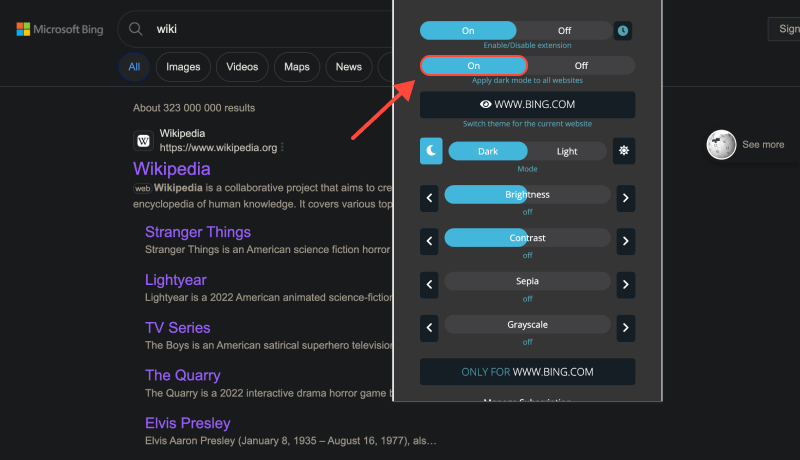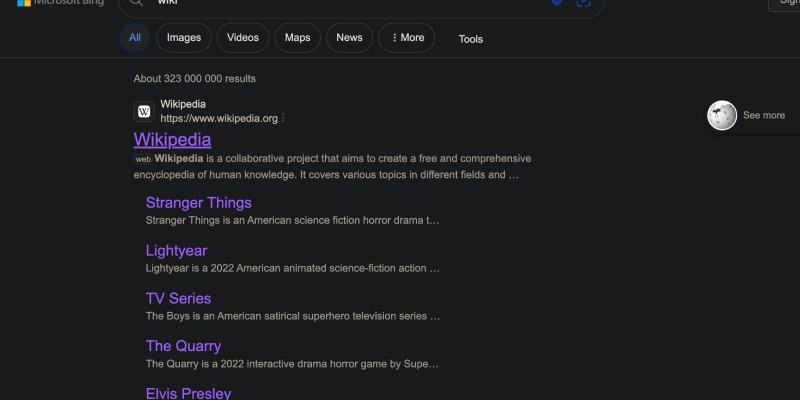Ви коли-небудь замислювалися, як налаштувати темний режим у Bing? Якщо так, ви прийшли в потрібне місце. У цій статті, ми покажемо вам, як легко зробити Bing темним за допомогою розширення темного режиму.
Що таке темний режим у Bing?
Темний режим у Bing — це функція, яка змінює колірну схему пошукової системи на більш темну, що може бути приємнішим для очей, особливо в умовах слабкого освітлення. Це допомагає зменшити напругу очей під час тривалого використання та робить перегляд результатів пошуку більш комфортним.
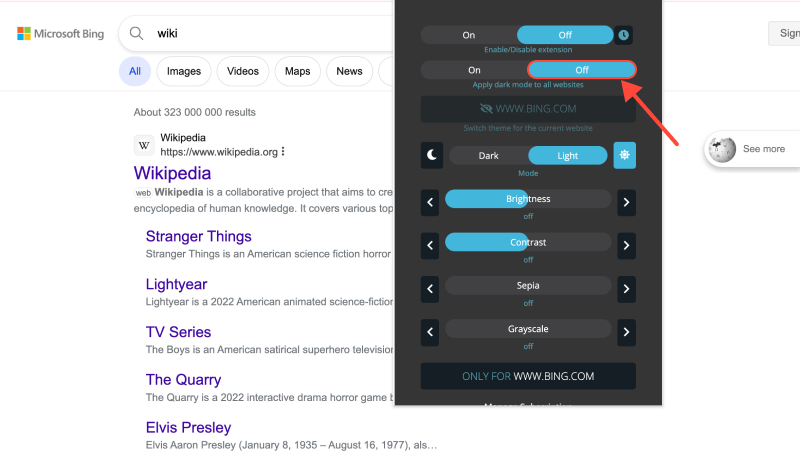
Як налаштувати темний режим у Bing за допомогою розширення темного режиму
Першим кроком є встановлення розширення для браузера Dark Mode. Ви можете знайти його в магазині розширень вашого браузера або відвідати це посилання щоб завантажити та встановити його.
Після встановлення розширення, перейдіть на веб-сайт Bing. Знайдіть піктограму розширення Dark Mode у верхньому правому куті браузера та натисніть її. Це активує темний режим у Bing, зміна колірної схеми пошукової системи на темнішу.
Після активації темного режиму на Bing, переконайтеся, що колірна схема пошукової системи змінилася на темну. Тепер ви можете насолоджуватися пошуком у більш комфортному та приємному режимі.
Тепер ви знаєте, як легко налаштувати темний режим у Bing за допомогою розширення Dark Mode, ви можете насолоджуватися зручнішим пошуком. Установіть розширення зараз і зробіть користування Bing ще кращим!