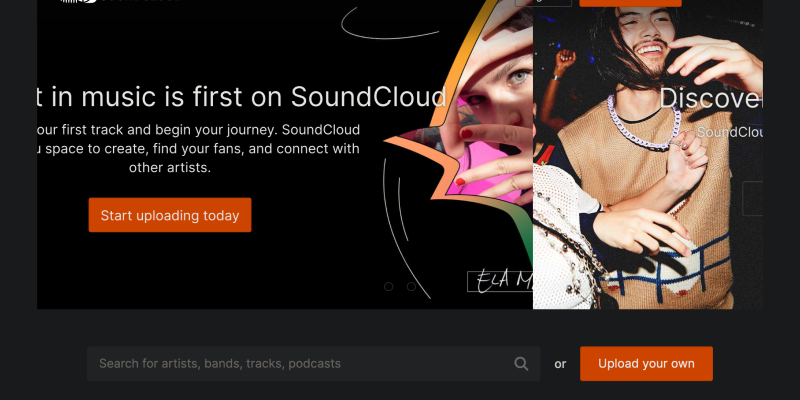Якщо ви завзято слухаєте музику на SoundCloud і хочете покращити свій досвід роботи на платформі, увімкнення темного режиму може бути чудовим рішенням. У цій статті, ми покажемо вам, як легко налаштувати темний режим на SoundCloud за допомогою розширення темного режиму.
Що таке SoundCloud і чому темний режим важливий?
SoundCloud — популярна онлайн-платформа для прослуховування та завантаження музики. Він пропонує широкий вибір треків у різних жанрах, а також такі функції, як створення списків відтворення та стеження за улюбленими виконавцями.
Темний режим стає все більш популярним серед користувачів різних веб-платформ, оскільки він зменшує навантаження на очі під час тривалого використання та забезпечує більш комфортний перегляд контенту. тому, налаштування темного режиму на SoundCloud може зробити прослуховування музики ще приємнішим.
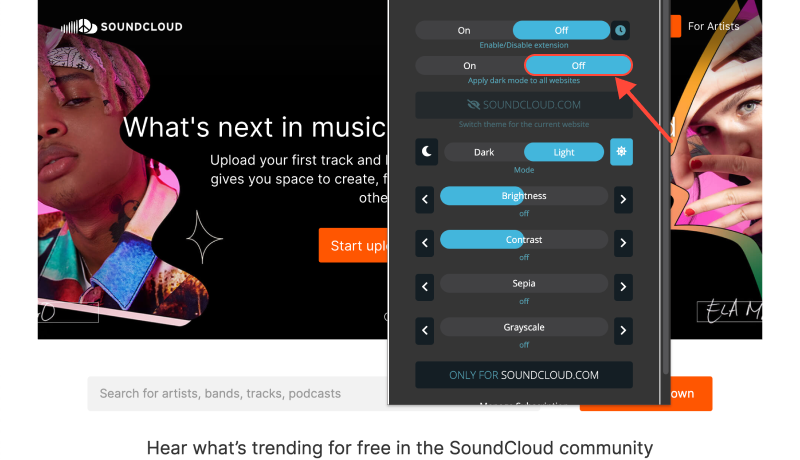
Як увімкнути темний режим на SoundCloud?
1) Встановіть розширення темного режиму: перше, вам потрібно буде встановити розширення для браузера Dark Mode. Ви можете знайти його в магазині розширень вашого браузера. Наприклад, для Google Chrome, ви можете перейти за цим посиланням.
2) Активуйте темний режим на SoundCloud: Після встановлення розширення Dark Mode, відкрийте веб-сайт SoundCloud. Потім, знайдіть піктограму розширення Dark Mode у верхньому правому куті браузера та натисніть її. Це активує темний режим на SoundCloud.
3) Перевірте результат: Після активації темного режиму, переконайтеся, що інтерфейс SoundCloud тепер відображається в темних тонах. Слухати музику в темному режимі може бути приємніше, особливо в умовах слабкого освітлення.
Тепер ви знаєте, як легко ввімкнути темний режим на SoundCloud за допомогою розширення Dark Mode. Насолоджуйтеся музикою в візуально приємнішому середовищі!
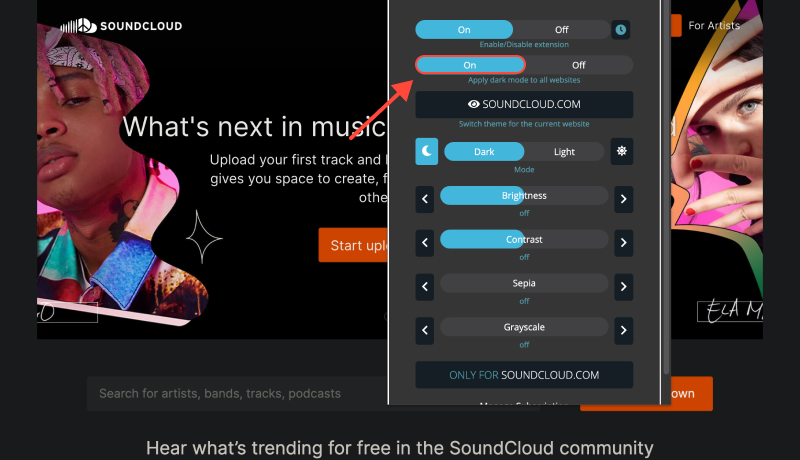








- Максимальний комфорт у Zendesk: Як увімкнути темний режим для кращого досвіду користувача
- Темний режим Ebay
- Освоєння темного режиму: Покращте свій досвід веб-перегляду
- Як увімкнути темний режим у Google Discovery: Покрокова інструкція з використання розширення темного режиму
- Дослідіть темну сторону знання: Як увімкнути темний режим у Вікіпедії