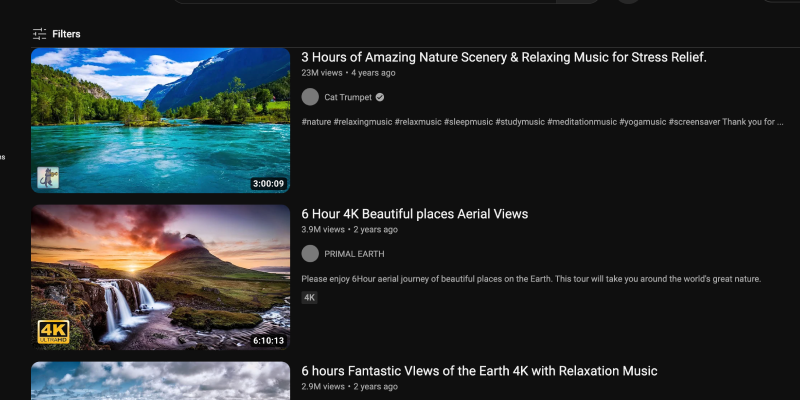Ви втомилися від яскраво-білого інтерфейсу YouTube? Темний режим пропонує елегантну та зручну для очей альтернативу, яка зменшує навантаження на очі, особливо під час нічних сеансів перегляду. У цьому посібнику, ми розповімо вам, як увімкнути темний режим на YouTube на різних платформах.
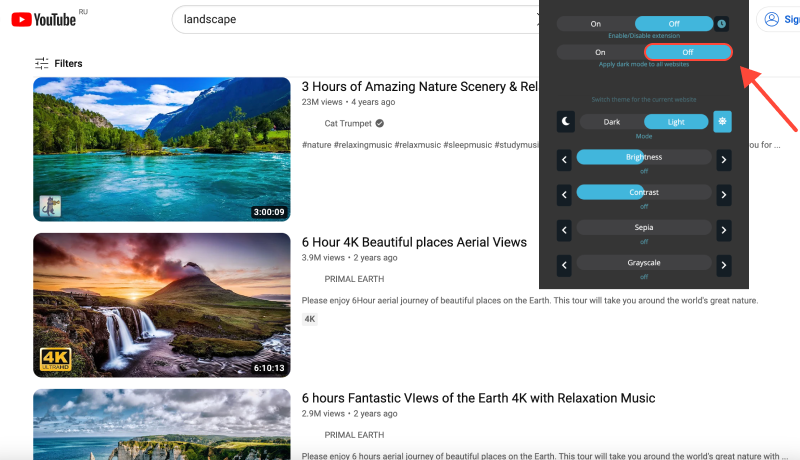
Як увімкнути темний режим на YouTube
Робочий стіл (ПК або Mac)
- Перейдіть до Налаштувань: Увійдіть у свій обліковий запис YouTube і натисніть зображення профілю у верхньому правому куті. Потім, вибрати “Налаштування” зі спадного меню.
- Доступ до налаштувань зовнішнього вигляду: У меню Налаштування, натисніть на “Зовнішній вигляд” на лівій бічній панелі.
- Увімкніть темний режим: У розділі «Зовнішній вигляд»., перемкніть перемикач поруч із “Темна тема” щоб увімкнути темний режим.
- Підтвердити зміни: YouTube негайно перейде в темний режим, забезпечуючи візуально приємніший досвід перегляду.
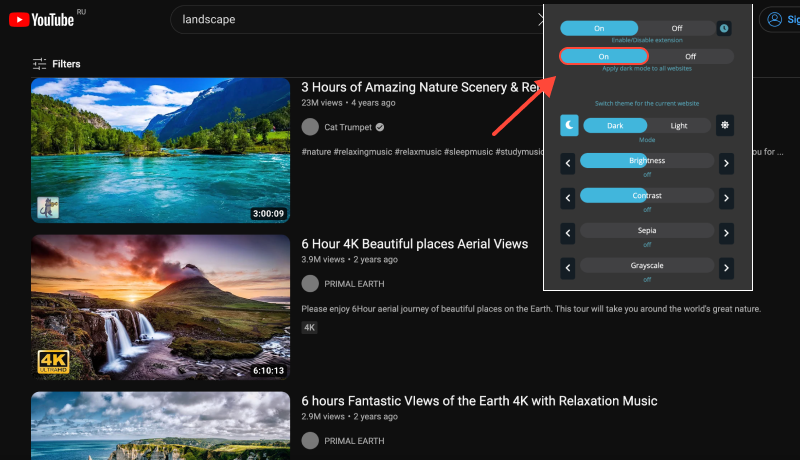
мобільний (iOS або Android)
- Відкрийте програму YouTube: Запустіть програму YouTube на своєму мобільному пристрої та увійдіть у свій обліковий запис, якщо буде запропоновано.
- Доступ до налаштувань: Торкніться зображення профілю у верхньому правому куті, щоб отримати доступ до налаштувань облікового запису.
- Увімкнути темну тему: У меню Налаштування, торкніться “Зовнішній вигляд.” Потім, перемкніть перемикач поруч із “Темна тема” щоб увімкнути темний режим.
- Зберегти зміни: YouTube перейде в темний режим, забезпечуючи більш комфортний перегляд, особливо в умовах слабкого освітлення.
Розширення темного режиму: Покращуйте враження від YouTube
Для користувачів, які віддають перевагу більш узгодженому темному режиму на різних веб-сайтах і платформах, подумайте про встановлення розширення темного режиму. Це розширення дозволяє примусово вмикати темний режим на веб-сайтах, які не пропонують вбудованої підтримки, включаючи YouTube.








Алекс Міллер, фахівець із продуктів для темного режиму
Схожі повідомлення