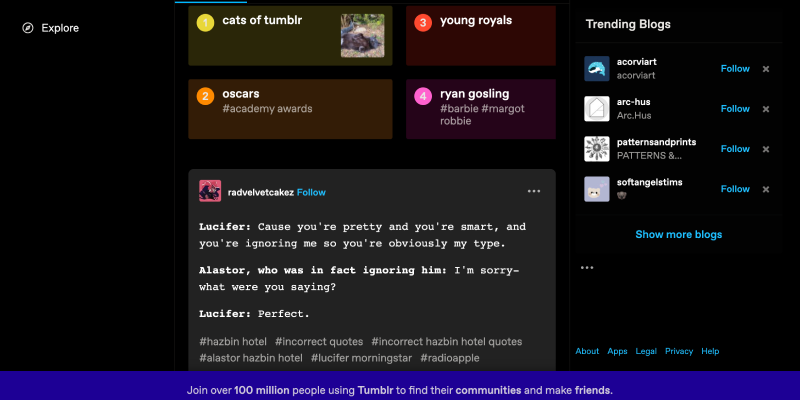فى السنوات الاخيرة, اكتسب الوضع المظلم شعبية بين المستخدمين بسبب مظهره الأنيق وتقليل إجهاد العين, خاصة أثناء جلسات التصفح الليلية. إذا كنت من مستخدمي Tumblr وتتطلع إلى تخصيص تجربتك مع الوضع المظلم, أنت محظوظ! في هذا الدليل, سنرشدك خلال عملية تمكين الوضع المظلم على Tumblr باستخدام ملحق Dark Mode.
ما هو نعرفكم?
Tumblr عبارة عن منصة للتدوين الصغير والشبكات الاجتماعية تتيح للمستخدمين نشر محتوى الوسائط المتعددة, بما في ذلك النص, صور, يقتبس, الروابط, موسيقى, ومقاطع الفيديو. مع ملايين المستخدمين حول العالم, تشتهر Tumblr بمجتمعها المتنوع ومجموعة واسعة من المحتوى.
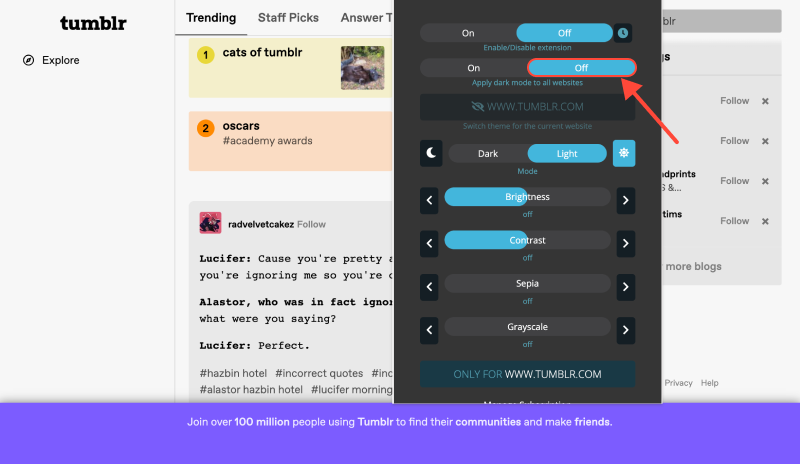
لماذا الوضع المظلم?
الوضع المظلم, يُعرف أيضًا باسم الوضع الليلي أو المظهر المظلم, يعرض نصًا فاتحًا على خلفية داكنة, والتي يمكن أن تقلل من إجهاد العين, الحفاظ على عمر البطارية على الأجهزة المزودة بشاشات OLED, وإنشاء تجربة تصفح أكثر غامرة, خاصة في البيئات منخفضة الإضاءة.
كيفية تمكين الوضع المظلم على تمبلر
الخطوة الأولى هي تثبيت ملحق Dark Mode لمتصفحك. يمكنك العثور على الامتداد في سوق Chrome الإلكتروني باتباع الخطوات التالية هذا الرابط.
بمجرد تثبيت الامتداد, افتح Tumblr في متصفحك. ابحث عن أيقونة ملحق Dark Mode في شريط أدوات متصفحك وانقر عليها لتنشيط الوضع المظلم على Tumblr.
هذا كل شيء! لقد نجحت في تمكين الوضع المظلم على Tumblr. الآن, استكشاف لوحة القيادة الخاصة بك, دعامات, والرسائل ذات المظهر الداكن الذي يكون مريحًا للعين.
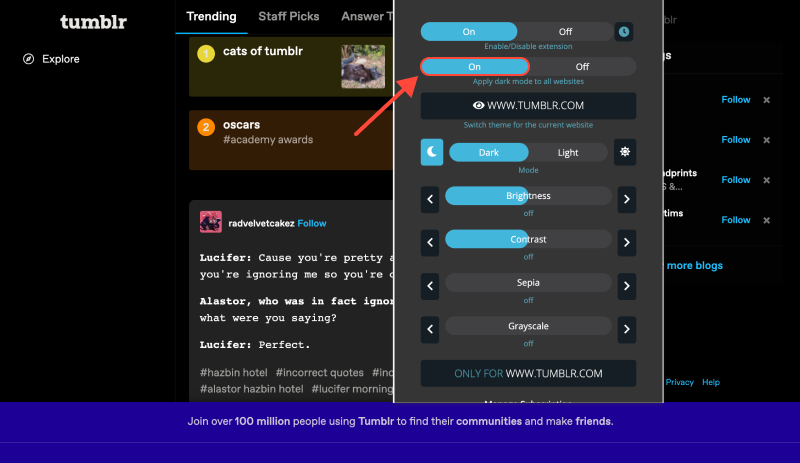
استكشاف الأخطاء وإصلاحها
إذا واجهت أي مشكلات تتعلق بعدم عمل الوضع المظلم بشكل صحيح على Tumblr, حاول تحديث الصفحة أو إعادة تشغيل المتصفح. إذا استمرت المشكلة, تأكد من تثبيت أحدث إصدار من ملحق Dark Mode وتحقق من وجود أي تحديثات لمتصفحك.
خاتمة
يوفر الوضع الداكن على Tumblr تجربة تصفح أنيقة ومريحة, مما يسمح لك بالاستمتاع بالمحتوى المفضل لديك مع إجهاد أقل للعين. مع ملحق الوضع الداكن, يمكنك تخصيص تجربة Tumblr الخاصة بك والتبديل بين السمات الفاتحة والداكنة دون عناء. جربه اليوم واستمتع بتجربة Tumblr في ضوء جديد تمامًا!