Are you tired of the bright white interface in Brave browser? Do you want to customize your browsing experience with an elegant dark mode? Then you’ve come to the right place! In this comprehensive guide, we’ll show you how to enable dark mode in Brave using the Dark Mode extension. Whether you’re browsing at night or simply prefer a more comfortable look, dark mode in Brave will make your internet experience more enjoyable and convenient.
Dark Mode in Brave: How It Works
Brave is a fast and private web browser with built-in protection against tracking and numerous useful features. But if you want to change its default light interface to a dark one, you have the option to do so. The Dark Mode extension is a browser tool that adds a dark theme to websites, including Brave.
How to Enable Dark Mode in Brave
- Install the Dark Mode Extension: The first step is to install the Dark Mode extension from the Chrome Web Store. Simply follow the link and click the “Add to Brave” button to add it to your browser.
- Activate Dark Mode: After installing the extension, visit any website in Brave. Find the Dark Mode extension icon in the top right corner of your browser and click on it. This will activate dark mode on the current web page.
- Customize to Your Preference: The Dark Mode extension offers some settings that you can adjust to your preferences. For example, you can customize when dark mode will automatically activate and choose whether to apply it to the entire website or only to specific elements.
- Check the Result: After activating dark mode on websites in Brave, be sure to check how comfortable it is for you to view the content now. If something doesn’t suit you, you can always disable the extension or adjust its settings to meet your needs.
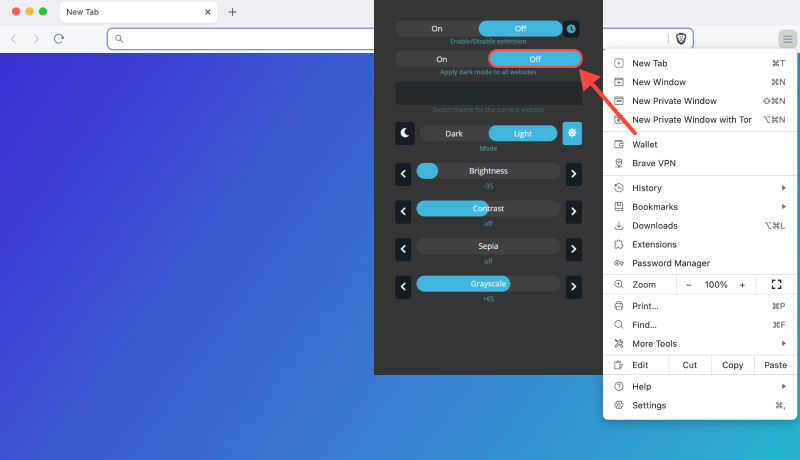
Advantages of Dark Mode in Brave
- Reduced Eye Strain: Dark mode reduces screen brightness and makes reading in the evening or at night more comfortable.
- Energy Saving: Dark mode also helps save energy on mobile devices, increasing battery life.
- Stylish Appearance: Not just comfort, but style too. The dark theme gives Brave a more modern and elegant look.
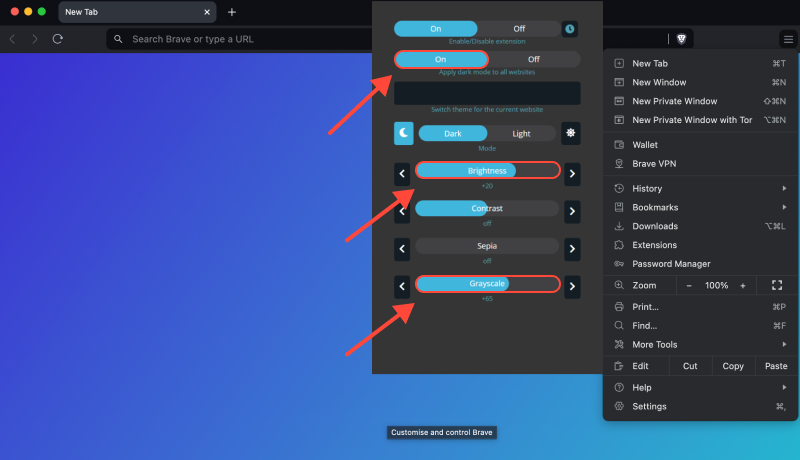
Conclusion
Now you know how easy it is to enable dark mode in Brave and customize it to your preferences using the Dark Mode extension. Enjoy a more comfortable and stylish browsing experience in your favorite websites in the Brave browser!









