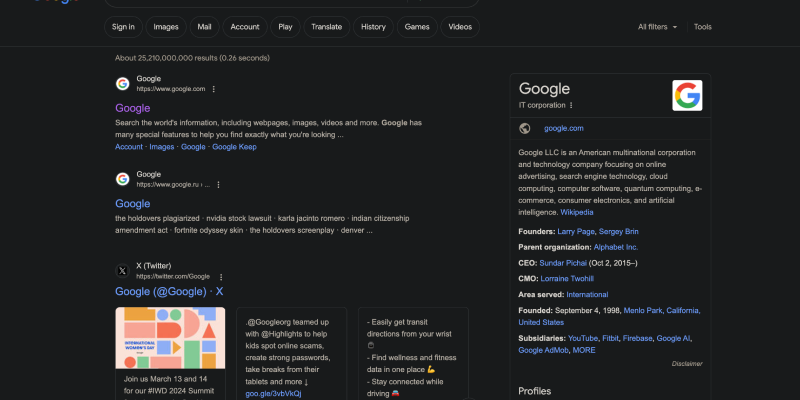Google 検索のまぶしい明るさにうんざりしていませんか? 洗練されたダークモードで目に安らぎを与えたい? あなたは幸運です! この包括的なガイドでは、, ダーク モード ブラウザ拡張機能を使用して、Google 検索でダーク モードを有効にする方法を説明します。. Chrome を使用しているかどうか, Firefox, またはその他の主要なブラウザ, ダークモードはGoogle検索をより快適な体験に変えます.
最初のステップは、ブラウザにダーク モード拡張機能をインストールすることです. 拡張機能は Chrome ウェブストアで見つけることができます, Firefox アドオン, またはブラウザのそれぞれの拡張機能ストア. 単純に検索してください “ダークモード” をクリックして、 “に追加 [ブラウザ名]” インストールするボタン.
拡張機能がインストールされたら, Google 検索のホームページに移動します. ブラウザのツールバーまたは拡張機能メニューでダーク モード アイコンを探します。. アイコンをクリックして、Google 検索のダークモードをオンまたはオフに切り替えます. 拡張機能の設定をカスタマイズして、特定の Web サイトでダークモードを自動的に有効にすることもできます, Google検索を含む.
ダークモードを有効にした場合, Google 検索結果ページが暗い配色で表示されます, 目の疲れを軽減する, 特に夜間のブラウジングセッション中. Google 検索のダーク モードを使用して、より快適で視覚的に魅力的なブラウジング エクスペリエンスをお楽しみください.
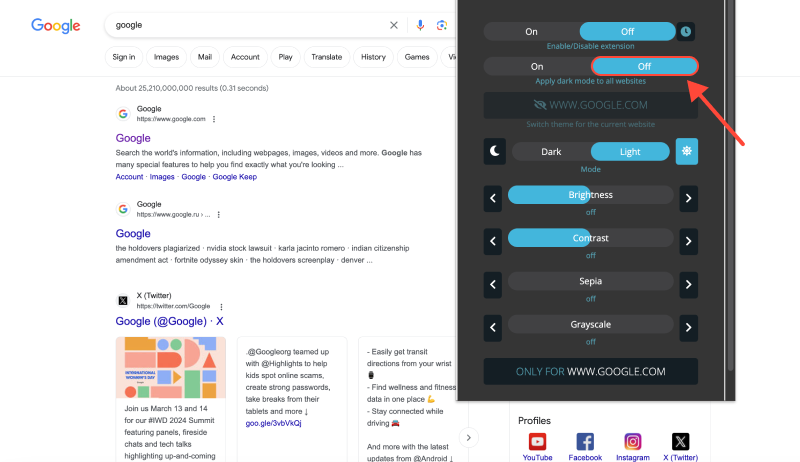
Google 検索におけるダークモードの利点:
- 目の疲れの軽減: ダークモードは画面の明るさを下げます, 目に優しくなります, 特に暗い場所では.
- 可読性の向上: ダークモードでは文字と背景のコントラストが強調されます, 検索結果の読みやすさと理解の向上につながります.
- バッテリー寿命の延長: モバイルデバイスのユーザー向け, ダーク モードは、ディスプレイの消費電力量を削減することで、バッテリー寿命を節約できます。.
- スタイリッシュな外観: ダークモードにより、Google 検索は洗練されたモダンな外観になります, ブラウジング体験の全体的な美しさを向上させる.
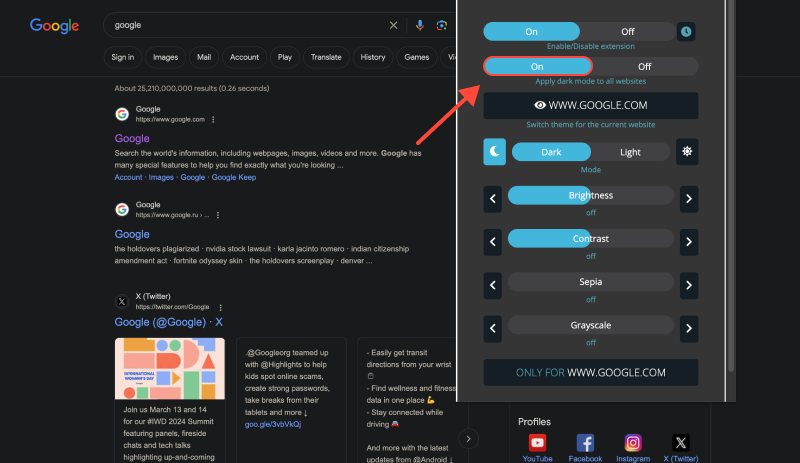
結論
Google 検索でダーク モードを有効にすることは、ブラウジング エクスペリエンスを向上させるシンプルかつ効果的な方法です. ダークモードブラウザ拡張機能を使用する, Google 検索の外観を好みに合わせてカスタマイズし、長時間のブラウジング セッション中の目の疲れを軽減できます。. 今すぐ拡張機能をインストールして、より快適で視覚的に魅力的な Google 検索エクスペリエンスをお楽しみください.