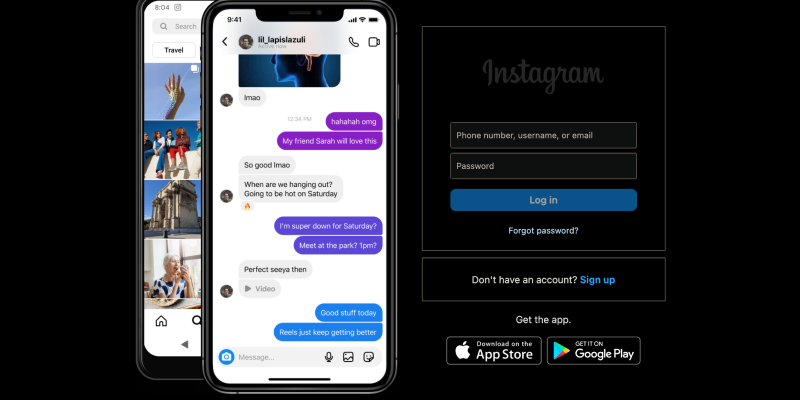PC 上の Instagram のインターフェースのまぶしい明るさにうんざりしていませんか? おしゃれなダークモードで Instagram エクスペリエンスをカスタマイズしたいですか?? これ以上探さない! この包括的なガイドでは、, ダークモードブラウザ拡張機能を使用してPC版Instagramでダークモードを設定する手順を説明します。. ダークモードを有効にした場合, 目の疲れを軽減し、視覚的に快適な状態で Instagram フィードを閲覧できます.
PC版Instagramでダークモードを使用する理由?
- 目の疲れの軽減: ダークモードでは画面の明るさが下がります, 目に優しくなります, 特に夜間のブラウジングセッション中.
- 視覚的な快適性の向上: 柔らかいほど, ダークモードの暗い色調により、より快適なブラウジングエクスペリエンスが提供されます, まぶしさを軽減し、可読性を向上させます.
- バッテリーの節約: ダークモードは、消費電力を削減することで、OLED または AMOLED スクリーンを備えたデバイスのバッテリー寿命を節約するのに役立ちます.
PC版Instagramでダークモードを有効にする方法:
ダークモード拡張機能をインストールする:
- Chrome ウェブストアにアクセスして、ダーク モード拡張機能を検索してください.
- クリック “Chromeに追加” 拡張機能をインストールするには.
- 画面上の指示に従ってインストールプロセスを完了します.
ダークモードを有効にする:
- 拡張機能がインストールされたら, PC のブラウザで Instagram を開きます.
- ブラウザのツールバーでダークモード拡張機能アイコンを見つけます.
- アイコンをクリックして Instagram のダークモードのオンとオフを切り替えます.
エクスペリエンスをカスタマイズする:
- 拡張機能の設定を調整して、好みに応じてダークモードをカスタマイズします.
- Instagram または特定の Web サイトでダークモードを自動的に有効にすることを選択できます.
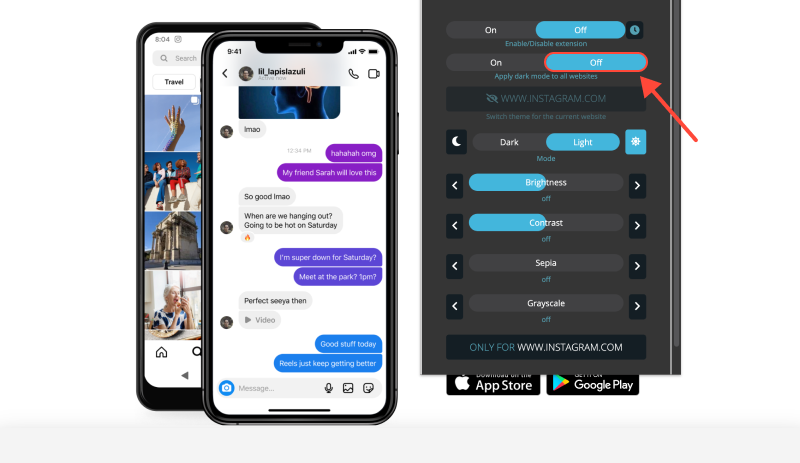
ダークモードでブラウジングを楽しむ:
- ダークモードを有効にした場合, より快適でスタイリッシュなインターフェイスで PC 上の Instagram フィードを探索します.
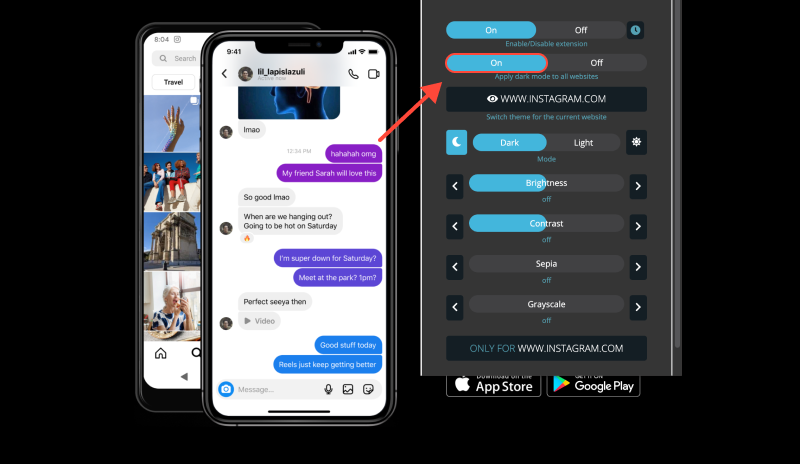
結論
ダークモード拡張機能を使用して PC 版 Instagram でダークモードを有効にすることは、ブラウジングエクスペリエンスを向上させる簡単かつ効果的な方法です. 日中も夜もブラウジングしているかどうか, ダークモードにより読みやすさが向上し、目の疲れが軽減されます。. 今すぐダーク モード拡張機能をインストールして、PC での Instagram ブラウジング エクスペリエンスを変革しましょう.








Alex Miller ダークモード製品スペシャリスト
関連記事