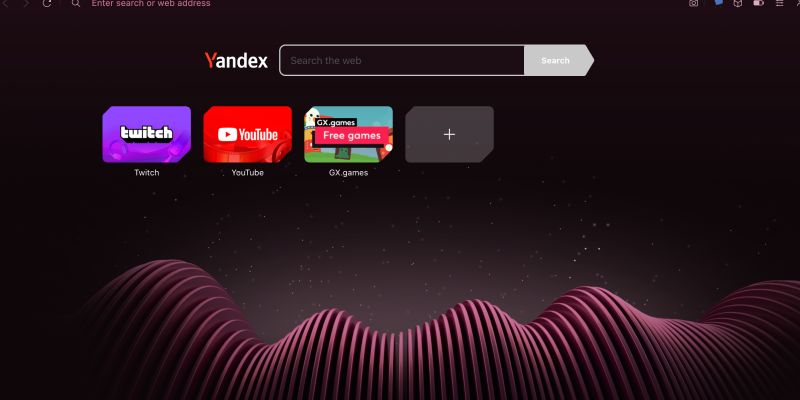Opera GX에서 탐색할 때 눈부시게 밝은 화면에 지치셨나요?? 더욱 편안하고 스타일리쉬한 브라우징 경험을 위해 어두운 면의 깊이를 탐험하고 싶으십니까?? 더 이상 보지 마세요! 이 종합 가이드에서는, 다크 모드 확장 프로그램을 사용하여 Opera GX에서 다크 모드를 활성화하는 단계를 안내해 드리겠습니다.. 일반 사용자이든 파워 브라우저이든 상관없습니다., 어두운 모드는 탐색 세션에 상쾌한 변화와 눈에 더 편안한 환경을 제공합니다..
오페라 GX: 게이머를 위한 맞춤형 브라우저
Opera GX는 단순한 브라우저가 아닙니다; 게이머를 위해 특별히 설계된 브라우저입니다.. GX Control과 같은 기능 포함, CPU 및 RAM 사용량을 제한할 수 있습니다., 인기 있는 게임 플랫폼과의 통합, Opera GX는 게이머의 요구에 맞는 독특한 탐색 경험을 제공합니다. 하지만, 많은 사용자가 원하는 기능 중 하나는 다크 모드로 전환하는 기능입니다.. 다크 모드는 눈의 피로를 줄여줄 뿐만 아니라 브라우징 인터페이스에 우아함을 더해줍니다.. 다크 모드 확장 프로그램 사용, 이 기능을 잠금 해제하고 원하는 대로 검색 환경을 맞춤 설정할 수 있습니다..
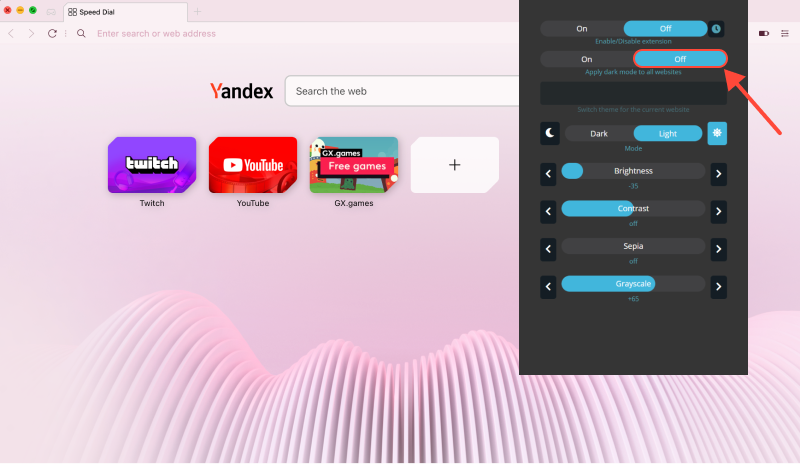
Opera GX에서 다크 모드를 활성화하는 방법
- 다크 모드 확장 프로그램 설치: Opera GX 브라우저용 다크 모드 확장 프로그램을 설치하여 시작하세요.. 확장 프로그램을 찾을 수 있습니다 여기. 링크를 클릭하고 브라우저에 추가하기만 하면 됩니다..
- 어두운 모드 활성화: 확장 프로그램이 설치되면, Opera GX 브라우저 설정으로 이동. 다크 모드 옵션을 찾아서 켜서 다크 모드를 활성화하세요.. 브라우저 모양의 차이를 즉시 알 수 있습니다., 눈이 편한 어두운 색 구성표로.
- 다크 모드 설정 사용자 정의: 다크 모드 확장을 사용하면 다크 모드 환경을 더욱 맞춤화할 수 있습니다.. 밝기를 조절할 수 있어요, 차이, 그리고 원하는 색상으로, 귀하의 브라우징 경험이 올바른지 확인.

모든 웹사이트에서 다크 모드를 강제로 적용
모든 웹사이트에 다크 모드를 강제로 적용하고 싶다면, 기본적으로 지원하지 않는 것을 포함하여, Opera GX로 그렇게 할 수 있습니다. 간단히 활성화하면 “강제 다크 모드” 다크 모드 확장 설정의 옵션, Opera GX는 모든 웹사이트에 다크 모드를 적용합니다., 웹 전반에 걸쳐 일관된 탐색 경험을 제공합니다..
이 간단한 단계를 통해, Opera GX에서 더욱 편안하고 세련된 브라우징 경험을 즐기실 수 있습니다. 눈의 피로에 작별을 고하고 다크 모드로 브라우징의 어두운 면을 살펴보세요!
이 가이드를 친구 및 동료 Opera GX 사용자와 공유하여 그들도 다크 모드의 이점을 누릴 수 있도록 하세요.. 어둠 속에서도 즐거운 탐색!