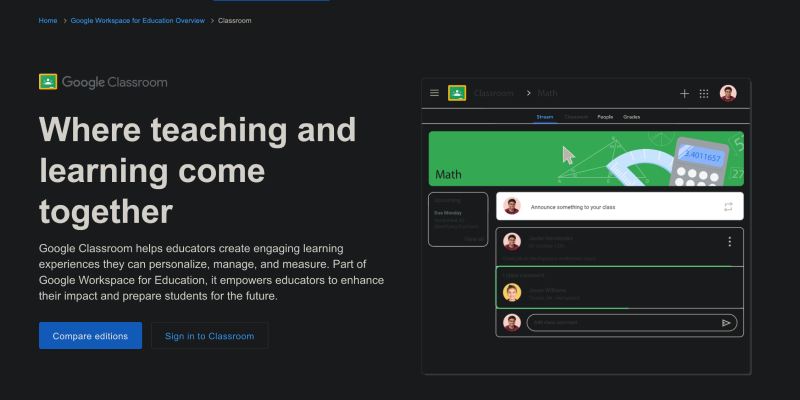Are you tired of the bright white interface in Microsoft Edge? Do you want to customize your browsing experience with an elegant dark mode? Then look no further! In this comprehensive guide, we’ll show you how to enable dark mode in Microsoft Edge using the Dark Mode extension. Whether you’re browsing on PC or mobile, dark mode will transform your browsing sessions into a more comfortable and visually appealing experience.
Why Use Dark Mode on Google Classroom?
- Reduced Eye Strain: Dark mode reduces the amount of blue light emitted by your screen, which can help reduce eye strain, especially during extended study sessions.
- Improved Focus: A darker interface can create a more focused atmosphere, allowing you to concentrate better on your coursework and assignments.
- Enhanced Aesthetics: Many users find dark mode visually appealing, offering a sleek and modern look to the Google Classroom interface.
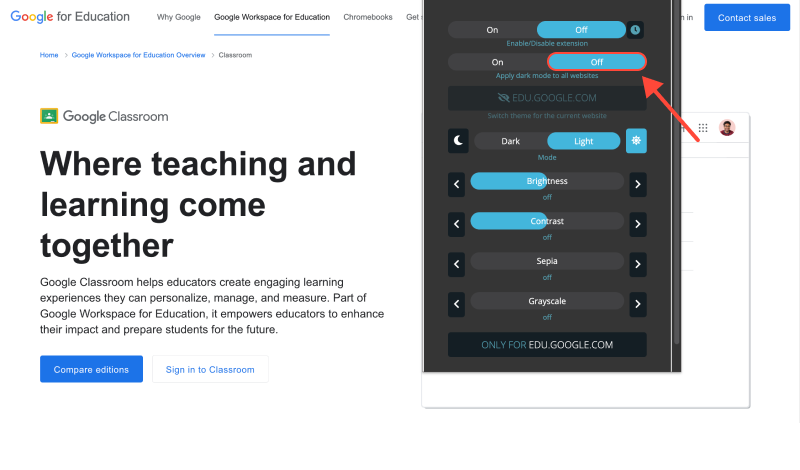
How to Get Dark Mode on Google Classroom
Follow these steps to enable dark mode on Google Classroom using the Dark Mode browser extension:
- Navigate to the Chrome Web Store and search for the Dark Mode extension.
- Click on the “Add to Chrome” button to install the extension.
- Follow the on-screen instructions to complete the installation process.
- Once the extension is installed, open Google Classroom in your browser.
- Look for the Dark Mode extension icon in your browser’s toolbar.
- Click on the icon to toggle dark mode on or off for Google Classroom.
- Explore the extension’s settings to customize your dark mode experience.
- You can adjust settings such as brightness, contrast, and color temperature to suit your preferences.
- With dark mode enabled, enjoy a more comfortable and visually appealing studying environment on Google Classroom.
- Say goodbye to eye strain and hello to a sleek, modern interface that enhances your learning experience.
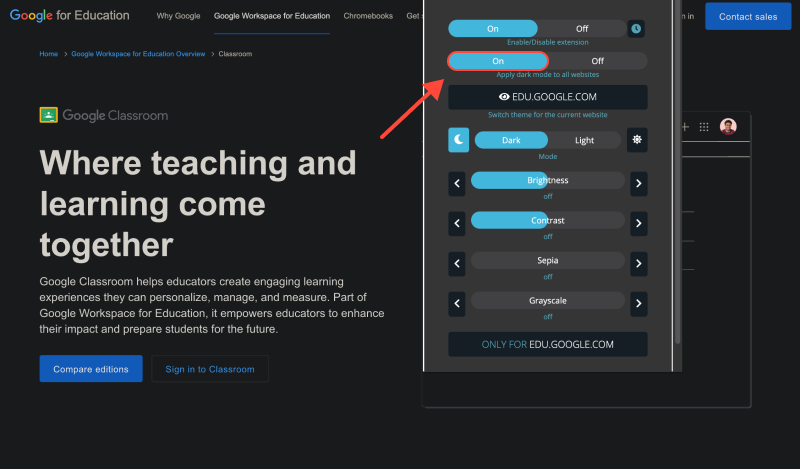
Conclusion
Enabling dark mode on Google Classroom is a simple yet effective way to improve your studying experience. By reducing eye strain and providing a more focused atmosphere, dark mode can help you stay engaged and productive during your study sessions. Install the Dark Mode extension today and transform your Google Classroom interface with a stylish dark theme.








- How to Enable Dark Mode on Google Classroom: A Step-by-Step Guide
- How to Enable Dark Mode in Microsoft Edge with Dark Mode Extension
- Guide to Enabling Dark Mode on Chrome with Dark Mode Extension
- How to Enable Dark Mode on Google Calendar: Complete Guide
- Unleash Dark Mode on Firefox: A Step-by-Step Guide